USB3 ports
Mar 16, 2019 01:09:18 #
Dikdik
Loc: Winnipeg, Canada
burkphoto wrote:
Use USB2 for wired mice and keyboards, or older accessories that use USB 1.1 or USB 2. Always try to use USB 3 compatible drives or card readers on USB 3 ports. USB 3 runs at up to 5 Gbps and USB 2 runs at up to 480 Mbps.
All USB 3 ports are backwards compatible with USB 2 and earlier. But the older ports will LIMIT your speed to their slower transfer rates.
All USB 3 ports are backwards compatible with USB 2 and earlier. But the older ports will LIMIT your speed to their slower transfer rates.
...The old USB3.1 Gen 1 runs at up to 5Mbps, and the newer USB3.1 Gen 2 introduced a few years back runs at up to 10Mbps...
Dik
Mar 16, 2019 03:54:40 #
Harry0
Loc: Gardena, Cal
USB 2 ports are low powered. Pluf your pjone in and measure the charging time.
They also work in "packet", or "batch" mode. Send a chunk check the chunk send a chunk etc.
USB 3 has more power. It can power that HDD plugged into it.
And it works in "stream" mode. It can send- and check- at the same time.
They also work in "packet", or "batch" mode. Send a chunk check the chunk send a chunk etc.
USB 3 has more power. It can power that HDD plugged into it.
And it works in "stream" mode. It can send- and check- at the same time.
Mar 16, 2019 07:32:35 #
aphelps
Loc: Central Ohio
REJ wrote:
Thank you. That is the info. I was looking for. REJ
I agree with everything posted so far. One additional note: you must use a usb3 cable when connecting usb3 devices to usb3 ports to realize maximum transfer rates.
Mar 16, 2019 09:03:02 #
Dikdik wrote:
...The old USB3.1 Gen 1 runs at up to 5Mbps, and the newer USB3.1 Gen 2 introduced a few years back runs at up to 10Mbps...
Dik
Dik
...and ThunderBolt 3 runs at 40 GBPs...
Mar 16, 2019 09:57:53 #
peterg
Loc: Santa Rosa, CA
jeep_daddy wrote:
Correct. You can plug a USB 2.0 Micro-B plug into half of a USB 3.0 Micro-B port and probably move data at USB 2 speeds. Handy if you don't have the correct cable.Yes, but keep in mind, the device used in the USB3 port needs to be a USB3 device or it will simply go at the USB2 speeds. So if you have an external drive that is rather old and it is a USB2 compliant hard drive, and you plug it into a USB3 port, it will work but it won't have a faster data transfer rate. Same with using a card reader. It must be USB3 rated or you will not benefit from 10x faster transfer rates.

Mar 16, 2019 10:14:50 #
MichaelH wrote:
USB3 ports on a Dell will most likely have this logo next to the port
My Lenovo has USB3 ports labeled with the SS and the tongue inside is red, is there any significance to the red marking or just a Lenovo thing?

Mar 16, 2019 11:25:10 #
Both the blade in the device and the blade in the port on the computer or on the device are "blue". All USB3.0 devices are identified by the blue insert in the connectors. Or, they are clearly marked on the device itself as USB3.0 capable. Speed is key and even the fastest are backward compatible.
Mar 16, 2019 15:43:26 #
aphelps
Loc: Central Ohio
peterg wrote:
Correct. You can plug a USB 2.0 Micro-B plug into half of a USB 3.0 Micro-B port and probably move data at USB 2 speeds. Handy if you don't have the correct cable.
Don't do it. The pins in the cable will not line up properly witn the contacts in the port. At best the result will be no data transfer, at worst could be damaged equipment because of inappropriate voltages and/or polarity. Not a good idea.
Mar 16, 2019 16:53:26 #
chrissybabe
Loc: New Zealand
Although blue is usually the colour that designates USB 3 ports and usually cables that are USB 3 have blue tongues in them just be very careful if you have cables that you aren't sure where they came from. A lot of Chinese sourced cables used blue plastic in them as well. Not sure why but it might have been to make people think they were USB 3 when in fact they were still only USB 2. I have several of these and they only work at USB 2.
Mar 16, 2019 16:56:21 #
peterg
Loc: Santa Rosa, CA
aphelps wrote:
Sorry, not true. Some USB 2/3 plugs/receptacles ARE physically and electrically compatible. Google for info. Example: See chart below from https://www.lifewire.com/usb-physical-compatibility-chart-2624585 . Although it's best to use the correct cable, I've never had any damage or failed data transfer.Don't do it. The pins in the cable will not line up properly witn the contacts in the port. At best the result will be no data transfer, at worst could be damaged equipment because of inappropriate voltages and/or polarity. Not a good idea.
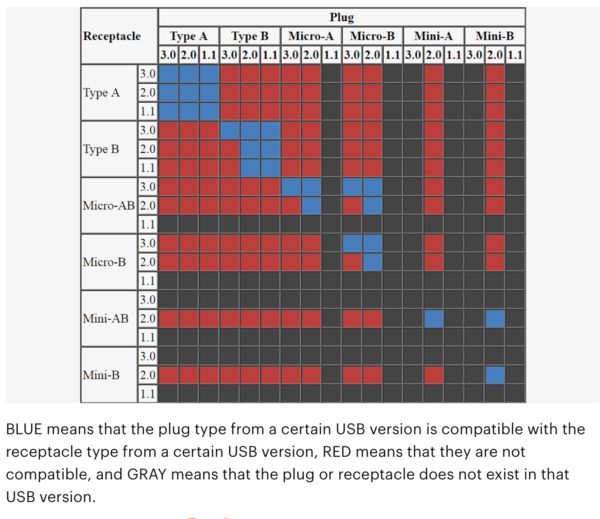
If you want to reply, then register here. Registration is free and your account is created instantly, so you can post right away.

