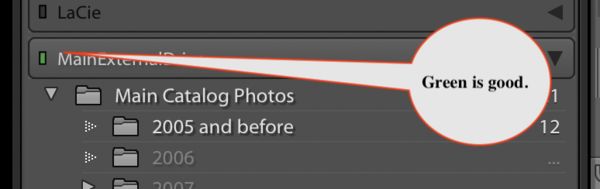LightRoom - Disk Full - problems
Mar 12, 2019 09:55:10 #
Linda Ewing
Loc: Lincolnshire,UK
I recently returned from India and created a folder called India 2019 in L/R, which was in Folders on the left hand side of the screen.
I tried to import from my CF card but the message kept coming up Disk Full
I did all that I could to get some space back, turned the Mac off and restarted it.
The pics that woldn't import because of the disk problem suddenly appeared in the Develop module for the some reason,
The folder India 2019 has disappeared altogether, the pics now appear in the Previous Import folder and in
All Pictures!! Can I create a new folder called India 2019, plus drag and drop them from the All Pictures folder, I have searched everywhere for the first India2019 folder but it jas simpluy vanished.
Also (thanks Hogs) how do I get Documents, which seems to be the one screwing up the Mac, onto my external hardrive. Thank you. Linda
I tried to import from my CF card but the message kept coming up Disk Full
I did all that I could to get some space back, turned the Mac off and restarted it.
The pics that woldn't import because of the disk problem suddenly appeared in the Develop module for the some reason,
The folder India 2019 has disappeared altogether, the pics now appear in the Previous Import folder and in
All Pictures!! Can I create a new folder called India 2019, plus drag and drop them from the All Pictures folder, I have searched everywhere for the first India2019 folder but it jas simpluy vanished.
Also (thanks Hogs) how do I get Documents, which seems to be the one screwing up the Mac, onto my external hardrive. Thank you. Linda
Mar 12, 2019 10:22:01 #
Not sure if this will help as I use a PC not a Mac.
Whenever I want to bring new images from the camera into Lightroom I first create a folder on the Desktop, then using a Card Reader I download the images from the card into that folder. I can then check that the files are not corrupted or any other problems.
I then copy that folder to a dedicated drive (Lightroom files only).
Once that is done I open up Lightroom and create a Folder (or Subfolder) using Lightroom. Then again, using Lightroom I import the images from the Lightroom only folder into Lightroom.
All steps are done using Lightroom, so it knows where all files are situated.
This sounds a bit convoluted but it really is straightforward after a couple of times.
I wish you well in resolving your issues.
Whenever I want to bring new images from the camera into Lightroom I first create a folder on the Desktop, then using a Card Reader I download the images from the card into that folder. I can then check that the files are not corrupted or any other problems.
I then copy that folder to a dedicated drive (Lightroom files only).
Once that is done I open up Lightroom and create a Folder (or Subfolder) using Lightroom. Then again, using Lightroom I import the images from the Lightroom only folder into Lightroom.
All steps are done using Lightroom, so it knows where all files are situated.
This sounds a bit convoluted but it really is straightforward after a couple of times.
I wish you well in resolving your issues.
Mar 12, 2019 10:54:30 #
My personal suggestion is to store your photos on an external drive to help avoid this problem. Of course, you need to check once-in-a-while to see how much space is left. Cleaning your computers drive is another issue. I check and perform this function fairly regularly. Don't forget to delete items you download and no longer need. Just my quick suggestions. Best of luck.
Mar 12, 2019 11:06:10 #
Linda Ewing wrote:
I recently returned from India and created a folde... (show quote)
Hi,
When using LR the user must be aware of how much disk space is left. I have, at the bottom, included a screen grab that shows how LR lets us know about disk space. Watching this icon carefully is important.
You may need to obtain a new disk to put images on and then start from there. Did you do a computer search for your folder to see where LR put it? It has been imported but the program algorithm has placed the images on some other drive or space in your computer, perhaps pictures? You have confused your software program by asking it to do something that it cannot do, putting images on a full disk, so it “punted” and placed them elsewhere but I don’t know how the algorithm was written to make a choice when this happens.
Yes, you can create a new folder and drop and drag if you now have enough space on your disk. The document folder was created by Apple to hold documents, it’s designed to be your “filing cabinet” and resides on your computer for all documents, not images. Your images should be kept elsewhere, either on your computer or an external hard drive. Getting organized seems to be one of the most difficult parts of photography these days.
If you want to reply, then register here. Registration is free and your account is created instantly, so you can post right away.