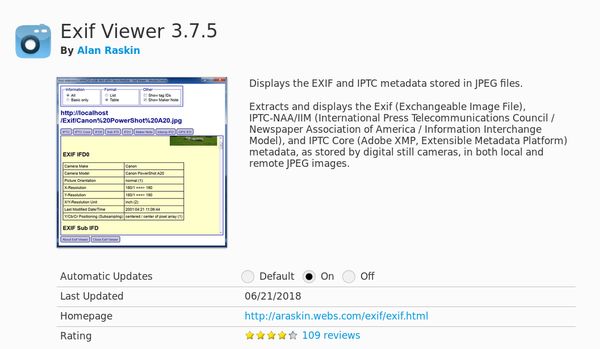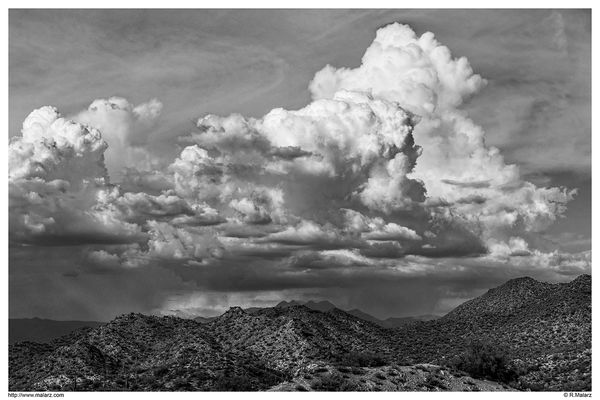I need help with EFIX
Mar 8, 2019 06:35:31 #
gray_ghost2
Loc: Antelope, (Sac) Ca.
How can I read the EFIX of the photos posted? When the only word is "Download,"I right click to it and no info. Once downloaded I right click the photo, no info. I do not see any other info with the downloaded photo. When Paul post some of his photos, on the top left outside his picture, highlighted, before being download, I can right click on it and get his camera info.
A little help, please.
A little help, please.
Mar 8, 2019 06:39:15 #
Get a copy if Irfanview (free) with the plug-ins. Get a picture on you screen, and press E.
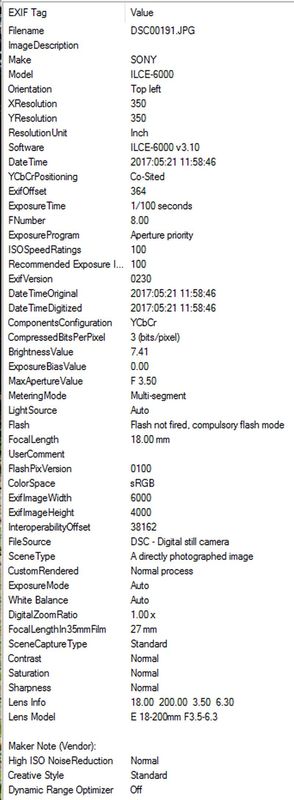
Mar 8, 2019 06:42:56 #
Some photos downloaded [made large size] do not have the data. ... most browsers have an ExIF download to install as Jerry indicated.
Mar 8, 2019 06:44:09 #
jerryc41 wrote:
Get a copy if Irfanview (free) with the plug-ins. Get a picture on you screen, and press E.
Good information. Why would you ever need all this information??
Mar 8, 2019 06:45:14 #
Mar 8, 2019 07:13:57 #
If you're actually referring to EXIF data, there are extensions for some browsers. One of the better ones is shown in the attachment. This one works with Firefox.
--Bob
--Bob
gray_ghost2 wrote:
How can I read the EFIX of the photos posted? When the only word is "Download,"I right click to it and no info. Once downloaded I right click the photo, no info. I do not see any other info with the downloaded photo. When Paul post some of his photos, on the top left outside his picture, highlighted, before being download, I can right click on it and get his camera info.
A little help, please.
A little help, please.
Mar 8, 2019 07:43:11 #
Mar 8, 2019 08:05:12 #
You can get the basics with a Google Chrome browser extension:
https://chrome.google.com/webstore/detail/exif-viewer/jpmniihpfohbjngnblgcomkhcfkglnfm
What I like about this one is there is no need to download the image to your computer or upload it to a site. Just hover the mouse over it (in the "download" screen of UHH) and at top edge will be aperture, shutter speed, ISO, focal length and a couple more.
As mentioned, not all images posted to UHH will have exif stored.
https://chrome.google.com/webstore/detail/exif-viewer/jpmniihpfohbjngnblgcomkhcfkglnfm
What I like about this one is there is no need to download the image to your computer or upload it to a site. Just hover the mouse over it (in the "download" screen of UHH) and at top edge will be aperture, shutter speed, ISO, focal length and a couple more.
As mentioned, not all images posted to UHH will have exif stored.
Mar 8, 2019 08:24:27 #
jerryc41 wrote:
Get a copy if Irfanview (free) with the plug-ins. Get a picture on you screen, and press E.
Unfortunately, Irfanview’s website says it only works with Windows computers, not with Mac.
Mar 8, 2019 09:33:10 #
I would be interested in knowing why you have an interest in reading the exif file.
--Bob
--Bob
gray_ghost2 wrote:
How can I read the EFIX of the photos posted? When the only word is "Download,"I right click to it and no info. Once downloaded I right click the photo, no info. I do not see any other info with the downloaded photo. When Paul post some of his photos, on the top left outside his picture, highlighted, before being download, I can right click on it and get his camera info.
A little help, please.
A little help, please.
Mar 8, 2019 14:07:36 #
gray_ghost2
Loc: Antelope, (Sac) Ca.
malarz, as an amature photographer, reading the EFIX allow me to see what setting a photographer used to create a certain picture. With that info, along with my continued photo shooting/practice, I might be able to create some photos worthy to post. Then with the constructive comments provided by Hoggers, I can become a better photographer.
Mar 8, 2019 14:08:44 #
Mar 8, 2019 16:21:12 #
jerryc41 wrote:
Get a copy if Irfanview (free) with the plug-ins. Get a picture on you screen, and press E.
Good answer. Also, the free Faststone Image Viewer will show EXIF, as will the (not free) Lightroom Classic.
Mar 8, 2019 17:40:57 #
I will caution you that this concept of "knowing" what settings a photographer used to create a certain picture can be extremely mis-leading.
The photographer's settings coupled with pre-visualization and planned processing are the key to the final photograph. The EXIF information reveals none of this.
For example:
--Bob
The photographer's settings coupled with pre-visualization and planned processing are the key to the final photograph. The EXIF information reveals none of this.
For example:
--Bob
gray_ghost2 wrote:
malarz, as an amature photographer, reading the EFIX allow me to see what setting a photographer used to create a certain picture. With that info, along with my continued photo shooting/practice, I might be able to create some photos worthy to post. Then with the constructive comments provided by Hoggers, I can become a better photographer.
Mar 8, 2019 17:49:34 #
gray_ghost2 wrote:
There have been several long and contentious topics on this subject of looking at other people's data in order to attempt to create the same. As you see from rmalarz's, there is no way to know the reasons for the numbers.... reading the EFIX allow me to see what setting a photographer used to create a certain picture. With that info, along with my continued photo shooting/practice, I might be able to create some photos worthy to post.
If you want a starting point, see what the camera chooses in "auto" when you aim it at a subject. Then analyze from those numbers whether the aperture is wide/narrow enough for the depth of field you desire at that moment, and whether the shutter speed is fast/slow enough to stop action/allow for deliberate blur/avoid motion blur from hand-holding. Learn how to make your adjustments while retaining the same overall exposure that the camera suggested.
I deliberately shot both of the below photos two stops darker than "normal" because I was testing my ability to bring up exposure when editing a raw file. This is basically the opposite of what rmalarz does


Besides the overall exposure, this one has a faster shutter speed than you might need, because I hate tripods and I can't stand perfectly still 😊

(Download)
If you want to reply, then register here. Registration is free and your account is created instantly, so you can post right away.