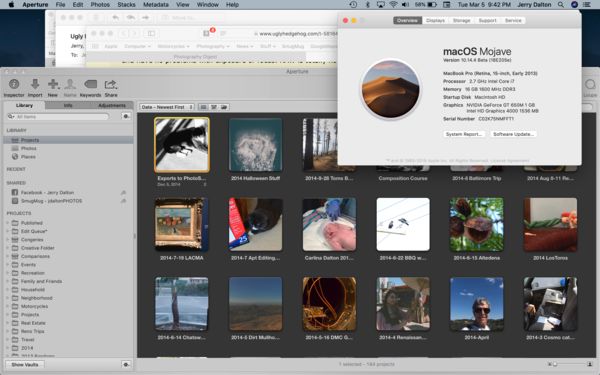Mojave won't run Aperture
Mar 6, 2019 00:36:13 #
I have a 27" Retina iMac running High Sierra with a 27" Thunderbolt display as a second screen which I find great when editing in Aperture. I use the Thunderbolt display as the workspace with the 5K iMac displaying the shot, with edits, full screen. I normally shoot jpegs having no desire to do much editing other than a bit of levelling/cropping. Technically competent I set all my cameras to A so I can control my DOF if I so wish and have no problems with exposure or focus. RAW is totally not needed for me as I normally only display to family or friends usually on the iMac or sometimes on a 40" TV.
My problem is that my iMac keeps wanting to upgrade to Mojave and I know Aperture will not run on Mojave so I have to keep blocking it. Sooner or later though I will probably have to accept the upgrade and I'm wondering if any Hoggers know of a program which will allow the use of a 2nd screen when editing. I haven't been able to get Photos to do it so thats out (- I don't like it at all anyway so I don't mind!). I don't want to go the Adobe subscription route and I'm reluctant to shell out my hard earned cash on a program not knowing if it'll allow the 2nd screen. (I'm retired - what I've got is all I'll get!) Cheers JohnR
My problem is that my iMac keeps wanting to upgrade to Mojave and I know Aperture will not run on Mojave so I have to keep blocking it. Sooner or later though I will probably have to accept the upgrade and I'm wondering if any Hoggers know of a program which will allow the use of a 2nd screen when editing. I haven't been able to get Photos to do it so thats out (- I don't like it at all anyway so I don't mind!). I don't want to go the Adobe subscription route and I'm reluctant to shell out my hard earned cash on a program not knowing if it'll allow the 2nd screen. (I'm retired - what I've got is all I'll get!) Cheers JohnR
Mar 6, 2019 00:44:28 #
Aperture seems to work on my computer. I don't use it anymore except for finding legacy images.
FYI I loved Aperture and I used it from inception to when Apple ended support for it. After that, I quit using Aperture and moved on. I am quite surprised it still works. But since it does work I have delayed re-importing my Aperture library (all edited versions have been exported to preserve the edits) images to a LR catalog.
I hate to say it but it is way past the time for Aperture users to move on. The party is over and it is time to leave.
FYI I loved Aperture and I used it from inception to when Apple ended support for it. After that, I quit using Aperture and moved on. I am quite surprised it still works. But since it does work I have delayed re-importing my Aperture library (all edited versions have been exported to preserve the edits) images to a LR catalog.
I hate to say it but it is way past the time for Aperture users to move on. The party is over and it is time to leave.
Mar 6, 2019 01:43:21 #
Thanks JD750. Maybe all those others are wrong and it does work OK. Me ? I'll still use it if I can as it does all that I need. Its only RAW files from newer cameras that aren't supported. All those versions that did open OK still open OK!
Mar 6, 2019 02:06:26 #
Aperture works fine on my 15" macbook pro, mid 2014. Running macOS 10.14.2. It supports raw files for my D5300, but i seldom shoot raw. I just went through 10K pictures from Australia and New Zealand. It crashes every few hours, usually if I try to do too many edits too fast. But i can quickly recover.
Mar 6, 2019 02:13:11 #
Aperture also exports to Flickr easily. My Australia & New Zealand pix are in a Collection:
https://www.flickr.com/photos/tonyjag/collections/72157705201936521/
https://www.flickr.com/photos/tonyjag/collections/72157705201936521/
Mar 6, 2019 07:46:23 #
JD750 - You might think about Photoshop Elements 2018 (an older edition) or 2019 (the latest edition). One time purchase, not a subscription. Costs between $99.00 and $79.00 - goes on sale periodically. Some learning curve, but with your tech background, it shouldn’t be too daunting. Lots of UHH members use it. The 2019 edition includes greatly improved organizational tools. Good luck and best regards, Ralph
Mar 6, 2019 12:27:38 #
rjaywallace wrote:
JD750 - You might think about Photoshop Elements 2018 (an older edition) or 2019 (the latest edition). One time purchase, not a subscription. Costs between $99.00 and $79.00 - goes on sale periodically. Some learning curve, but with your tech background, it shouldn’t be too daunting. Lots of UHH members use it. The 2019 edition includes greatly improved organizational tools. Good luck and best regards, Ralph
I think you meant for this reply to go to JohnR.
I have been suscribing to the Adobe Photographers Plan since 2014 and I am happy with it. I will renew again later this year when my yearly subscription fee is due.
Mar 7, 2019 06:57:51 #
I have the same hardware and am also running High Sierra using Aperture without problem with Raw Canon files and 4k video from 5DM4. I must convert Cr2 to Adobe .png and the 4k to Apple PRORES file but doesn't take long and almost loss-less. Considering upgrading to Mojave and you are the first person to mention 'Aperture is not compatible" with Mojave. All apple support people have said they are 'unaware of it not being compatible?? Where did you here this?
Mar 7, 2019 07:00:02 #
Mar 7, 2019 07:08:57 #
Aperture Still works fine with Mojave, been using it daily...............
Mar 7, 2019 07:11:33 #
Mar 7, 2019 07:32:06 #
There were some warnings about updating to Mojave, especially for pre-2012 computers. My three Macs are 2011, so no more updates for me.
Mar 7, 2019 09:00:36 #
Mar 7, 2019 10:01:33 #
Resqu2
Loc: SW Va
If your happy with the current OS do not upgrade, I’m sure you won’t miss a few new features that the newest one may do. Keep things as is.
Mar 7, 2019 10:51:40 #
leftj
Loc: Texas
JohnR wrote:
I have a 27" Retina iMac running High Sierra ... (show quote)
Aperture is very old software.
If you want to reply, then register here. Registration is free and your account is created instantly, so you can post right away.