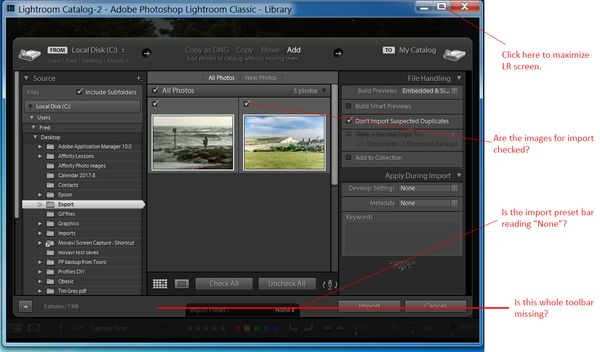LR import cancel buttons missing
Feb 26, 2019 00:22:05 #
latebloomer
Loc: Topeka, KS
Somehow, in LR Classic (latest upgrade) the import and cancel buttons in the lower right corner of screen are missing. I can't add photos.
How can I get them back?
How can I get them back?
Feb 26, 2019 00:31:20 #
When I ran into this problem, it was because I was trying to import photos already imported. Also, make sure that the photos are checked. If they are not, LR will think there is nothing to import and gray out the buttons.
Feb 26, 2019 06:23:46 #
Linary
Loc: UK
Are the buttons greyed out or completely missing?
The image below is how the screen should look (Windows) together with a couple of suggestions if the button bar is missing.
The image below is how the screen should look (Windows) together with a couple of suggestions if the button bar is missing.
Feb 26, 2019 08:25:06 #
Linary wrote:
That took some time to create; thank you!The image below is how the screen should look (Windows) together with a couple of suggestions if the button bar is missing.
Feb 26, 2019 11:04:38 #
Linary, I echo Linda, that was a very nice thing to do to assist the OP. Thanks!!
Feb 26, 2019 11:40:06 #
Linary
Loc: UK
I think it makes a pleasant change to find Post Processing program queries in the PP section, it should be encouraged.
Feb 26, 2019 11:45:19 #
Linary wrote:
The overwhelming majority of UHH users hang out in main discussion or photo gallery. The "simple" software questions seem to be answered within mere minutes in main discussion.I think it makes a pleasant change to find Post Processing program queries in the PP section, it should be encouraged.
PP Forum requires subscription, just like all the other specialty sections, in order to see new topics. I'm sure there are hundreds of active UHH users who don't know it exists, though I'm trying to change that

The strengths of the "niche" sections IMO is the more leisurely pace which promotes conversation and learning, and the absence of trolls and bullies (in sections where moderators actively monitor).
Feb 26, 2019 17:11:57 #
latebloomer
Loc: Topeka, KS
Thank you for the suggestions. The import and cancel buttons are missing. I will see if I have imported them. I had to reset my computer last summer. (Avoid this if at all possible!) I probably have some additional issues in the future.
Again, THANK YOU.
Again, THANK YOU.
Feb 26, 2019 19:23:33 #
Linary
Loc: UK
latebloomer wrote:
Thank you for the suggestions. The import and cancel buttons are missing. I will see if I have imported them. I had to reset my computer last summer. (Avoid this if at all possible!) I probably have some additional issues in the future.
Again, THANK YOU.
Again, THANK YOU.
I must be missing something here, you cannot just import the 2 buttons. If the whole toolbar is missing, I would guess it is below the screen - click on the minimise button, then the maximize button.
If that does not bring the screen back correctly, then click the rectangle button (next to the close button on the top of the screen) this is called the restore button.
Doing this should reduce the size of the LR screen. Are the missing buttons still missing?
Feb 27, 2019 15:28:14 #
latebloomer
Loc: Topeka, KS
Problem gone for now. I was going to send a screenshot for UHH members to look at. I had some problems in doing the screenshot in Windows 10 that required several steps. After fixing that, I went back to LR to take a screenshot of my LR import problem. The Import and Cancel buttons were back in my LR Import screen.
I do not remember exactly what I did in working on the screen shot problem other than using descriptive colorful language directed at Microsoft.
Thanks for all the help.
I do not remember exactly what I did in working on the screen shot problem other than using descriptive colorful language directed at Microsoft.
Thanks for all the help.
Feb 27, 2019 15:45:12 #
latebloomer wrote:
Good to know that helped ...I do not remember exactly what I did in working on the screen shot problem other than using descriptive colorful language directed at Microsoft.

Feb 27, 2019 15:51:52 #
Linary
Loc: UK
latebloomer wrote:
Problem gone for now. I was going to send a screen... (show quote)
"descriptive colorful language" is fine, but please remember to use the correct filters

Feb 27, 2019 15:59:47 #
Linary wrote:
"descriptive colorful language" is fine, but please remember to use the correct filters 


If you want to reply, then register here. Registration is free and your account is created instantly, so you can post right away.