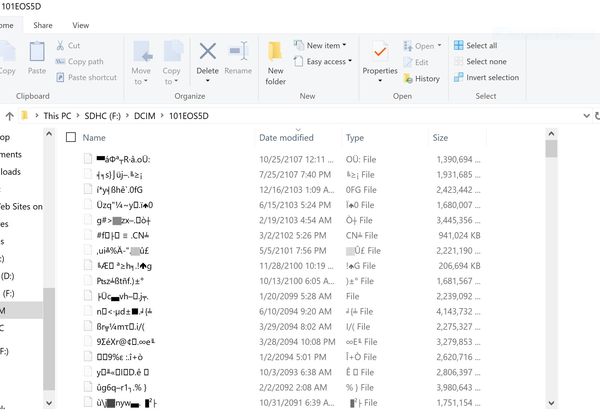It's not been a good day...
Feb 22, 2019 14:59:29 #
Lost all the files on my SD card  I tried downloading some trial/free programs but nothing brought back the images I shot today, only older ones. One program was bringing up files dated from 1969, I couldnt see what they were but yikes, cant be mine. I am just sharing my frustration, I really dont think they are able to be saved at this point. I am going to try to recreate a few that I was excited about before I forget what I did. Enjoy your weekend!
I tried downloading some trial/free programs but nothing brought back the images I shot today, only older ones. One program was bringing up files dated from 1969, I couldnt see what they were but yikes, cant be mine. I am just sharing my frustration, I really dont think they are able to be saved at this point. I am going to try to recreate a few that I was excited about before I forget what I did. Enjoy your weekend!
 I tried downloading some trial/free programs but nothing brought back the images I shot today, only older ones. One program was bringing up files dated from 1969, I couldnt see what they were but yikes, cant be mine. I am just sharing my frustration, I really dont think they are able to be saved at this point. I am going to try to recreate a few that I was excited about before I forget what I did. Enjoy your weekend!
I tried downloading some trial/free programs but nothing brought back the images I shot today, only older ones. One program was bringing up files dated from 1969, I couldnt see what they were but yikes, cant be mine. I am just sharing my frustration, I really dont think they are able to be saved at this point. I am going to try to recreate a few that I was excited about before I forget what I did. Enjoy your weekend!Feb 22, 2019 15:04:45 #
Ouch...
Hopefully only what you shot today and not a months (or more) worth.
Hopefully only what you shot today and not a months (or more) worth.
Feb 22, 2019 15:28:40 #
EyeShootWideOpen wrote:
Lost all the files on my SD card img src="https:... (show quote)
Now you know that you shouldn't store photos on the SD card. You should, Format SD card in camera, shoot, come home, remove SD from camera, place in card reader, import or download from card reader to computer, sort files on computer, back them up, remove card from card reader, put in camera, format card in camera and now you are ready to go again. Never leave them on your SD card. Avoid deleting image from card while in the camera. Formatting the card in the camera keeps the card indexed and free of problems that are caused by corrupt files.
Feb 22, 2019 15:47:58 #
EyeShootWideOpen wrote:
Lost all the files on my SD card img src="https:... (show quote)
Very disappointing, sorry.
jeep daddy offered good advice.
Feb 22, 2019 16:37:19 #
Very sorry to hear that - have you tried a copy of Recuva or the SW from the card manufacturer? Btw, who made the card, and what model/size is it? Good argument for dual card slots and against archiving photos on SD cards, which is sometimes suggested.
Feb 22, 2019 17:43:54 #
Longshadow wrote:
Ouch...
Hopefully only what you shot today and not a months (or more) worth.
Hopefully only what you shot today and not a months (or more) worth.
Ouch is right. Only today, I always offload immediately. It wasnt anything important, not devastating but certainly disappointing.
Feb 22, 2019 17:47:53 #
jeep_daddy wrote:
Now you know that you shouldn't store photos on th... (show quote)
I never store images on my sd cards. However, I do a copy/paste from sd card to my hard drive, put the card back into the camera, then erase from within the camera. It is the erase vs format issue that bit me I am sure, and I will NOT make that mistake again.
Feb 22, 2019 17:49:03 #
Mac wrote:
Very disappointing, sorry.
jeep daddy offered good advice.
jeep daddy offered good advice.
Thanks, it is. Yep, all good advice and I will take it all to heart. Thanks.
Feb 22, 2019 17:52:16 #
TriX wrote:
Very sorry to hear that - have you tried a copy of Recuva or the SW from the card manufacturer? Btw, who made the card, and what model/size is it? Good argument for dual card slots and against archiving photos on SD cards, which is sometimes suggested.
I think Recuva is one that I did try. Did not try mfg, that might be an option I could try as I havent formatted the card yet. It is a SanDisk 32GB. I have dual slots but I do not have a card for the other slot and I never store on the SD cards. I used it Sunday and had already cleared those out, these were all images from today.
Feb 22, 2019 18:31:09 #
EyeShootWideOpen wrote:
Ouch is right. Only today, I always offload immediately. It wasnt anything important, not devastating but certainly disappointing.
Yes, it would be disheartening. Glad the shots were kinda inconsequential.
Feb 22, 2019 19:04:55 #
Longshadow wrote:
Yes, it would be disheartening. Glad the shots were kinda inconsequential.
thanks Longshadow.
Feb 22, 2019 19:28:38 #
EyeShootWideOpen wrote:
... bringing up files dated from 1969,...
I don't think there were digital files in 1969. Did you stick the SD card into a film camera? Or maybe a roll of film into the SD slot?


Feb 22, 2019 19:42:38 #
repleo wrote:
I don't think there were digital files in 1969. Did you stick the SD card into a film camera? Or maybe a roll of film into the SD slot?




i know. it was a little twilight zone. think i will run that one again and see if i can get a screen shot...i hardly believe myself but i saw it with my own eyes.
Feb 22, 2019 19:57:28 #
Ok now i am worried. I put another card in my camera and took some pics and upon looking at the sd card in my pc this screen shot will show you the folder where my raw files should be...check the dates on the files!
Feb 22, 2019 20:03:17 #
Heck with the dates, check the filenames!
Wow, not sure where to start...
Eject the card if you can, remove,
shut down computer (then re-start),
remove battery from camera for about 10-15 seconds,
replace battery, insert card, & format the card in the camera,
try a couple of shots...
Wow, not sure where to start...
Eject the card if you can, remove,
shut down computer (then re-start),
remove battery from camera for about 10-15 seconds,
replace battery, insert card, & format the card in the camera,
try a couple of shots...
If you want to reply, then register here. Registration is free and your account is created instantly, so you can post right away.