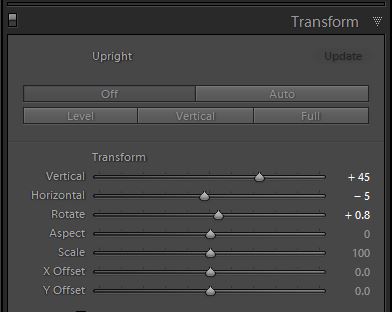Correcting lens distortion
Feb 19, 2019 12:34:19 #
Is there a way to improve the distortion in this photo? I didn't shoot this one but I need to include it in a wedding album.
Feb 19, 2019 12:35:44 #
Feb 19, 2019 12:40:46 #
RichardTaylor wrote:
Yes - LightRoom can do that , also Photoshop.
Could you please explain how I should go about it?
Thanks,
Deb
Feb 19, 2019 12:43:00 #
In Lightroom, in the develop module, use the lens correction tool.
Feb 19, 2019 13:31:56 #
I managed to achieve this with the settings shown below. It's not perfect but it might be a step in the direction that you want to go in. The visible verticals are approximately right.
-
-
Feb 19, 2019 13:55:11 #
R.G. wrote:
I managed to achieve this with the settings shown below. It's not perfect but it might be a step in the direction that you want to go in. The visible verticals are approximately right.
-
-
Thanks R.G. Much appreciated.
Feb 20, 2019 12:31:22 #
Feb 20, 2019 14:07:11 #
A good job on the correction. Of course, the photo still has the problem of making those persons at the edges appear fat, but there is no correction I know of that can fix that.
Feb 20, 2019 15:00:18 #
David in Dallas wrote:
A good job on the correction. Of course, the photo still has the problem of making those persons at the edges appear fat, but there is no correction I know of that can fix that.
Good point. Luckily it doesn't make me look fat!
Deb
Feb 20, 2019 18:13:33 #
Feb 24, 2019 09:11:41 #
If you really look at the corrections there are several issues at play.
As is, while distorted, the original image stands by itself I, it even has an old look about it. The vignetting and warm glow used to center the attention on the bride is well done. Modifying and cropping makes everything look like mud and shot by an incompetent photographer.
Once corrected this is just a bunch of folks with no specific visual interest.
Then you have the guy who does not understand anything but offers a weird color correction.
More often than not it is best to leave an image alone, especially if it is not yours.
Yet beside this negativity, it is good to learn something new, even if the results are bad.
As is, while distorted, the original image stands by itself I, it even has an old look about it. The vignetting and warm glow used to center the attention on the bride is well done. Modifying and cropping makes everything look like mud and shot by an incompetent photographer.
Once corrected this is just a bunch of folks with no specific visual interest.
Then you have the guy who does not understand anything but offers a weird color correction.
More often than not it is best to leave an image alone, especially if it is not yours.
Yet beside this negativity, it is good to learn something new, even if the results are bad.
Feb 24, 2019 09:13:20 #
Feb 26, 2019 15:42:05 #
Rongnongno wrote:
If you really look at the corrections there are se... (show quote)
I have to agree, the bride is the centre of the group in the original and why not it is her day and she should get top billing. Trying to flatten the photo pulls her back in to the group. It becomes a bunch of people at a wedding, missing the point.
Feb 26, 2019 16:13:26 #
blackest wrote:
I have to agree, the bride is the centre of the group in the original and why not it is her day and she should get top billing. Trying to flatten the photo pulls her back in to the group. It becomes a bunch of people at a wedding, missing the point.
I am happy with the corrections that were made. Seasoned photographers are not going to be looking at it with a professional eye.
Nov 10, 2019 11:57:44 #
There IS a way to get the "fat" people on the ends to look more normal. In PS, use the rectangular marquee tool, then move from the left or right corner (I did it twice, one for each side), and highlight just the people of look the "widest", then use Edit>Tranform>Distort, grab the middle marker and move it right (or left). This will compact the horizontal pixels, making the person look skinnier. Don't overdo it though. Click the "check" icon to accept your changes, then do it again on the opposite side. When done, you will have to crop the image to get just the part of the picture you would like to keep.
If you want to reply, then register here. Registration is free and your account is created instantly, so you can post right away.