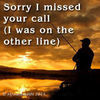cf card help
Feb 5, 2019 14:56:09 #
patcam
Loc: chelmsford essex uk
I need help downloading photos from a cf card, sd card is no problem, I just put the card into my desktop and the images download, but when I put the cf card in nothing happens, what am I doing wrong? i have triwed a cf card reader, and also directly into the pc, but nothing, i know there are 200+ photos on the card that i really need to download, do i need to download any software?
Feb 5, 2019 15:05:13 #
You could try connecting you computer to your camera and downloading from the camera, if you have the appropriate cord.
Feb 5, 2019 15:06:16 #
patcam wrote:
I need help downloading photos from a cf card, sd card is no problem, I just put the card into my desktop and the images download, but when I put the cf card in nothing happens, what am I doing wrong? i have tried a cf card reader, and also directly into the pc, but nothing, i know there are 200+ photos on the card that i really need to download, do i need to download any software?
Try putting it in the left side of the computer - you know, like how you drive on the left side of the roads there.
No, seriously ---
What kind of card reader do you have? Does it support SD and CF cards? Did the SD card work in the card reader? What kind of computer do you have? PC or Mac? Does it have built in CF and SD card readers? the SD works and the CF doesn't?
Once we establish that the card reader you are using works, then we can address the problem. So if the external reader is not recognizing an SD then it's not likely to recognize a CF. When you unplug the card reader and plug it back in, does the computer pause for a time and tell you that it's searching for a driver for the new device? If not, then try a different USB port. It has to tell you that it has recognized the device and it's installing drivers for it then it will tell you it's ready for use.
Feb 5, 2019 15:42:14 #
It sounds like the CF portion of the card reader isn't working, since you can download by inserting the card into your computer. Try the cable from camera-to-computer and consider buying a new CF card reader.
Feb 5, 2019 16:34:39 #
mwsilvers
Loc: Central New Jersey
patcam wrote:
I need help downloading photos from a cf card, sd card is no problem, I just put the card into my desktop and the images download, but when I put the cf card in nothing happens, what am I doing wrong? i have triwed a cf card reader, and also directly into the pc, but nothing, i know there are 200+ photos on the card that i really need to download, do i need to download any software?
Are you sure the slot you're putting the card in is actually a CF card slot?
Feb 5, 2019 19:38:51 #
patcam wrote:
I need help downloading photos from a cf card, sd card is no problem, I just put the card into my desktop and the images download, but when I put the cf card in nothing happens, what am I doing wrong? i have triwed a cf card reader, and also directly into the pc, but nothing, i know there are 200+ photos on the card that i really need to download, do i need to download any software?
You possibly could have a bent pin on the CF reader, which is quite a common problem. Connecting directly to camera sounds like the solution.
Feb 6, 2019 02:46:39 #
Feb 6, 2019 02:53:43 #
patcam
Loc: chelmsford essex uk
jeep_daddy wrote:
Try putting it in the left side of the computer - ... (show quote)
I have a card reader built in my pc, it works with sd cards but not cf cards, I have connected camera to pc still nothing, I have also tried it in a 2 card readers still nothing, I know there are images on the card I have viewed them on the camera screen, this is driving me mad ( obviously driving on the left ! )
Feb 6, 2019 03:42:13 #
Pablo8
Loc: Nottingham UK.
Sounds like a problem with the card reader. (Images show within the camera) . Bent pins are/were an ongoing problem with CF card contacts. Might need another card reader. Best of luck.
Feb 6, 2019 07:40:19 #
patcam wrote:
I need help downloading photos from a cf card, sd card is no problem, I just put the card into my desktop and the images download, but when I put the cf card in nothing happens, what am I doing wrong? i have triwed a cf card reader, and also directly into the pc, but nothing, i know there are 200+ photos on the card that i really need to download, do i need to download any software?
If your camera takes both the sd and cf cards just copy the photos to the sd card in camera.
Feb 6, 2019 07:53:49 #
larryepage
Loc: North Texas area
patcam wrote:
I need help downloading photos from a cf card, sd card is no problem, I just put the card into my desktop and the images download, but when I put the cf card in nothing happens, what am I doing wrong? i have triwed a cf card reader, and also directly into the pc, but nothing, i know there are 200+ photos on the card that i really need to download, do i need to download any software?
What operating system are you running? And how old is your machine?
What size card are you tryingto ddownload? Have you ever been able to download a card of that size?
I'm asking because it's been a while since it was common for CF slots to be built into PCs. CF cards generally available today are larger than those built-in readers could handle, and a lot of older computers and drivers were not automatically updated to handle the higher capacity cards.
You might be able to find and install an updated driver if that is the issue.
Feb 6, 2019 08:27:55 #
Feb 6, 2019 08:50:32 #
Chris wrote:
Haven't read all the replies but is the lock on your cf card
The lock only inhibits writing, not reading.
Feb 6, 2019 09:04:32 #
Chris wrote:
Haven't read all the replies but is the lock on your cf card
CF cards do not have a lock
Feb 6, 2019 09:05:45 #
thelazya wrote:
CF cards do not have a lock
(Didn't think so, had one YEARS ago, it didn't have a lock.)
If you want to reply, then register here. Registration is free and your account is created instantly, so you can post right away.