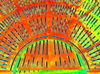Need help re-sizing photos.
Aug 14, 2012 09:07:22 #
Here is the specific requirement I must have for a proposal:
no larger than 2MB, set to 300 DPI, and no smaller than 4" on shortest side.
Could someone please interpret this , and perhaps suggest a decent program that is of help? I have tried FN Converter, PicResize to no avail.
I need to put my photos on CD.
Many thanks.
no larger than 2MB, set to 300 DPI, and no smaller than 4" on shortest side.
Could someone please interpret this , and perhaps suggest a decent program that is of help? I have tried FN Converter, PicResize to no avail.
I need to put my photos on CD.
Many thanks.
Aug 14, 2012 09:50:13 #
here's the scoop...
a 4x6 "jpg" photo 300 dpi is approx 1.10 mb
a 5x7 "jpg" photo 300 dpi is approx 2.5 mb
so you would be safe saving them as jpg at 4x6 - 300 dpi
if you were after square photos....probably could get by with a 5x5 jpg at 300dpi
a 4x6 "jpg" photo 300 dpi is approx 1.10 mb
a 5x7 "jpg" photo 300 dpi is approx 2.5 mb
so you would be safe saving them as jpg at 4x6 - 300 dpi
if you were after square photos....probably could get by with a 5x5 jpg at 300dpi
Aug 14, 2012 12:13:29 #
That is a bizarre request. You can make a jpeg as small as needed by simply lowering the quality. The problem with lowering quality is eventually the image will look terrible.
300 dpi at 4 inches is 1200 pixels, which is still in the realm of screen resolution images but for the 300 dpi requirement. At 300 dpi, the people receiving these images may be printing them, as 300 dpi is the new offset standard. Computer printing is (should be) relegated to an even division of the printer resolution. Like 240 dpi for a 1440 dpi printer.
300 dpi at 4 inches is 1200 pixels, which is still in the realm of screen resolution images but for the 300 dpi requirement. At 300 dpi, the people receiving these images may be printing them, as 300 dpi is the new offset standard. Computer printing is (should be) relegated to an even division of the printer resolution. Like 240 dpi for a 1440 dpi printer.
Aug 14, 2012 12:57:39 #
I agree, I thought the request to be bizarre. I do not think my submissions will be printed, so I, too, don't get the 4" part. Thank you.
Aug 15, 2012 07:07:48 #
If you have PS elements, crop your photo to 4x6 then check the PPI in the section just above the project bin. PSE will give you the new measurements and the new PPI. If the PPI is 300 or higher you should be good to go. It sounds to me as if they do plan on printing submissions, or maybe they just don't know much.
Aug 15, 2012 07:42:31 #
Thank you very much. I will try this , and check the results.
I also think you are right about them not knowing much. I asked them at the very start if they would like prints, and they said no, they wouldn't want to deal with so much paper. Thanks again.
I also think you are right about them not knowing much. I asked them at the very start if they would like prints, and they said no, they wouldn't want to deal with so much paper. Thanks again.
Aug 15, 2012 09:37:30 #
I use a program called JpegSizer 7.2.5. don't remember if that is the free one or if I purchased it, but it really works good. Good luck. Bee
Aug 15, 2012 10:27:28 #
Thank you. This sounds great, and I will try it out later today. Much appreciated.
Aug 15, 2012 19:58:13 #
Probably, they want jpegs that will fit on their screen, yet can be zoomed in to for details. Your could record an action in PhotoShop that would set the resolution at 300 ppi (ppi being probably what they mean by dpi) and the width at 4 in. (or 1200 pixels). You could then do all the photos you want as a "Batch." You might have to experiment with the Batch settings to get the images to go the right folder, to close, and other things. Google "photoshop batch process"
Aug 15, 2012 21:04:24 #
Do you have photoshop? If yes, open your image, go to File/Save for Web and you can adjust all the parameters you require - dpi, image size (constrained or not - ie keeping the same ratio of length to breadth or not), file size, etc. Doesn't matter what your original image's parameters are.
Aug 15, 2012 21:07:57 #
I use a free program called Photo Gadget when you right click on a picture it is in the drop down and it will resize to any thing you want. Be sure NOT to overwrite the original.. If first try isn't right.... do it again with different settings Just read and you will be fine. It also resizes a single or multiple shots in one go.
Aug 16, 2012 09:26:53 #
To the last 3 responders - THANK YOU.
Very much appreciated. Hedgehog people are truly brilliant.
Very much appreciated. Hedgehog people are truly brilliant.
Aug 18, 2012 21:43:37 #
saichiez
Loc: Beautiful Central Oregon
Here is the math and explanation on how to use it.
The inch dimension is the key. The MP size is a result. You can turn it around and solve for image size in inches x inches.
The problem presented to you is a "solve for MP" easiest way to look at it.
Shortest dimension is 4 inches. Take both the width and the height as separate math functions...
1) 300 dots per inch (that's printer talk by the way) is multiplied by the width and height for two figure in pixel per dimension.
2) 300X4 equals 1200 DPI or Pixels (now choose another dimension that represents a common aspect ratio, such as 6 inches for a 2:3 aspect ratio.
Second dimension is 300x6 equals 1800 DPI or pixels.
Now multiply the two DPI/pixel figures to find the Megapixel size of the image. You will get 2,160,000 pixels, or 2.16 megapixels.
HOWEVER, that is not your megabyte size. The megabyte size of the file will depend on the software and file saving format you use. If you save as a jpeg (the format should have been part of your requirement, ie can you submit a jpeg?) and if you also use an aggressive compression setting the Megabyte size may be very small, but also, the quality of the image may be degraded a bit.
This is why whole passages of instruction have been written about sizing digital images for submission or printing.
The inch dimension is the key. The MP size is a result. You can turn it around and solve for image size in inches x inches.
The problem presented to you is a "solve for MP" easiest way to look at it.
Shortest dimension is 4 inches. Take both the width and the height as separate math functions...
1) 300 dots per inch (that's printer talk by the way) is multiplied by the width and height for two figure in pixel per dimension.
2) 300X4 equals 1200 DPI or Pixels (now choose another dimension that represents a common aspect ratio, such as 6 inches for a 2:3 aspect ratio.
Second dimension is 300x6 equals 1800 DPI or pixels.
Now multiply the two DPI/pixel figures to find the Megapixel size of the image. You will get 2,160,000 pixels, or 2.16 megapixels.
HOWEVER, that is not your megabyte size. The megabyte size of the file will depend on the software and file saving format you use. If you save as a jpeg (the format should have been part of your requirement, ie can you submit a jpeg?) and if you also use an aggressive compression setting the Megabyte size may be very small, but also, the quality of the image may be degraded a bit.
This is why whole passages of instruction have been written about sizing digital images for submission or printing.
Aug 19, 2012 06:47:11 #
Thank you. This is quite informative and valuable. I will keep this as a sort of mini-manual for future use. Most helpful.
If you want to reply, then register here. Registration is free and your account is created instantly, so you can post right away.