Kingston MobileLite G2 "Trick"
Jan 23, 2019 18:43:29 #
peterg
Loc: Santa Rosa, CA
I use a Kingston MobileLite Wireless G2. It's handy to make backups of my camera's photo files to a flash drive. If I have no flash drive or I'm reading my XQD cards with a USB card reader, I can save files to the MobileLite. But, the MobileLite has no internal storage. Where do the files go? Answer: To my iPhone via the iPhone's MobileLite app and stored within the app on the iPhone. Thus, I have a backup of my camera's files in my iPhone. They are not accessible via other normal iPhone apps.
To access the files, I use the MacOS "Imazing" app. I plug the iPhone into my Mac and launch Imazing. Then go to: Imazing > Apps > MobileLite > Documents > to see the list of folder/photos. I can click and drag the files within MobileLite to copy them to my Mac. These files will also be included with any iPhone backups that you make.
I can use Imazing to add/delete the MobileLite folders/files. Relaunch iPhone/MobileLite to see the changes. Remember that these MobileLite files consume iPhone memory, so deleted them when no longer needed.
To access the files, I use the MacOS "Imazing" app. I plug the iPhone into my Mac and launch Imazing. Then go to: Imazing > Apps > MobileLite > Documents > to see the list of folder/photos. I can click and drag the files within MobileLite to copy them to my Mac. These files will also be included with any iPhone backups that you make.
I can use Imazing to add/delete the MobileLite folders/files. Relaunch iPhone/MobileLite to see the changes. Remember that these MobileLite files consume iPhone memory, so deleted them when no longer needed.
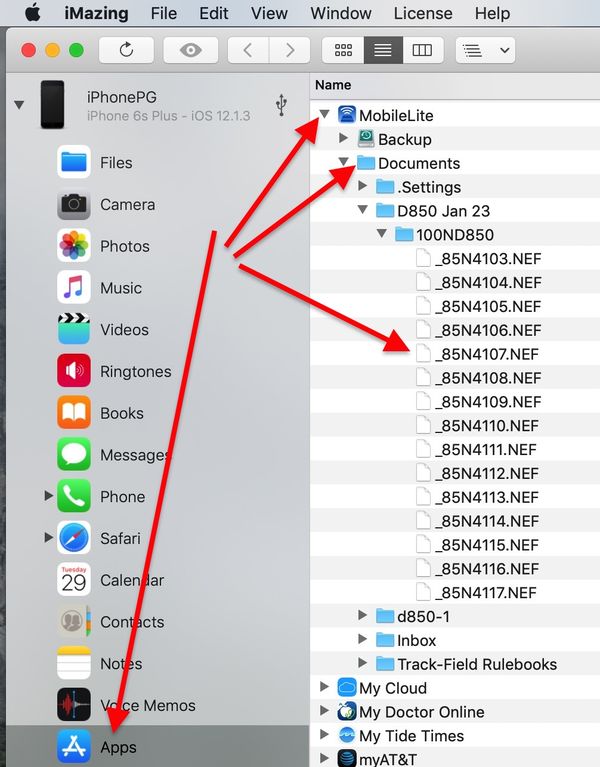
If you want to reply, then register here. Registration is free and your account is created instantly, so you can post right away.