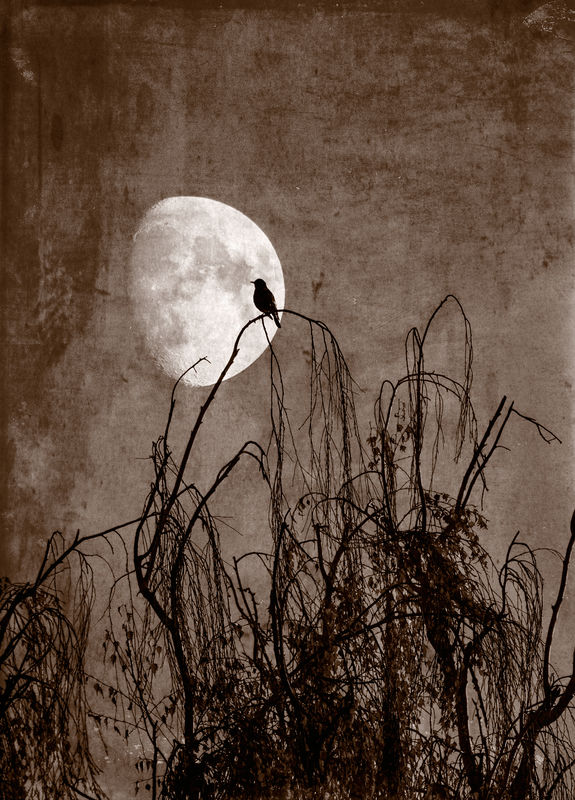My Color, your Black and White #2
Jan 22, 2019 09:23:46 #
By popular request (well, one request  ), I'm posting another color image for your black and white conversion. The image is fairly simple; however, if your editor has colored filters in the b&w conversion, you'll find a variety of looks by playing with the red and blue.
), I'm posting another color image for your black and white conversion. The image is fairly simple; however, if your editor has colored filters in the b&w conversion, you'll find a variety of looks by playing with the red and blue.
Feel free to add your own moon or anything else if you're into composites. Many thanks for playing!
.
 ), I'm posting another color image for your black and white conversion. The image is fairly simple; however, if your editor has colored filters in the b&w conversion, you'll find a variety of looks by playing with the red and blue.
), I'm posting another color image for your black and white conversion. The image is fairly simple; however, if your editor has colored filters in the b&w conversion, you'll find a variety of looks by playing with the red and blue.Feel free to add your own moon or anything else if you're into composites. Many thanks for playing!
.
My edit, but you're welcome to use for your b&w if you desire.

(Download)
Unedited from raw, if you prefer to start from scratch.

(Download)
In case you need a moon :)

(Download)
Jan 22, 2019 09:38:00 #
Months ago (when it was on a deep sale) I bought Matt Kloskowski's course on the "Photoshop System". It's aimed at photographers. Your image and this topic is going to propel me to get back to that course!
Jan 22, 2019 10:09:26 #
bsprague wrote:
👏 🤗Months ago (when it was on a deep sale) I bought Matt Kloskowski's course on the "Photoshop System". It's aimed at photographers. Your image and this topic is going to propel me to get back to that course!
Jan 22, 2019 10:10:51 #
davyboy
Loc: Anoka Mn.
Linda please don’t get mad at me. But how do you download a pic back to my computer? Have never quite figured that out thanks 🤔
Jan 22, 2019 10:15:58 #
Jan 22, 2019 10:16:44 #
davyboy wrote:
Mad is not allowed here Linda please don’t get mad at me. But how do you download a pic back to my computer? Have never quite figured that out thanks 🤔
 Click the download button. You should see the photo on a new (empty) screen. If using Windows, right-click your mouse for options: one is "save image as" ...
Click the download button. You should see the photo on a new (empty) screen. If using Windows, right-click your mouse for options: one is "save image as" ...When you left-click that option, a window should open to your computer. Probably will show your desktop, but may show your Pictures folder. Just note where it's going and click the save button. You can change where you choose to save the file, but maybe this is good for now? Give it a try and then send me a pm if it went wrong.
Jan 22, 2019 10:18:07 #
brucewells wrote:
Great, Bruce, thanks so much. I thought there might be some interesting possibilities with removing the color. Glad you proved me right Thanks, Linda!! Fun stuff.


Jan 22, 2019 10:47:50 #
kenievans
Loc: Dallas
I thought with this treatment and a little cropping this would look great as the cover to an Agatha Christie novel. Its always easier to be creative in PP when you have a great photo to work with.
Jan 22, 2019 11:03:55 #
kenievans wrote:
Oh my, you are just having too much fun, Keni. Thanks for your post!I thought with this treatment and a little cropping this would look great as the cover to an Agatha Christie novel. Its always easier to be creative in PP when you have a great photo to work with.
Jan 22, 2019 14:31:02 #
kenievans wrote:
I thought with this treatment and a little cropping this would look great as the cover to an Agatha Christie novel. Its always easier to be creative in PP when you have a great photo to work with.
 I like!!
I like!!Jan 22, 2019 16:39:37 #
kenievans
Loc: Dallas
brucewells wrote: I like!!
I like!!
 I like!!
I like!!Thanks Bruce, although someone pointed out to me that is was not B&W but monochromatic. I didn't know the difference. I do now.

Jan 22, 2019 16:46:20 #
kenievans wrote:
It's OK to say who the "someone" was Thanks Bruce, although someone pointed out to me that is was not B&W but monochromatic. I didn't know the difference. I do now. 


MONOCHROME - a photograph or picture developed or executed in black and white or in varying tones of only one color.
Jan 22, 2019 16:51:13 #
kenievans
Loc: Dallas
Linda From Maine wrote:
It's OK to say who the "someone" was 
MONOCHROME - a photograph or picture developed or executed in black and white or in varying tones of only one color.

MONOCHROME - a photograph or picture developed or executed in black and white or in varying tones of only one color.
What happens in PM stays in PM, at least with "who".



Jan 22, 2019 16:53:54 #
kenievans wrote:
What happens in PM stays in PM, at least with "who". 







Jan 23, 2019 15:08:32 #
If you want to reply, then register here. Registration is free and your account is created instantly, so you can post right away.