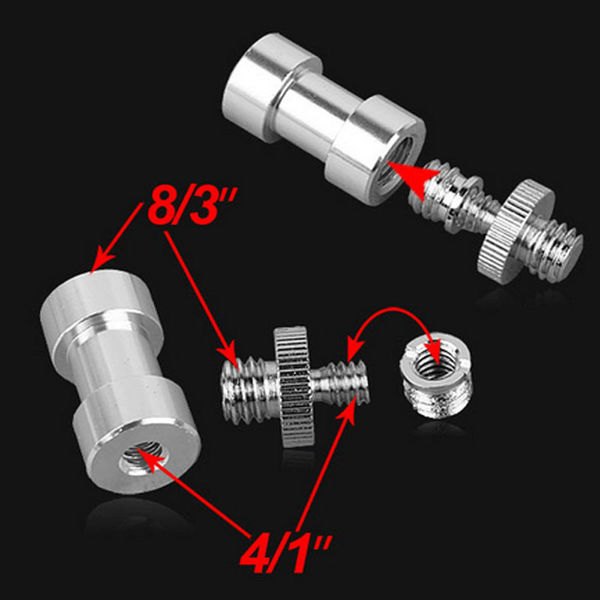Field Monitor and my eyesight :)
Jan 22, 2019 07:41:01 #
I'm sure there are a few people who can relate to this.
Eye to the viewfinder I can see perfectly in focus but to review on the back screen it's fuzzy unless I dig out my reading glasses.
Apparently our near focus has a tendency to decline from around 40 years +
I don't know if it would be better to need glasses 100% of the time but its an awkward way to have to work.
Last week browsing through small ads I saw a field monitor advertised, I was interested to an extent but not to the asking price and having watched a couple of youtube videos decided to put in an offer, it was accepted :)
This morning i got my micro hdmi cable in the Post, so i was finally able to use it with my K1.
It comes with a bracket that fits into the hot shoe of my camera and to be fair the weight of the field monitor made very little difference to the camera, it doesn't get in the way of the viewfinder, although it does compromise the weather sealing since i'm opening the door to my ports.
A field monitor is not just a monitor, a couple of features are focus peaking , zebra stripes (over exposure) and false color.
So I was able to use it focusing through the viewfinder and with liveview.
What came as a pleasant surprise was on review, these features are still available including the focus peaking, I was able to have the camera a reasonable distance away from me and see that screen in focus and with the focus peaking see that my shot was in focus where I wanted it to be, no glasses needed! :)
of course you don't have to mount directly on camera which can make it a lot easier to do low down photos without suffering too much. I'm still young and fit enough so i can get up and down but I appreciate that may not always be the case.
As it's a HDMI monitor its possible to connect it as a secondary display to a laptop and the focus peaking and other features are pretty handy in lightroom too, even with the small size. For some Sony and Panasonic cameras there is a dummy battery accessory which allows you to run your camera from the monitors battery which can hold a much larger charge than the standard battery.
My andycine A6 (says andycine 4k on the monitor as it can take a 4k signal output at 1080p) is available on amazon for $169. The feelworld f570 (which may be identical but rebranded) is $189 at B&H. You can pay over a $1000 for a field monitor at that price i would stick with my glasses.
As an alternative you might try using a smartphone or tablet over wifi if your camera supports it.
I have to be honest and say it's a pretty poor experience with ricoh's image sync, mainly due to it insisting on using location services on android with my wifi only nook it was a struggle even with it preconnected to my camera's wifi after 5 minutes it connected for a couple of minutes and I was able to take a couple of test shots but honestly that application is too frustrating to use on a regular basis.
I don't know why cameras don't appear to have focus peaking in review mode, it would be an excellent feature.
I hope this has been of interest, I'm certain this is going to be a useful tool for my photography and videography.
I have a couple of yongnou flash triggers which can be used to autofocus and trip the shutter (even without flash) so you can operate the camera fairly hands free. If you want to make movies without a crew you can miss out the start of the shot where you are leaning over the camera to press record :)
Eye to the viewfinder I can see perfectly in focus but to review on the back screen it's fuzzy unless I dig out my reading glasses.
Apparently our near focus has a tendency to decline from around 40 years +
I don't know if it would be better to need glasses 100% of the time but its an awkward way to have to work.
Last week browsing through small ads I saw a field monitor advertised, I was interested to an extent but not to the asking price and having watched a couple of youtube videos decided to put in an offer, it was accepted :)
This morning i got my micro hdmi cable in the Post, so i was finally able to use it with my K1.
It comes with a bracket that fits into the hot shoe of my camera and to be fair the weight of the field monitor made very little difference to the camera, it doesn't get in the way of the viewfinder, although it does compromise the weather sealing since i'm opening the door to my ports.
A field monitor is not just a monitor, a couple of features are focus peaking , zebra stripes (over exposure) and false color.
So I was able to use it focusing through the viewfinder and with liveview.
What came as a pleasant surprise was on review, these features are still available including the focus peaking, I was able to have the camera a reasonable distance away from me and see that screen in focus and with the focus peaking see that my shot was in focus where I wanted it to be, no glasses needed! :)
of course you don't have to mount directly on camera which can make it a lot easier to do low down photos without suffering too much. I'm still young and fit enough so i can get up and down but I appreciate that may not always be the case.
As it's a HDMI monitor its possible to connect it as a secondary display to a laptop and the focus peaking and other features are pretty handy in lightroom too, even with the small size. For some Sony and Panasonic cameras there is a dummy battery accessory which allows you to run your camera from the monitors battery which can hold a much larger charge than the standard battery.
My andycine A6 (says andycine 4k on the monitor as it can take a 4k signal output at 1080p) is available on amazon for $169. The feelworld f570 (which may be identical but rebranded) is $189 at B&H. You can pay over a $1000 for a field monitor at that price i would stick with my glasses.
As an alternative you might try using a smartphone or tablet over wifi if your camera supports it.
I have to be honest and say it's a pretty poor experience with ricoh's image sync, mainly due to it insisting on using location services on android with my wifi only nook it was a struggle even with it preconnected to my camera's wifi after 5 minutes it connected for a couple of minutes and I was able to take a couple of test shots but honestly that application is too frustrating to use on a regular basis.
I don't know why cameras don't appear to have focus peaking in review mode, it would be an excellent feature.
I hope this has been of interest, I'm certain this is going to be a useful tool for my photography and videography.
I have a couple of yongnou flash triggers which can be used to autofocus and trip the shutter (even without flash) so you can operate the camera fairly hands free. If you want to make movies without a crew you can miss out the start of the shot where you are leaning over the camera to press record :)
Jan 25, 2019 03:19:31 #
blackest wrote:
I'm sure there are a few people who can relate to ... (show quote)
That's one of the reasons, that I keep my reading glasses on, I never take them off!
Jan 25, 2019 04:22:54 #
speters wrote:
That's one of the reasons, that I keep my reading glasses on, I never take them off!
For me my reading glasses only give me around 5 feet as a maximum distance i can reach an acceptable focus. without them, around 2 feet is my nearest focus distance. So newsprint can be tricky, ingredients on labels near impossible and the serial number on a webcam was about as readable as a black line, yesterday. It's not entirely constant, but arms length is around my eyes near limit for sharp focus.
Jan 25, 2019 22:53:45 #
TomV
Loc: Annapolis, Maryland
Hi Blackest, thanks for bringing this tool up for discussion.
I have purchased a Neewer 4K field monitor as well for my Sony a99ii. Depending on the shooting situation, it can really make things easier on the eyes and the neck. Also gives my wife an opportunity to see what I am composing and a lot larger screen for showing her what I just shot.
I clamp it onto my tripod leg. My clamp is a Dinkum Systems ActionPod Pro. I feel safer using the tripod leg than using the camera hot shoe.
I have purchased a Neewer 4K field monitor as well for my Sony a99ii. Depending on the shooting situation, it can really make things easier on the eyes and the neck. Also gives my wife an opportunity to see what I am composing and a lot larger screen for showing her what I just shot.
I clamp it onto my tripod leg. My clamp is a Dinkum Systems ActionPod Pro. I feel safer using the tripod leg than using the camera hot shoe.
Jan 26, 2019 00:12:43 #
TomV wrote:
Hi Blackest, thanks for bringing this tool up for ... (show quote)
I know exactly how you feel, people put rather large flash guns that are heavier than the field monitor... but then again i'm reluctant to attach anything bigger than my flash trigger. I've put together a bit of a camera cage, mostly using these bits the nodal rail is especially useful this is arca swiss and has 2 grooves so it fits a clamp either way up on a ball head , its also full of 1/4 20 threads so only limited by your imagination how you want to use it. i'm using a flash bracket as a bottom rail for now.
Jan 26, 2019 03:45:45 #
Certainly not a practical solution in all cases, but it's another reason why I tether in and outdoor more frequently now.
Jan 26, 2019 04:17:46 #
Pistnbroke
Loc: UK
Have you tried that plastic freznel sheet that old people (you) put on books to help them read the image ..only a few $$ and if it works for you cut a rectaqngle out and stick it over the screen.
Or put a monocle around your neck
Or put a monocle around your neck
Jan 26, 2019 11:21:19 #
Pistnbroke wrote:
Have you tried that plastic freznel sheet that old people (you) put on books to help them read the image ..only a few $$ and if it works for you cut a rectaqngle out and stick it over the screen.
Or put a monocle around your neck
Or put a monocle around your neck
Freznel lens are not that great and while a monocle might help, glasses on a cord are a similar option, There are contraptions which can attach to a rear screen and can be focused but they are also a pain as they are in the way when you want to use the viewfinder.
A monitor with a good resolution and reasonable size helps a lot, 3" 3.5" lcd screens are not that great unless you are zoomed in enough regardless of eyesight.
An EVF might be an option but a quick search finds the screen is around the same size as the rear screen they also have the plastic bucket holding the diopter in front of the screen which is going to be where your head will be when you use the optical finder. The price is also ridiculous around €550 - 750 i'll stick with my 1080p field monitor
Jan 26, 2019 12:18:08 #
Buy a pair of cheap reading glasses, remove the right lens from the frame. As the images are in 2D, you don't really need both eyes to view the camera's display screen. Use your right eye for distance and the viewfinder, and your left eye for the display.
Jan 26, 2019 13:27:10 #
When I was wearing Contact lenses after an adult lifetime of wearing glasses full time, I chose a set of glasses that had clear glass for my regular and distance vision (corrected by contacts) and a bifocal cut into the lower lens portion to allow me to read at any time. This worked well at work and with my photography, too.
Another solution is to dial in a correction if your camera has a diopter adjustment on your viewfinder. Good luck.
C
Another solution is to dial in a correction if your camera has a diopter adjustment on your viewfinder. Good luck.
C
Jan 26, 2019 22:57:42 #
franksfun
Loc: Bucks County PA
I think you mean 3/8” and 1/4”. An 8/3” (2.667”) and 4/1” (4.00”) are pretty big pieces of hardware.
Jan 27, 2019 16:40:51 #
franksfun wrote:
I think you mean 3/8” and 1/4”. An 8/3” (2.667”) and 4/1” (4.00”) are pretty big pieces of hardware.
Yes my only excuse is the photos were from a chinese site :)
If you want to reply, then register here. Registration is free and your account is created instantly, so you can post right away.