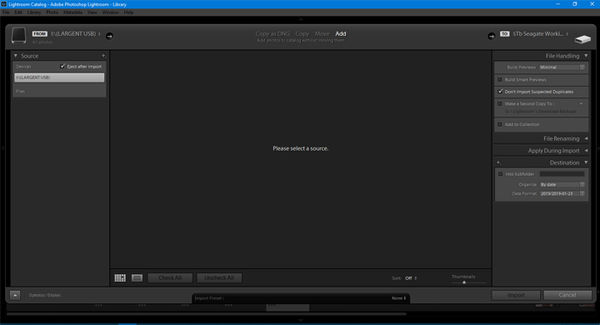Light Room HOW do I merge catalogues
Jan 21, 2019 11:14:56 #
I imported work from a laptop to my main PC. It ended up in a new Catalogue on my main PC. Is there a way to merge Catalogues? I would like to merge the new errant catalogue into my main catalogue...both are now on my main PC.
Thanks
Thanks
Jan 21, 2019 11:20:52 #
Jan 21, 2019 11:43:05 #
Here is a link and the instructions from adobe. If you want a better visual go to the link at the bottom and it shows screen shots of the steps.
https://helpx.adobe.com/lightroom/kb/catalog-faq-lightroom.html
How do I combine catalogs or move photos from one catalog to another?
To combine or merge catalogs — or to move photos from one catalog to another — you import one catalog into the other.
1
Choose File > Open Catalog and select the catalog that you want to be the master, or primary, catalog (the one you want to add to).
2
Choose File > Import From Another Catalog and navigate to the catalog that contains the photos you want to add from. Then, click Open (Windows) or Choose (Mac OS).
3
In the Import From Catalog dialog box, do the following:
1 Under Catalog Contents, select the folders that contain the photos you want to import.
2 Specify how you want to handle new and existing photos. For more information on these options, see Import photos from a different Lightroom catalog.
4
Click Import.
5
Repeat steps 1 – 4 for additional catalogs or photos that you want to add to the open one.
https://www.lightroompresets.com/blogs/pretty-presets-blog/how-to-merge-two-lightroom-catalogs
Dave
https://helpx.adobe.com/lightroom/kb/catalog-faq-lightroom.html
How do I combine catalogs or move photos from one catalog to another?
To combine or merge catalogs — or to move photos from one catalog to another — you import one catalog into the other.
1
Choose File > Open Catalog and select the catalog that you want to be the master, or primary, catalog (the one you want to add to).
2
Choose File > Import From Another Catalog and navigate to the catalog that contains the photos you want to add from. Then, click Open (Windows) or Choose (Mac OS).
3
In the Import From Catalog dialog box, do the following:
1 Under Catalog Contents, select the folders that contain the photos you want to import.
2 Specify how you want to handle new and existing photos. For more information on these options, see Import photos from a different Lightroom catalog.
4
Click Import.
5
Repeat steps 1 – 4 for additional catalogs or photos that you want to add to the open one.
https://www.lightroompresets.com/blogs/pretty-presets-blog/how-to-merge-two-lightroom-catalogs
Dave
Jan 21, 2019 12:14:19 #
AHK wrote:
I imported work from a laptop to my main PC. It ended up in a new Catalogue on my main PC. Is there a way to merge Catalogues? I would like to merge the new errant catalogue into my main catalogue...both are now on my main PC.
Thanks
Thanks
First, read the LR Help Manual on the Adobe website for this issue. You can export all images as a catalog or just those that are marked. You can export only the metadata or you can export the metadata and the images. Determine which images you want to export, export as a catalog to the desktop or a drive, open the catalog you want the images to go into, and import the exported catalog to the new catalog. This can get confusing and it is possible that you will end up with multiple images if not done correctly. Since I don't have all of the information that I need I cannot tell you exactly what to do and this is why you need to read the LR help manual so you understand what is taking place when you do this. If none of the images on your laptop have been edited there is no need to export them as a catalog. Just import them from your hard drive into your existing catalog and then trash that new catalog that was made. If you want to email me via this site and provide more info I might be able to provide a clearer explanation. Exporting as a catalog is only about exporting the metadata. You can even import all your photos into the existing catalog, then go to the other catalog and export the metadata and then import that into the main catalog and the edits will "pop" on to the images, it will all link up as long as you have not changed any file names.
Jan 22, 2019 13:37:18 #
Dave.Largent wrote:
Here is a link and the instructions from adobe. If... (show quote)
Dave,
1st many thanks for the detailed instructions.
Unfortunately when I get to the final page...all of the photo are checked but the "import" icon is light grey and clicking on it does not initiate the import to my master catalogue. Any thoughts?
Jan 23, 2019 11:58:00 #
Without seeing your screen (if you can take a screen shot and post it I can tell better what is going on) I can only guess.
Where are the photos from the catalog you are importing currently located? On a different hard drive or the same hard drive as your main catalog?
If they are on a different drive Lightroom will want to COPY them as they are imported, if they are on a the same drive it will want to ADD them to the main catalog. I think this is why it is greyed out.
See if it is trying to COPY or ADD and let me know and add a screen shot if you can.
I added a screen shot so you can see the ADD COPY in the center top area.
Dave
Where are the photos from the catalog you are importing currently located? On a different hard drive or the same hard drive as your main catalog?
If they are on a different drive Lightroom will want to COPY them as they are imported, if they are on a the same drive it will want to ADD them to the main catalog. I think this is why it is greyed out.
See if it is trying to COPY or ADD and let me know and add a screen shot if you can.
I added a screen shot so you can see the ADD COPY in the center top area.
Dave
Jan 26, 2019 12:21:03 #
Dave.Largent wrote:
Without seeing your screen (if you can take a scre... (show quote)
Finally success,
Many thanks
Jan 26, 2019 13:32:36 #
Please post what your fix was so others can use the information in case they have a similar problem.
Dave
Dave
Jan 26, 2019 14:14:14 #
Dave.Largent wrote:
Please post what your fix was so others can use the information in case they have a similar problem.
Dave
Dave
Hi Dave,
I have a suspicion that the problem was of my own doing...the combination of working with a new PC with two drives were I had just successfully migrated LR/Files from an older desk top and then tried to transferring WIP from a traveling laptop. Using your help and trial/error(mostly the latter) I finally had success.
Unfortunately I can not duplicate in words my convoluted process...my only hope is forget it so that I might get some rest. I feel like this confused bear I shot in Alaska.
Many Thank
Jan 26, 2019 18:16:23 #
Glad it's working now. I think every one of us has had a similar issue. Good looking bear so don't let it bother you and, "Get some Sleep?"
If you want to reply, then register here. Registration is free and your account is created instantly, so you can post right away.