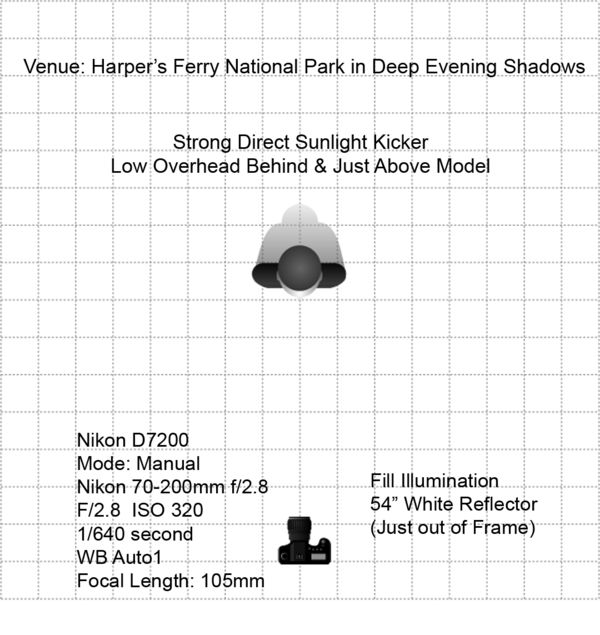Fashion Editorial (WB issues)
Jan 13, 2019 19:07:52 #
“Golden Hour” amidst the relics of stonework ruins circa 1851 (Harper’s Ferry National Park).
Client: An 18 year old editorial and commercial fashion model seeking agency representation...
Currently working as an unsigned independent.
Assignment Criteria: To be printed at 11x14 for her physical portfolio.
Team: Model, Lighting Assistant and myself (creative direction and photography)
Illumination Diagram provided to illustrate capture methodologies.
Note: You will have to download image to evaluate color balance since it is over 600x800 thus embedded color data has been stripped from the displayed image on this page.
Questions, comments and hopefully knowledgeable suggestions are requested and welcome...
Thank you for viewing
As per forum rules I’m querying on “best practices” for initial WB (white balance) settings in a challenging scenario. Not even remotely interested in how to correct in post… I seriously need to minimize post time here in as this capture was a huge challenge… a.k.a. strong color contamination from green foliage and red/yellow sunlight. Owing to the nature of the venue there were multiple source of vastly deferring color contaminants (both in hue/chroma and intensity).
Also as per forum rules: “Please do not edit and re-upload other people's pictures without their explicit permission. In other words, you may not open someone's topic, download an image, edit it (that includes adjusting settings, cropping, adding/removing visual elements, etc.), re-post it, and say "here is a version of your photo that I like better" unless they specifically ask for it.”
This image is copyrighted. Please do not copy or alter it in any way, k? btw, I hold a model release on this image and have granted promotion use only to the client! Thanks for your thoughtful consideration here.
.
Client: An 18 year old editorial and commercial fashion model seeking agency representation...
Currently working as an unsigned independent.
Assignment Criteria: To be printed at 11x14 for her physical portfolio.
Team: Model, Lighting Assistant and myself (creative direction and photography)
Illumination Diagram provided to illustrate capture methodologies.
Note: You will have to download image to evaluate color balance since it is over 600x800 thus embedded color data has been stripped from the displayed image on this page.
Questions, comments and hopefully knowledgeable suggestions are requested and welcome...
Thank you for viewing
As per forum rules I’m querying on “best practices” for initial WB (white balance) settings in a challenging scenario. Not even remotely interested in how to correct in post… I seriously need to minimize post time here in as this capture was a huge challenge… a.k.a. strong color contamination from green foliage and red/yellow sunlight. Owing to the nature of the venue there were multiple source of vastly deferring color contaminants (both in hue/chroma and intensity).
Also as per forum rules: “Please do not edit and re-upload other people's pictures without their explicit permission. In other words, you may not open someone's topic, download an image, edit it (that includes adjusting settings, cropping, adding/removing visual elements, etc.), re-post it, and say "here is a version of your photo that I like better" unless they specifically ask for it.”
This image is copyrighted. Please do not copy or alter it in any way, k? btw, I hold a model release on this image and have granted promotion use only to the client! Thanks for your thoughtful consideration here.
.
Jan 13, 2019 19:38:36 #
I have an Xrite color checker for this very reason. If I am doing portraits, I make sure that the first image I shoot has the XRite in the image.
I import into Lightroom and use the WB dropper to select the appropriate grey card (depending on ambient light) on the color checker and set WB. After that, Lightroom's synch tool makes it a snap to synch the settings to the remaining images in the set. This is quite simple, and will serve to "minimize" your time in post.
I import into Lightroom and use the WB dropper to select the appropriate grey card (depending on ambient light) on the color checker and set WB. After that, Lightroom's synch tool makes it a snap to synch the settings to the remaining images in the set. This is quite simple, and will serve to "minimize" your time in post.
Jan 13, 2019 20:08:41 #
thank you for your timely reply rgrenaderphoto... and I agree... I have the Xrite color checker (11.8 x 8.5) in my studio and sadly didn't carry it in the field with me (lesson learned)...
btw. I did use the white eye dropper tool in CameraRAW and selected a white tassel on the wardrobe (5 pixel radius) and while it seem to correct wardrobe her skin tone went south in various segments...
I need to pickup the a mini version (3x5 inch) but sadly it doesn't seem to be available anymore.
Any suggestions on a color target that is a little more portable?
That venue is a long hike up steep terrain... thus gear has to be kept at a minimum...
Thanks again...
btw. I did use the white eye dropper tool in CameraRAW and selected a white tassel on the wardrobe (5 pixel radius) and while it seem to correct wardrobe her skin tone went south in various segments...
I need to pickup the a mini version (3x5 inch) but sadly it doesn't seem to be available anymore.
Any suggestions on a color target that is a little more portable?
That venue is a long hike up steep terrain... thus gear has to be kept at a minimum...
Thanks again...
Jan 14, 2019 13:26:00 #
I can’t speak to the lighting, etc., because I’m no expert, but I really like your photo.
Jan 14, 2019 15:06:38 #
Thank you so much for your very kind words jaymatt they are deeply appreciate.
Albeit the lion's share of credit goes to this very gifted fashion model.
And without the skillful lighting assistant's Herculean efforts the image couldn't have happened.
Fashion editorials are always a team effort...
Albeit the lion's share of credit goes to this very gifted fashion model.
And without the skillful lighting assistant's Herculean efforts the image couldn't have happened.
Fashion editorials are always a team effort...
Jan 14, 2019 15:47:07 #
Thomas902 wrote:
thank you for your timely reply rgrenaderphoto... ... (show quote)
Here's the one I carry:
https://www.amazon.com/X-Rite-ColorChecker-Passport-MSCCPP-Photography/dp/B002NU5UW8/ref=asc_df_B002NU5UW8/?tag=hyprod-20&linkCode=df0&hvadid=309836137809&hvpos=1o2&hvnetw=g&hvrand=906243915030517570&hvpone=&hvptwo=&hvqmt=&hvdev=c&hvdvcmdl=&hvlocint=&hvlocphy=9061104&hvtargid=pla-316724734294&psc=1
Jan 14, 2019 19:02:02 #
Thank you so much rgrenaderphoto... this looks to be ideal for location work... I'm reading through the reviews now... It is well received by the vast majority... It is certainly more portable than my 11x8.5 inch target...
Again, many thanks... believe this will be a welcome adjunct to my workflow...
Again, many thanks... believe this will be a welcome adjunct to my workflow...
Jan 14, 2019 20:55:09 #
Thomas902 wrote:
Thank you so much rgrenaderphoto... this looks to be ideal for location work... I'm reading through the reviews now... It is well received by the vast majority... It is certainly more portable than my 11x8.5 inch target...
Again, many thanks... believe this will be a welcome adjunct to my workflow...
Again, many thanks... believe this will be a welcome adjunct to my workflow...
The Slanted Lens YouTube channel has a lot of tutorials on the color checker.
If you want to reply, then register here. Registration is free and your account is created instantly, so you can post right away.