Apparent differences in focus - sharpness - between jpeg and RAW
Jan 13, 2019 04:33:18 #
After I work on a picture and I'm happy I may send it to media and I'm often disappointed in the sharpness after printing or as a jpeg. The RAW picture looks crisp but the jpeg or print looks way too soft. I print is on a non-professional (Epson 1430) printer and I use it to judge whether to print a pic properly or not, so I may be saving trees by not printing crap pics!
I understand it may be my eyes ! But my optician says they are OK.
I've attached the jpeg version of one pic but I don't know how to send the RAW version for comparison.
This is a Cyrtophora sps spider taken on d610 and a Sigma 105mm 1:2.8 DG HSM. 1/400. f13. ISO1400.
What I am concerned with is the 'apparent' difference in focus/sharpness between jpeg and RAW.
Sorry if I haven't explained this well but I'm looking for insight.
Cindy
I understand it may be my eyes ! But my optician says they are OK.
I've attached the jpeg version of one pic but I don't know how to send the RAW version for comparison.
This is a Cyrtophora sps spider taken on d610 and a Sigma 105mm 1:2.8 DG HSM. 1/400. f13. ISO1400.
What I am concerned with is the 'apparent' difference in focus/sharpness between jpeg and RAW.
Sorry if I haven't explained this well but I'm looking for insight.
Cindy

Jan 13, 2019 04:54:25 #
JPEG is a compressed image, meaning it losses details/sharpness compared to the RAW file. How much will depend on the compression ratio selected. Printers can mess up too if not calibrated/set-up correctly. Media(paper), Ink, dirty nozzles can also affect the quality of print.
All of these alone or in combinations can be your problem.
All of these alone or in combinations can be your problem.
Jan 13, 2019 05:29:41 #
Jan 13, 2019 05:31:58 #
Just to modify my explanation.
The spider is in perfect focus in RAW, it isn't in the jpeg
The spider is in perfect focus in RAW, it isn't in the jpeg
Jan 13, 2019 05:41:23 #
Jupiter Creek wrote:
Just to modify my explanation.
The spider is in perfect focus in RAW, it isn't in the jpeg
The spider is in perfect focus in RAW, it isn't in the jpeg
If you would post image (add attachment) with "store original," we might be able to see what you are describing.
Jan 13, 2019 06:11:20 #
Wallen wrote:
JPEG is a compressed image, meaning it losses details/sharpness compared to the RAW file. How much will depend on the compression ratio selected. Printers can mess up too if not calibrated/set-up correctly. Media(paper), Ink, dirty nozzles can also affect the quality of print.
All of these alone or in combinations can be your problem.
All of these alone or in combinations can be your problem.
JPGs discard only what they don't need. RAW data needs to be converted to a JPG or TIFF etc before printing, either by the computer or by the latest printers themselves. ALL digital photographs benefit from (some) PP sharpening, before viewing or printing. This is down to the camera sensor not the lens. Your problem is not RAW v JPG.

Jan 13, 2019 06:25:54 #
Jan 13, 2019 07:10:51 #
Jupiter Creek wrote:
After I work on a picture and I'm happy I may send... (show quote)
It sounds like you are shooting raw+jpeg, and you are looking at a camera-processed jpeg, and an unsharpened raw file on a screen, then printing it without any output sharpening. If you are comparing the raw preview on screen and then the print that you are making from it, then I am at a loss.
Jan 13, 2019 07:38:45 #
I do not see the difference in sharpness that you talk about. I wish you could see my JPEG prints.
A JPEG image may loose sharpness as pat of the compression but it will require lots of manipulation of the file before that happen.
A JPEG image may loose sharpness as pat of the compression but it will require lots of manipulation of the file before that happen.
Jan 13, 2019 07:47:34 #
Pistnbroke
Loc: UK
Why don't you shoot raw and jpeg BUT all cameras come from maker with jpeg image set soft so turn it up to max in the camera then you can compare your processed image with the in camera jpeg.
You don say what camera you are using.
You don say what camera you are using.
Jan 13, 2019 08:27:13 #
Pistnbroke wrote:
Why don't you shoot raw and jpeg BUT all cameras come from maker with jpeg image set soft so turn it up to max in the camera then you can compare your processed image with the in camera jpeg.
You don say what camera you are using.
You don say what camera you are using.
I would have thought that cameras would have originally been set to default (normal) settings? In any case it is usually better to sharpen the camera's JPG using PP, which gives better "more or less", usually with a slider - and being able to watch for other aberrations being introduced

Jan 13, 2019 08:50:27 #
larryepage
Loc: North Texas area
The very process of converting from one file format to another requires the computer to perform a very computationally intensive set of calculations. That process usually works well. But occasionally it doesn't.
Elsewhere on this site is an image of the Milky Way arch that I created last summer. When it came time to print it, I followed my normal process of exporting to a 16 bit TIFF file to take to my printer. We had followed that process numerous times with no problems. But for this image, no matter how many times I tried and how many different approaches I used, the low key foreground was filled with a pattern of artifacts not present in my original. These artifacts rendered the completely uncompressed TIFF file unusable for creating a print.
The folks at the printer, who are very knowledgeable, worked diligently with me to try to identify and solve the problem, but we were never able to do so. I ended up having to take the native LightRoom file to them, and they were able to make a beautiful print without doing any file conversion.
The JPEG format does have some limitations. That said, the bashing that it gets on this site is not totally deserved, especially if you choose less compression and larger file size. But there can be risk of loss anytime you do a file conversion, even if it is an uncompressed "dot to dot" conversion like I was doing.
Elsewhere on this site is an image of the Milky Way arch that I created last summer. When it came time to print it, I followed my normal process of exporting to a 16 bit TIFF file to take to my printer. We had followed that process numerous times with no problems. But for this image, no matter how many times I tried and how many different approaches I used, the low key foreground was filled with a pattern of artifacts not present in my original. These artifacts rendered the completely uncompressed TIFF file unusable for creating a print.
The folks at the printer, who are very knowledgeable, worked diligently with me to try to identify and solve the problem, but we were never able to do so. I ended up having to take the native LightRoom file to them, and they were able to make a beautiful print without doing any file conversion.
The JPEG format does have some limitations. That said, the bashing that it gets on this site is not totally deserved, especially if you choose less compression and larger file size. But there can be risk of loss anytime you do a file conversion, even if it is an uncompressed "dot to dot" conversion like I was doing.
Jan 13, 2019 09:05:18 #
Pistnbroke
Loc: UK
Well I can only speak for Nikon D850/810/800/ 7200 etc) where I always use jpeg usually large basic but with sharpening at +10.
Supplying tens of thousands of images to customers I have never had a problem,can see no difference between fine and basic and am able on the rare occasions its necessary pull up exposure. With everything set how I like it ( Aperture mode F8 auto iso 200-6400 FP) I shoot thousands of shots without any chimping and never have a problem.
Supplying tens of thousands of images to customers I have never had a problem,can see no difference between fine and basic and am able on the rare occasions its necessary pull up exposure. With everything set how I like it ( Aperture mode F8 auto iso 200-6400 FP) I shoot thousands of shots without any chimping and never have a problem.
Jan 13, 2019 09:29:13 #
Jupiter Creek wrote:
How do I select/deal with a compression ratio?
There should be a setting/selection for quality or something when you save as or convert and save.
It will be an option that will allow you to select "HIGH" or "HIGHEST QUALITY" "10", etc.
ALSO, the printer driver may have a setting for print quality. Use the highest.
Jan 13, 2019 12:08:10 #
If it helps, here's a snippet from the save as in one of my editors.
I always select 100.
I always select 100.
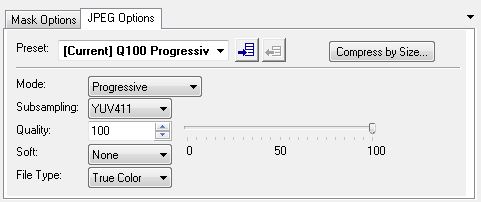
If you want to reply, then register here. Registration is free and your account is created instantly, so you can post right away.





