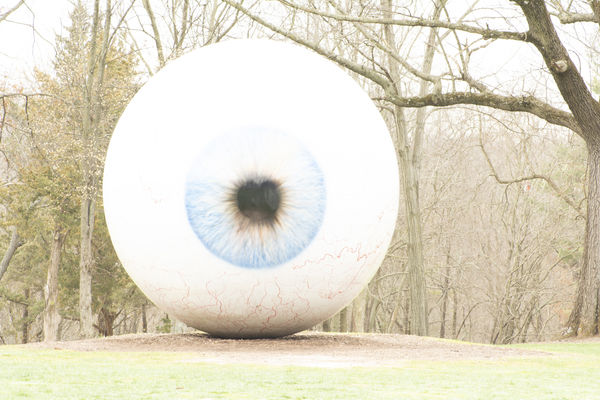Faux HDR
Jan 9, 2019 06:30:02 #
scubadoc
Loc: Sarasota, FL
With the high dynamic range of most recent digital cameras and the relative lack of noise at ISOs up to 1200 or greater, is it possible to create a true HDR by taking one image at the “ideal”setting, then creating 2 virtual images in ACR, 1 EV on each side. Would not the under and over exposed virtual images look virtually identical to real images taken over and under for purposes of creating an HDR image?
Jan 9, 2019 06:48:21 #
scubadoc wrote:
With the high dynamic range of most recent digital cameras and the relative lack of noise at ISOs up to 1200 or greater, is it possible to create a true HDR by taking one image at the “ideal”setting, then creating 2 virtual images in ACR, 1 EV on each side. Would not the under and over exposed virtual images look virtually identical to real images taken over and under for purposes of creating an HDR image?
If your "ideal" exposure (presumably that means a neutral exposure with EC=0) is as noise-free as you suggest, wouldn't it be easier to just process it directly to achieve the result that you're looking for. If you're after a natural-looking HDR result, that would mean lifting the shadows, dropping the highlights and restoring the contrast that would be lost from making those adjustments.
Normally the tricky bit in that process would be lifting the shadows. Unless your image is genuinely noise-free, lifting the shadows usually brings out any noise that's there, and that would be aggravated when you added contrast. As you say, most recent digital cameras are good in that respect, but we don't all have the latest and greatest models.
Jan 9, 2019 08:05:03 #
I tried this once and if I recall correctly, I liked the result. Additionally, as R.G. suggests, there are
ways to lift shadows and tame highlights as part of normal editing. I think the OP should do the experiment and show us results here, or post a pic for others to try! Either attach here in this thread or create a new topic in Post Processing forum. This is a subject that "cries out" for action, not words
ways to lift shadows and tame highlights as part of normal editing. I think the OP should do the experiment and show us results here, or post a pic for others to try! Either attach here in this thread or create a new topic in Post Processing forum. This is a subject that "cries out" for action, not words

Jan 9, 2019 08:12:55 #
scubadoc
Loc: Sarasota, FL
Linda From Maine wrote:
I tried this once and if I recall correctly, I lik... (show quote)
I will do that. I have plenty of landscape HDR images, and can go back and try different ways of recreating them from the original exposure.
Jan 9, 2019 09:02:50 #
I have done this many times. I usually only use 3 pictures. I will go +1 -1 sometimes +2 -2 on the exposure slider using Lightroom. I using this technique making a better, improved picture, not trying to get it look HDR. I have posted several pictures and never mention the process and have had favorable reviews. If I still need more shadow areas to open up beyond just using the exposure slider I will adjust the shadow slider and open them even more. I use Aurora HDR 2018 to make my final HDR composite. After Aurora does its magic I will make any needed adjustments in Lightroom.
Jan 9, 2019 09:07:05 #
scubadoc
Loc: Sarasota, FL
Jim-Pops wrote:
I have done this many times. I usually only use 3 ... (show quote)
Have you compared any of your images to the traditional HDR technique. Have you used Photomatix for your tone compression?
Jan 9, 2019 09:23:56 #
Steve DeMott
Loc: St. Louis, Missouri (Oakville area)
scubadoc wrote:
With the high dynamic range of most recent digital cameras and the relative lack of noise at ISOs up to 1200 or greater, is it possible to create a true HDR by taking one image at the “ideal”setting, then creating 2 virtual images in ACR, 1 EV on each side. Would not the under and over exposed virtual images look virtually identical to real images taken over and under for purposes of creating an HDR image?
It's my understanding that changing exposure in PP more then 1-1/2 to 2 stops plus/minus is not recommended.
We have a giant Eye Ball on display outside. It's about 8 to 10 ft tall and trying to photograph a shiny round object is difficult in almost any light (At least for me) without reflections.
HDR to the rescue.
Here's 2 shots at the extreme exposure with 8 more shots in between @ 1/2 stop increments. They range from /125 to 1/6 secs. ISO 200 with a D7100 in manual. I could have used the bracketing feature of the camera, but I wanted more then 5 exposures. HDR program is Photomatix Pro 6.0.
I've found that the more exposures of an images you have the better.
Hope this helps
Jan 9, 2019 09:32:58 #
scubadoc
Loc: Sarasota, FL
steve DeMott wrote:
It's my understanding that changing exposure in PP... (show quote)
Nice image, but a 10 shot HDR is fairly extreme. Most folk I know use 3-5 images at 1/3 to 1/2 increments, depending on how extreme the contrast appears to be in the viewfinder.
Jan 9, 2019 09:34:48 #
scubadoc wrote:
Have you compared any of your images to the traditional HDR technique. Have you used Photomatix for your tone compression?
Traditional HDR will always be better. I used the option above just to improve a single picture that when I got home saw it needed some improvement that just wasn't working out with the standard sliders, especially in the shadows.
I think I tried Photomatix on a trial basis but for me I am happy with Aurora.
Jan 9, 2019 11:06:35 #
Steve, I know exactly the object you have used. I, too, live in the St. Louis area. To that, I leave a question. If you were to have taken a single shot, using your best judgment for an "overall" exposure. What would you think the outcome might be if you took that single shot, used RAW to (a) push over, and (b) pull under, to create three images, and then merge all three in a program like Photomatix. What would you anticipate the outcome would be?
Jan 9, 2019 11:19:00 #
larryepage
Loc: North Texas area
scubadoc wrote:
With the high dynamic range of most recent digital cameras and the relative lack of noise at ISOs up to 1200 or greater, is it possible to create a true HDR by taking one image at the “ideal”setting, then creating 2 virtual images in ACR, 1 EV on each side. Would not the under and over exposed virtual images look virtually identical to real images taken over and under for purposes of creating an HDR image?
I used HDR (Photomatix) for years with good results when I was exclusively using JPEG to save my images. I always felt that it worked very well for my purposes, which were mostly railroad subjects and garden photographs. My usage sort of faded away from it when support for version 4 ended and they wanted me to repurchase version 5. My general approach was to capture seven images, from -3 to +3 using matrix metering.
Now that I have switched to raw capture, I am finding getting good HDR results more problematic. In particular, I find that Lightroom many times does not make good decisions around handling highlights in the overexposed images. As a result, I've dropped way back in my HDR activity. But I've also discovered Highlight Weighted Metering (HWM), and am thinking about trying again with a new approach using raw...based on HWM and using only the properly exposed and underexposed images, so that there are no blown highlights for Lightroom to mishandle. Once the weather gets a little better and my neighborhood gets a little more photogenic, I'll give it a try and post results.
Jan 9, 2019 11:25:52 #
larryepage wrote:
.....using only the properly exposed and underexposed images.....
If I had HWM, that's exactly what I would be doing. The bright exposures very often add softness to the merge and often take away more than they add.
Jan 9, 2019 12:52:59 #
larryepage
Loc: North Texas area
On the other hand...I suppose that approach may not really be HDR photography at all...there may be nothing gained at the low end, unless I'm using high ISO, with the accompanying reduction in dynamic range.
Jan 9, 2019 13:15:07 #
scubadoc wrote:
With the high dynamic range of most recent digital cameras and the relative lack of noise at ISOs up to 1200 or greater, is it possible to create a true HDR by taking one image at the “ideal”setting, then creating 2 virtual images in ACR, 1 EV on each side. Would not the under and over exposed virtual images look virtually identical to real images taken over and under for purposes of creating an HDR image?
I've done what you suggest, and it works well. However, you can also pass a single image to an HDR program, such as Photomatix or NIK HDR Efex Pro, and the program will do the work of creating exposure variations for you.
Jan 9, 2019 14:21:30 #
scubadoc wrote:
With the high dynamic range of most recent digital cameras and the relative lack of noise at ISOs up to 1200 or greater, is it possible to create a true HDR by taking one image at the “ideal”setting, then creating 2 virtual images in ACR, 1 EV on each side. Would not the under and over exposed virtual images look virtually identical to real images taken over and under for purposes of creating an HDR image?
That's what many folks been doing for many years!
If you want to reply, then register here. Registration is free and your account is created instantly, so you can post right away.