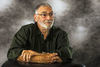Adobe 13 repeatedly asks to update then repeats ad nauseum
Jan 6, 2019 23:11:30 #
hogesinwa
Loc: Dalyellup Western Australia
Hi. I have Adobe Elements 13, which I think perhaps was the last one you could buy outright.
I keep getting notifications that there is an update available. When I do the update, and get told the update will take effect when I restart the application, I go back in and it asks me again to update.
Over and over and over and over.
I now click "Ask Me Later" but the damn thing still randomly returns.
Any ideas as to how I can get this to go away permanently?
I keep getting notifications that there is an update available. When I do the update, and get told the update will take effect when I restart the application, I go back in and it asks me again to update.
Over and over and over and over.
I now click "Ask Me Later" but the damn thing still randomly returns.
Any ideas as to how I can get this to go away permanently?
Jan 7, 2019 00:01:17 #
ADOBE ELEMENTS IS RELEASED EVER YEAR WITH A NEW VERSION I THINK 18 IS THE NEWEST
Jan 7, 2019 00:15:30 #
hogesinwa
Loc: Dalyellup Western Australia
hogesinwa wrote:
Hi. I have Adobe Elements 13, which I think perhaps was the last one you could buy outright.
I keep getting notifications that there is an update available. When I do the update, and get told the update will take effect when I restart the application, I go back in and it asks me again to update.
Over and over and over and over.
I now click "Ask Me Later" but the damn thing still randomly returns.
Any ideas as to how I can get this to go away permanently?
I keep getting notifications that there is an update available. When I do the update, and get told the update will take effect when I restart the application, I go back in and it asks me again to update.
Over and over and over and over.
I now click "Ask Me Later" but the damn thing still randomly returns.
Any ideas as to how I can get this to go away permanently?
But it tells me the update is successful, then repeatedly asks that I do it again.....and again... etc. It doesn't ask me to buy a newer version (which I think are all monthly subscription now??)
Jan 7, 2019 00:29:30 #
mwsilvers
Loc: Central New Jersey
hogesinwa wrote:
Hi. I have Adobe Elements 13, which I think perhaps was the last one you could buy outright.
I keep getting notifications that there is an update available. When I do the update, and get told the update will take effect when I restart the application, I go back in and it asks me again to update.
Over and over and over and over.
I now click "Ask Me Later" but the damn thing still randomly returns.
Any ideas as to how I can get this to go away permanently?
I keep getting notifications that there is an update available. When I do the update, and get told the update will take effect when I restart the application, I go back in and it asks me again to update.
Over and over and over and over.
I now click "Ask Me Later" but the damn thing still randomly returns.
Any ideas as to how I can get this to go away permanently?
You can buy all versions of Elements, including the latest ones, "outright". Elements is not part of the Creative Cloud and is not available by subscription. With regard to your problem you might want to consider reinstalling your version.
Jan 7, 2019 02:15:05 #
hogesinwa wrote:
Hi. I have Adobe Elements 13, which I think perhaps was the last one you could buy outright.
I keep getting notifications that there is an update available. When I do the update, and get told the update will take effect when I restart the application, I go back in and it asks me again to update.
Over and over and over and over.
I now click "Ask Me Later" but the damn thing still randomly returns.
Any ideas as to how I can get this to go away permanently?
I keep getting notifications that there is an update available. When I do the update, and get told the update will take effect when I restart the application, I go back in and it asks me again to update.
Over and over and over and over.
I now click "Ask Me Later" but the damn thing still randomly returns.
Any ideas as to how I can get this to go away permanently?
Elements gets updated every year,so your PSE 13 is pretty long in the tooth, but the updates are not free, you'll have to buy them, just like you did with 13! PSE 18 will soon be replaced by the new version!
Jan 7, 2019 04:57:57 #
hogesinwa wrote:
Hi. I have Adobe Elements 13, which I think perhaps was the last one you could buy outright.
I keep getting notifications that there is an update available. When I do the update, and get told the update will take effect when I restart the application, I go back in and it asks me again to update.
Over and over and over and over.
I now click "Ask Me Later" but the damn thing still randomly returns.
Any ideas as to how I can get this to go away permanently?
I keep getting notifications that there is an update available. When I do the update, and get told the update will take effect when I restart the application, I go back in and it asks me again to update.
Over and over and over and over.
I now click "Ask Me Later" but the damn thing still randomly returns.
Any ideas as to how I can get this to go away permanently?
Upgrade your software. But in this case, Adobe does not upgrade PSE, so that means you need to get the current version. Or better yet, for only slightly more than a new PSE, you can get PS and LR. Getting PSE is a semi-permanent solution (eventually you'll have a repeat of what you have now), but PS/LR CC is permanent - I have not had to pay for an upgrade since 2015 when I installed CC on my computer.
Jan 7, 2019 06:16:11 #
Gene51 wrote:
Upgrade your software. But in this case, Adobe does not upgrade PSE, so that means you need to get the current version. Or better yet, for only slightly more than a new PSE, you can get PS and LR. Getting PSE is a semi-permanent solution (eventually you'll have a repeat of what you have now), but PS/LR CC is permanent - I have not had to pay for an upgrade since 2015 when I installed CC on my computer.

Jan 7, 2019 07:24:11 #
Go to Control Panel administrative tools task scheduler
Find adobe application manager under running tasks and change to disabled
No more adobe updates after this.
HTH
Maryak
Find adobe application manager under running tasks and change to disabled
No more adobe updates after this.
HTH
Maryak
Jan 7, 2019 07:47:55 #
Gene51 wrote:
... Adobe does not upgrade PSE, so that means you need to get the current version...
speters wrote:
A new version comes out every year, but there are free updates, including to PSE's version of ACR, within the time frame of support of any single version. You choose whether to have it done automatically or you check yourself; the feature is right there in the software.Elements gets updated every year,so your PSE 13 is pretty long in the tooth, but the updates are not free, you'll have to buy them, just like you did with 13! PSE 18 will soon be replaced by the new version!
Agree that you could try a reinstall:
https://helpx.adobe.com/download-install/kb/download-earlier-version-photoshop-elements.html
Oh, or try disabling the update function. Way to go, Maryak! (also, look for the "don't do auto updates" within the software itself)
Jan 7, 2019 08:17:48 #
hogesinwa wrote:
No subscription for Elements. After version 13 came 14, 15 and then jumped to what's called Elements 2018. And already a 2019 is out ... It doesn't ask me to buy a newer version (which I think are all monthly subscription now??)

Jan 7, 2019 09:10:14 #
hogesinwa
Loc: Dalyellup Western Australia
Linda From Maine wrote:
No subscription for Elements. After version 13 came 14, 15 and then jumped to what's called Elements 2018. And already a 2019 is out 

Thank you for that.
For the life of me, I can't figure out why on earth it would keep asking me to update, downloading said update, telling me it has been done then asking me over and over to do it.
I thought that after 13, the only way you could get it was by montly subscription but now that I know this is not the case, I will go buy 2019 or, as another poster suggested, buy the PS thing.
I am very wary of subscription things because often you simply can't turn them off.
Thanks again
Terry
Jan 7, 2019 09:11:50 #
Jan 7, 2019 09:45:44 #
hogesinwa
Loc: Dalyellup Western Australia
ngrea wrote:
Did you reboot (restart) your computer after install?
No, the message is to restart Elements, not the computer. Still, worth a try.
Jan 7, 2019 10:13:05 #
hogesinwa wrote:
No, the message is to restart Elements, not the computer. Still, worth a try.
90% of all computer problems are fixed by rebooting. Always try that first.
Jan 7, 2019 11:40:54 #
Gene51 wrote:
I have not had to pay for an upgrade since 2015 when I installed CC on my computer.
Gene, you pay for the upgrades every time you pay your 'rent'.
Surely you remember the Ragu commercials:
It's in there!

---
If you want to reply, then register here. Registration is free and your account is created instantly, so you can post right away.