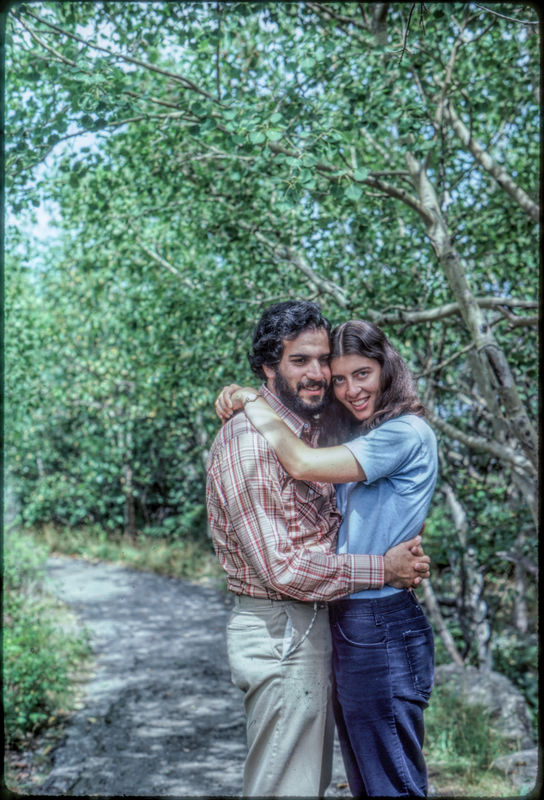Comparing Scanning Methods
Dec 31, 2018 18:10:04 #
My current project is to convert my old slides into Digital Images.
I have two methods for converting these slides into Digital Images
1) . Using an Espon Perfection V500 PHOTO flat bed scanner with its slide scanning holder and built in light
2) . Using a Nikon D850 with the ES-2 Film Adapter
I took the same slide and scanned it in using both methods. (In case you are curious, this is my bride and I on our Honeymoon in 1978, and yes we are still happily married some 40+ years later.) . The original image is a Kodachrome Slide and it looks properly exposed. Obviously slides do not record metadata, and at that time I never even imagined wanting to make notes on Shutter Speed and f/stop. Camera was mounted on a tripod, self timer set and I ran into the photo.
For the Espon, I choose a DPI of 1200. For the Nikon, I shot at the high resolution (45.7 Megapixels). After the scan, I brought both images into Photoshop and did some minor color correcting and sharpening. And I cropped out the blank edges.
I did notice a difference in the final resolution.
From the Espon Scanner, my image ended up being 1100 x 1587
From the D850, my image ended up being 4444 x 6713
Another observation is that using the D850 is a faster and easier process.
Last observation, I no longer have as much hair. I am now very bald on top, and clean shaven. (Plus what is left of my hair is a nice shade of grey.)
My wife on the other hand is as cute as ever.
We both currently weight about the same now as we did in that photo.
I am curious which conversion method you prefer and why.
First the Espon Scan
Second the D850 Scan
I have two methods for converting these slides into Digital Images
1) . Using an Espon Perfection V500 PHOTO flat bed scanner with its slide scanning holder and built in light
2) . Using a Nikon D850 with the ES-2 Film Adapter
I took the same slide and scanned it in using both methods. (In case you are curious, this is my bride and I on our Honeymoon in 1978, and yes we are still happily married some 40+ years later.) . The original image is a Kodachrome Slide and it looks properly exposed. Obviously slides do not record metadata, and at that time I never even imagined wanting to make notes on Shutter Speed and f/stop. Camera was mounted on a tripod, self timer set and I ran into the photo.
For the Espon, I choose a DPI of 1200. For the Nikon, I shot at the high resolution (45.7 Megapixels). After the scan, I brought both images into Photoshop and did some minor color correcting and sharpening. And I cropped out the blank edges.
I did notice a difference in the final resolution.
From the Espon Scanner, my image ended up being 1100 x 1587
From the D850, my image ended up being 4444 x 6713
Another observation is that using the D850 is a faster and easier process.
Last observation, I no longer have as much hair. I am now very bald on top, and clean shaven. (Plus what is left of my hair is a nice shade of grey.)
My wife on the other hand is as cute as ever.
We both currently weight about the same now as we did in that photo.
I am curious which conversion method you prefer and why.
First the Espon Scan
Second the D850 Scan
Dec 31, 2018 18:19:07 #
I like the Nikon better, but that camera is way out of my budget. I have the V600 and am happy with that.
Dec 31, 2018 19:45:28 #
It looks to me like the contrast and color rendition are marginally better on the Epson scan but the sharpness a hair better on the camera version. But I’m looking at them on a small screen. They are both excellent IMHO.
Andy
Andy
Dec 31, 2018 20:18:29 #
Could you have used the scanner at a higher resolution, and if so, why would't you?
Dec 31, 2018 20:38:26 #
larryepage
Loc: North Texas area
photostephen wrote:
My current project is to convert my old slides int... (show quote)
There is some exposure difference between the two images, so it would be interesting to look at them against the original transparency. But...there does appear to be more real shadow detail in the D850 version...check out the dark area just behind your right shoulder. There also appears to be a little bit more saturation in the pastels (the sky, your wife's shirt) in the Epson version. I think the shadow difference is probably physical and real. It is possible that the color difference might be tied to your processing adjustments. What is very real, though, is the difference in skin texture visible when the download is zoomed. The D850 version is the clear winner.
I have the pieces to do the D850 copy, and was prompted to look at reasonably priced scanners as the result of a couple of discussions here. But based on your examples here, I'm going to forget the scanner, at least for now.
Please talk about what you did for lighting. I am planning to use the LED panel that I bought for light painting, at least initially. Not sure it is completely continuous, but at least it provides three choices (5500K, 4000K, and 3200K) with stated starting points for color temperature.
Dec 31, 2018 22:43:57 #
I took the suggestion and put the V500 scanner at its highest dpi which is 6400.
Resulting image has a pixel size of 5890 by 8658 (slightly larger than the D850 camera image)
As an aside, with the D850, it takes about 10 to 15 seconds to capture each slide. At 6400 dpi on the V500 scanner, I was able to read an entire news article during the scan (about 2 to 4 minutes for this one slide-- I did not really time it accurately, but it was significantly longer.)
On the disk, the file sizes are (all are jpg files)
D850 @ 45.7 MB Sensor -- 12.3 MB
V500 @ 1200 dpi -- 0.975 MB (or 975 KB)
V500 @ 6400 dpi -- 10.3 MB
All images have been uploaded so you can download and look at all the fine details.
Again, some color correction in Photoshop.
and here is the newer scan.
Resulting image has a pixel size of 5890 by 8658 (slightly larger than the D850 camera image)
As an aside, with the D850, it takes about 10 to 15 seconds to capture each slide. At 6400 dpi on the V500 scanner, I was able to read an entire news article during the scan (about 2 to 4 minutes for this one slide-- I did not really time it accurately, but it was significantly longer.)
On the disk, the file sizes are (all are jpg files)
D850 @ 45.7 MB Sensor -- 12.3 MB
V500 @ 1200 dpi -- 0.975 MB (or 975 KB)
V500 @ 6400 dpi -- 10.3 MB
All images have been uploaded so you can download and look at all the fine details.
Again, some color correction in Photoshop.
and here is the newer scan.
Dec 31, 2018 23:24:51 #
larryepage
Loc: North Texas area
photostephen wrote:
I took the suggestion and put the V500 scanner at ... (show quote)
Now the scan looks pretty comparable to the copy. The shorter time required would still seal it for me. By the way...it was suggested in a different thread on this subject to reverse the transparency so that the emulsion side faces the lens, allowing more critical and accurate focus, then flip the image back. Have you tried that? Also, it is possible when copying transparencies to save as raw or TIFF files. You might see whether that makes any important difference. Only negative processing is limited to JPEG.
Jan 1, 2019 02:36:25 #
larryepage wrote:
Now the scan looks pretty comparable to the copy. ... (show quote)
I always shoot RAW with my D850, so even with the ES-2 adapter, I shoot RAW and then take the photos into Lightroom/Photoshop. I even figured out how to reverse the Negatives in Lightroom (hint flip the curves adjustment tab). Might as well get all the image details I can get out of the D850. I also put the camera on my tripod and face it toward the light, to make sure that every capture has a constant light source.
I will now pay attention to the way the emulsion is facing (now will make sure it is toward the image sensor). Thanks for this tip.
Jan 1, 2019 08:46:08 #
Don W-37
Loc: Bangkok, Thailand
Thanks for the work you put into the comparison! Well done and very informative.
And congrats on a long, happy marriage!! 👍👍
Cheers,
Don
And congrats on a long, happy marriage!! 👍👍
Cheers,
Don
If you want to reply, then register here. Registration is free and your account is created instantly, so you can post right away.