Exposure Modes
Dec 29, 2018 14:56:55 #
kb6kgx
Loc: Simi Valley, CA
Of course, I understand what “A” and “S” modes do. And that “Auto” means that the camera does all the “thinking” for you. But... what does “P” mode do? I know it means “Program”, but it appears to act similar to “Auto”. I shot a traffic collision last night and the camera (D7100) was in “P” mode. The photos seemed to come out OK.
Dec 29, 2018 15:06:25 #
P = Professional
P is like "auto", you can change any of the three and the cameras computer will adjust one of the other two.
P is like "auto", you can change any of the three and the cameras computer will adjust one of the other two.
Dec 29, 2018 15:06:52 #
kb6kgx wrote:
Of course, I understand what “A” and “S” modes do. And that “Auto” means that the camera does all the “thinking” for you. But... what does “P” mode do? I know it means “Program”, but it appears to act similar to “Auto”. I shot a traffic collision last night and the camera (D7100) was in “P” mode. The photos seemed to come out OK.
P (many times call Professional) is auto with the ability to override / correct, like a professional. That is: the camera meters the situation with the programmed brains of the camera, then the human can adjust all three of the exposure parameters, if desired, with the camera continuing to adjust to maintain the same exposure. I find P useful when selecting my own focus points, but not worrying about controlling the entire camera in manual. The camera might select an aperture (too small or to wide) and I adjust in the opposite direction for that specific composition and the other parameters are adjusted by the camera, similar to Aperture priority in this example usage.
Dec 29, 2018 15:08:05 #
tradio wrote:
P = Professional
P is like "auto", you can change any of the three and the cameras computer will adjust one of the other two.
P is like "auto", you can change any of the three and the cameras computer will adjust one of the other two.
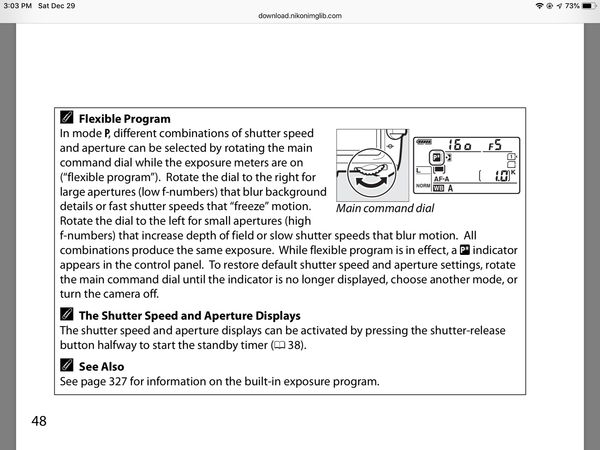
Dec 29, 2018 15:22:41 #
kb6kgx
Loc: Simi Valley, CA
I appreciate the info. But when in “P”, I don’t see the “numbers” changing when I turn the command dials. Should I?
Dec 29, 2018 15:27:55 #
kb6kgx wrote:
I appreciate the info. But when in “P”, I don’t see the “numbers” changing when I turn the command dials. Should I?
Yes, they should change unless you have auto ISO. You have to set ISO to be seen in the viewfinder instead of numbers of exposure. With auto ISO set you will see the ISO varies.
Dec 29, 2018 15:29:58 #
kb6kgx
Loc: Simi Valley, CA
Elmerviking wrote:
Yes, they should change unless you have auto ISO. You have to set ISO to be seen in the viewfinder instead of numbers of exposure. With auto ISO set you will see the ISO varies.
Ah-HAH! I’ll check. I usually keep it at 100 or 200. But I may have set it to Auto when I was playing with the video.
Dec 29, 2018 15:30:11 #
Dec 29, 2018 15:32:15 #
One big difference is that in P mode, the flash does not automatically pop up and fire as it does in A...
Dec 29, 2018 15:33:32 #
kb6kgx wrote:
Ah-HAH! I’ll check. I usually keep it at 100 or 200. But I may have set it to Auto when I was playing with the video.
Let us know what you find out!
By the way, I have a Nikon D7100 myself and am very satisfied with it!😊
Dec 29, 2018 15:50:56 #
larryepage
Loc: North Texas area
kb6kgx wrote:
Of course, I understand what “A” and “S” modes do. And that “Auto” means that the camera does all the “thinking” for you. But... what does “P” mode do? I know it means “Program”, but it appears to act similar to “Auto”. I shot a traffic collision last night and the camera (D7100) was in “P” mode. The photos seemed to come out OK.
Somewhere in your manual you should find a table that shows the default combinations of aperture and shutter speed used by the camera for a given ISO setting and subject brightness level. The intent is to adjust both of these in order to avoid (as far as possible) extreme settings for either one of them. You can then use the command and sub-command dials to shift either shutter speed or aperture to more closely agree with your needs for a particular exposure. That shift is permanent until you rotate that same dial the same number of clicks the opposite direction to restore everything to the way it originally was. If you don't do that, you might end up later with some apparently very odd exposure choices, or you may cut off the camera's ability to handle one end or the other of the exposure range.
If Auto ISO is enabled, the camera is also able to slide from one exposure curve to another. I do not recall seeing any definitive documentation of exactly how any of my camera bodies manage exposure if all three parameters are allowed to float. My presumption is that they would somehow all try to manage to values "toward the middle," but it is not clear which one would change first or would go to an extreme value first when necessary. For that reason, I do not ever use Auto ISO.
Calling it "Professional" mode is, as far as I can determine, nothing but a disparaging term for use of any automatic connection between the camera's light meter and exposure adjustments, or use of the internal light meter at all in order to determine exposure settings. I've never seen that term used in a formal environment.
You can learn to use the various automatic modes of your camera to very correctly set exposure, even adjusting the results to your own tastes, and to do it much more quickly and consistently than manually. Key to that is learning when to use Spot (really "pseudo-spot"), Center Weighted, Matrix, or Highlight Weighted metering modes, which end up having much more impact on actual exposure results.
Dec 29, 2018 17:09:25 #
kb6kgx
Loc: Simi Valley, CA
OK, checked the camera. Not on Auto ISO. Its set where I thought, at ISO 200.
Turning the front command dial does nothing. Turning the rear dial, both the Aperture and Shutter Speed change, and vary as I move the camera around. This is normal? I don’t know why the settings continue to vary as the dial is turned. Does each “stop” on the dial have a “range”? I’m not sure what I’m doing when I turn the dial, what, exactly is happening.
Pardon the probably very simple questions but I’m usually on A or S modes.
Turning the front command dial does nothing. Turning the rear dial, both the Aperture and Shutter Speed change, and vary as I move the camera around. This is normal? I don’t know why the settings continue to vary as the dial is turned. Does each “stop” on the dial have a “range”? I’m not sure what I’m doing when I turn the dial, what, exactly is happening.
Pardon the probably very simple questions but I’m usually on A or S modes.
Dec 29, 2018 17:17:51 #
kb6kgx wrote:
OK, checked the camera. Not on Auto ISO. Its set w... (show quote)
Did you consult Page 47 of the D7100 manual? Or, the related page references related to program-auto?
Dec 29, 2018 17:42:07 #
kb6kgx wrote:
OK, checked the camera. Not on Auto ISO. Its set w... (show quote)
Perfectly normal. The camera chooses exposure, and when you turn the rear command dial you can chose the aperture or shutter speed which is appropriate for the situation. Matrix metering works good in P mode. You turn the rear command dial to chose either the shutter speed or which aperture you want. Smaller aperture (larger f stop number) means greater depth of field. You want a faster shutter speed if the subject is moving or if you have a long focal lens mounted. ( I guess you already know this 😋)
Dec 29, 2018 17:48:12 #
kb6kgx
Loc: Simi Valley, CA
CHG_CANON wrote:
Did you consult Page 47 of the D7100 manual? Or, the related page references related to program-auto?
Manual??? Oh... that. 😬
If you want to reply, then register here. Registration is free and your account is created instantly, so you can post right away.




