Oh, these fumbling fingers got me again
Dec 26, 2018 09:31:02 #
Kozan
Loc: Trenton Tennessee
tomcat wrote:
Arrrrgggghhhhhh!!! Too many buttons on these cam... (show quote)
No, you just need more practice. A lot more!
Kozan
Dec 26, 2018 09:50:29 #
billnikon
Loc: Pennsylvania/Ohio/Florida/Maui/Oregon/Vermont
tomcat wrote:
Arrrrgggghhhhhh!!! Too many buttons on these cam... (show quote)
I guess the only way to truly escape your problems is to have someone else take images with your camera.
I have never experienced what you have. Again, I am very careful when I switch lenses. Or, as a suggestion, I suggest you limit yourself to one lens, before you go to the gym, shoot at home and make sure everything is OK. Then, DO NOT TOUCH until you are ready to shoot.
Dec 26, 2018 09:57:06 #
olemikey
Loc: 6 mile creek, Spacecoast Florida
Neuropathy and nerve damage can make simple tasks tougher. Small camera bodies with tight spacing and lots of buttons make it even harder. Many folks go with the smaller bodies as they get older thinking this will help with the aforementioned problems, and also with muscle weakness.
I (I have some neuropathy/nerve damage/arthritis, and rotator issues with my left arm) went the other way after finding I could hold and use my larger D90s without the pain and suffering for long periods even with larger lenses. My problem was that using my small Sony bodies and my D3200 my right hand and fingers "cramp up" from the tight confines, causing me to pinch hold the camera rather than a nice firm full hand grip I have with a larger body. Your problem may/may not be like mine, but my message is that there are often many ways around an issue....experiment some if you can.
An earlier post mentioned "turning off" certain buttons, if your camera will do that, it is worth a try. I also put a little rubber "nub" on the shutter button on cameras with a relative flat button, as after a couple of hours shooting, I sometimes would have enough "numbness" that I'd find myself searching for the button, missing the shot.. The little "raised" button approach helps a lot. You could possibly do the reverse and cover several of the offending buttons so they aren't so easily activated. Good luck.
I (I have some neuropathy/nerve damage/arthritis, and rotator issues with my left arm) went the other way after finding I could hold and use my larger D90s without the pain and suffering for long periods even with larger lenses. My problem was that using my small Sony bodies and my D3200 my right hand and fingers "cramp up" from the tight confines, causing me to pinch hold the camera rather than a nice firm full hand grip I have with a larger body. Your problem may/may not be like mine, but my message is that there are often many ways around an issue....experiment some if you can.
An earlier post mentioned "turning off" certain buttons, if your camera will do that, it is worth a try. I also put a little rubber "nub" on the shutter button on cameras with a relative flat button, as after a couple of hours shooting, I sometimes would have enough "numbness" that I'd find myself searching for the button, missing the shot.. The little "raised" button approach helps a lot. You could possibly do the reverse and cover several of the offending buttons so they aren't so easily activated. Good luck.
Dec 26, 2018 11:51:54 #
tomcat wrote:
My eyes are still pretty good so I don't have any trouble reading the menus. That is a great idea about reassigning a function to the bracketing button or turning it off. I will check that out later this morning when the rest of the house is awake......currently I'm the only one awake at 0500
Thanks for the suggestion.
Thanks for the suggestion.
Look in the camera manual, too. Ought to have more information than the menus in the camera.
Dec 26, 2018 12:03:52 #
tomcat wrote:
Arrrrgggghhhhhh!!! Too many buttons on these cam... (show quote)
I agree with ElNikkor and Kozan - practice when not under pressure to get the shot. I have two cameras with differences from each other. If I have not used one of them for a while, I have to stir up the memory banks to make sure I remember those differences. Both the brain and the body have "memory" that can be trained.
There are various ways to approach this. But the common theme is to get comfortable with each camera separately first, then practice switching between them. No need for speed when you first start, just get used to remembering those differences when switching. Once you begin to feel more comfortable, you will be able to do it faster.
Just get used to each camera to the point where you can operate one or both more efficiently when at an actual event. You won't feel as much pressure and anxiety over missing shots.
Dec 26, 2018 13:04:37 #
mwsilvers
Loc: Central New Jersey
tomcat wrote:
Arrrrgggghhhhhh!!! Too many buttons on these cam... (show quote)
While all of us may occasionally hit the wrong button on our cameras, it is for me an extremely rare occurrence. But for you it seems to have reached epidemic proportions. I have a couple of dozen controls on my Canon 7D Mark II, even more I believe than you have on your D750. I can use them all without taking my eye off the viewfinder. So the question becomes why is this happening to you? When you are shooting are you not thinking about where your fingers are, or what you are pushing? Its important to try to train yourself to actively think about where your fingers are at all times. Are you not completely familiar with the layout of your cameras and lenses so you could effectively operate them in pitch darkness? Practicing using your camera's controls without looking can help there. Perhaps you have very large hands and are not as careful about your finger placement as you need to be. Practice with training where and how you hold the camera and lens, and how move your fingers might help. If you are pushing buttons inappropriately you'll really need to analyse specifically why this is an issue for you more than it is for other people.
Dec 26, 2018 21:58:02 #
ELNikkor wrote:
I think the key is that you mentioned the D750 has buttons where there are none on the D3s. Just take a session with you and the camera practicing holding it and switching from vertical to horizontal quickly, shooting around the room with imagined intensity, being aware of where your fingers are going, until you habitually avoid the buttons you've been inadvertently hitting. I have a D750, and never hit the wrong buttons, so it is possible.
I can remember back a couple of years ago, I was taking some pictures at a national park and every other one kept coming out underexposed and then occasionally, the shutter would not release. Then I found out I had pressed the stupid Bracket button and then somehow had programmed the blame thing to shoot under and over exposures. I should have super glued it right then and there......
Dec 26, 2018 22:22:29 #
mwsilvers wrote:
While all of us may occasionally hit the wrong but... (show quote)
One of the things is technique. I'm a film camera shooter from the old days and I rest the camera and it's lens in the palm of my left hand. I do not hold it prissy-fied with my arm up in the air and the fingers wrapped about the lens barrel like I'm choking it or holding a teacup with the pinkies extended. I believe that my thumb is hitting the bracket button when I turn it from horizontal to vertical as I rotate the camera in the palm of my hand. I also found out a couple days ago that with the 85mm lens I could be the cause of some of my OOF shots. With the Nikon lens set to M/A, any movements of the lens will affect the focus after the camera has acquired focus in AF. In other words, if you acquire a lock in AF and then happen to move the lens barrel (without refocusing), the camera will not snap back into focus. I learned this from Steve Perry's "Secrets to Nikon Autofocus" and it now explains how some of my shots in CF mode could occasionally be OOF. If the camera has locked on and you happen to move the focus ring when the lens is in the M/A setting, then the focus movement will manually override the camera's AF setting! So you are supposed to keep the lens in the A/M setting so that small stray movements will not affect the AF setting of the camera. Now if your lens has only the M/A setting and not the A/M setting, then you have to be careful what your fingers are turning. One of the other subtleties to ask a poster when he complains about OOF images.
Dec 27, 2018 10:08:57 #
mwsilvers
Loc: Central New Jersey
tomcat wrote:
One of the things is technique. I'm a film camer... (show quote)
"I'm a film camera shooter from the old days and I rest the camera and it's lens in the palm of my left hand. I do not hold it prissy-fied with my arm up in the air and the fingers wrapped about the lens barrel like I'm choking it or holding a teacup with the pinkies extended."
Attached is the proper way to hold a DSLR. I'm not sure what is "prissy-fied" about holding it that way.

Dec 27, 2018 10:39:08 #
olemikey
Loc: 6 mile creek, Spacecoast Florida
mwsilvers wrote:
"I'm a film camera shooter from the old days and I rest the camera and it's lens in the palm of my left hand. I do not hold it prissy-fied with my arm up in the air and the fingers wrapped about the lens barrel like I'm choking it or holding a teacup with the pinkies extended."
Attached is the proper way to hold a DSLR. I'm not sure what is "prissy-fied" about holding it that way.
Attached is the proper way to hold a DSLR. I'm not sure what is "prissy-fied" about holding it that way.
I didn't get that one either, I thought we were discussing physical issues that affect some folks in their camera journey, and there are a lot of photographers on this site who have some sort of physical issue that they are trying to develop a workaround for, so they may continue to enjoy the hobby. If a working Pro develops an impairment of some sort, that is even more serious, as it could greatly affect their bottom line. This "prissy" business came into the picture and baffles me. In my case (as already stated) issues caused me to alter my shooting style. I have a strong right arm and hand, and a strong left hand, but my left arm rotator issue makes some shot angles difficult and sometimes even a bit painful, but even with a larger body and a big lens I can hand hold and shoot for hours one handed, with some assistance from my left, and get great shots (several blessings, I don't shake, and I have great, sharp vision). I developed a workaround, and I think we were trying to help the OP do the same. I don't do anything in a "prissy" manner, however I will throw up a "pinkie" on this one!
Dec 27, 2018 10:52:27 #
mwsilvers wrote:
"I'm a film camera shooter from the old days and I rest the camera and it's lens in the palm of my left hand. I do not hold it prissy-fied with my arm up in the air and the fingers wrapped about the lens barrel like I'm choking it or holding a teacup with the pinkies extended."
Attached is the proper way to hold a DSLR. I'm not sure what is "prissy-fied" about holding it that way.
Attached is the proper way to hold a DSLR. I'm not sure what is "prissy-fied" about holding it that way.
There is nothing wrong with this technique and it's not what I was referring to. I probably should take one to show the prissy way, as a public service advisory. Thanks for the suggestion.
Dec 27, 2018 11:09:12 #
tomcat wrote:
There is nothing wrong with this technique and it's not what I was referring to. I probably should take one to show the prissy way, as a public service advisory. Thanks for the suggestion.
This is the prissy technique and I'm sure you have seen a lot of folks doing this...I will always take it upon myself to show them how your way and my way is much preferred. I explain to them that the camera is more balanced if it is resting in their left palm and their palm can actually form a tripod base to hold it more steady for less shake. And when I mention blur, that always gets them excited if I show them how the prissy fingers will actually cause the camera to rock back and forth along an axis that pivots around the circle created by the fingers. They are always gracious for the instruction and seem to appreciate the increased stability.
My wife took this shot of me just a few minutes ago, so it's a quick and dirty illustration.
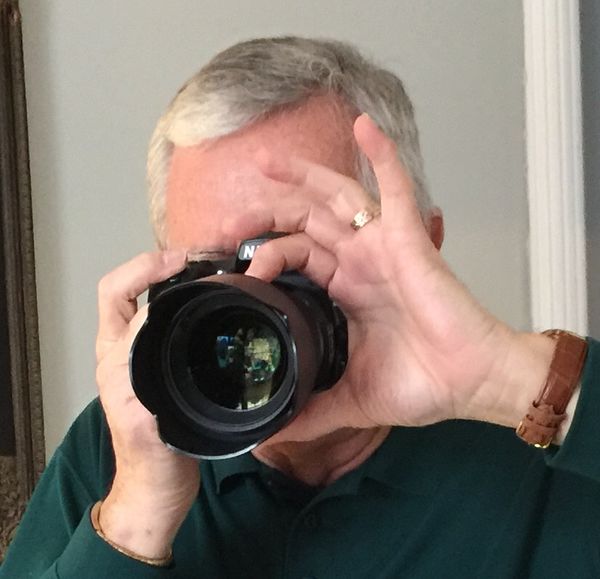
Dec 27, 2018 11:17:39 #
olemikey wrote:
I didn't get that one either, I thought we were di... (show quote)
I don't have any physical issues yet, but mine are more technique related from the plethora of buttons all over the place on the D750, as compared to my D3s. I shoot generally in manual and sometimes I'll find that I have moved the shutter speed from my original setting, just because my thumb must be moving the dial when I shift around. I'm a very active and involved snapper, so my hands are all over the cameras and I think when I raise it up from the Black Rapid strap, I am grabbing the hand hold and I must be moving the main command dial. Anyway most of the time I can fix it later in PP. However, I can't un-do blur from that aggravating M/A switch movement.....
Dec 27, 2018 11:52:01 #
mwsilvers
Loc: Central New Jersey
tomcat wrote:
This is the prissy technique and I'm sure you have... (show quote)
That is not the proper way to hold a DSLR since it does not provide adequate support for the body or lens. I don't know anyone who is a skilled photographer who would hold it that way. But back to your original issue, if you are holding your D750 similarly to the image I posted earlier, I am still unsure why you are inadvertently moving various buttons and switches as often as you indicated.
Dec 27, 2018 11:57:43 #
mwsilvers wrote:
That is not the proper way to hold a DSLR since it does not provide the adequate support for the body or lens. I don't know anyone who is a skilled photographer who would hold it that way. But back to your original issue, if you are holding your D750 similarly to the image I posted earlier I am still unsure why you are having difficulties with various buttons and switches.
If you want to reply, then register here. Registration is free and your account is created instantly, so you can post right away.
