D7200 Slot 1 / Slot 2 Roles Error??
Dec 21, 2018 22:07:42 #
Hi, re D7200: 2 weeks ago I
- moved my existing 64gb card from Slot 1 to Slot 2;
- inserted a new 256gb card into Slot 1; and
- Assigned Role Played by slots as Slot 1 = RAW; Slot 2 = JPEG.
I shot a few pics up to yesterday; removed the 64gb card from Slot 2 & transferred the files to PC using View NX-I as usual. All files were JPEGs as expected; everything worked as it always does. I had not until today removed the 256gb card from Slot 1.
I shot a few pics today, removed the 64gb card from Slot 2 & transferred the files to the PC as above. I've done it 241 times before (across 2 cameras).
Today, some of the files transferred from the 64gb card from Slot 2 are JPEGs & the rest are NEF files.
To be clear, I am looking at NEF files on my PC WITH the 64gb card from Slot 2 still in the PC. The card in Slot 1 was not removed at this stage - it's still in the camera & has been since I put it there 2 weeks ago.
The camera is not connected to the PC during download - the card goes into a USB-to-SD card adapter & the adapter with the card in it goes into the PC.
Pic #1 shows the Slot assignment setting - exactly as set & as it should be (for me).
Pic #2 shows the 64gb card in Slot 2 & the bigger card in Slot 1.
Pic #3 shows the downloaded files - disregard the 1st 4 JPEGs - they were already in this folder. The 5th JPEG, and all the NEF files, transferred from the 64gb card from Slot 2, despite the Slot Role assignment.
I am SUPER careful with card removal, transfers & storage - I won't let anyone else do it & I have a system. I know for sure I never removed the bigger card before today's transfer as I have no real need to transfer NEF files as this stage - I'm just collecting them for now.
- moved my existing 64gb card from Slot 1 to Slot 2;
- inserted a new 256gb card into Slot 1; and
- Assigned Role Played by slots as Slot 1 = RAW; Slot 2 = JPEG.
I shot a few pics up to yesterday; removed the 64gb card from Slot 2 & transferred the files to PC using View NX-I as usual. All files were JPEGs as expected; everything worked as it always does. I had not until today removed the 256gb card from Slot 1.
I shot a few pics today, removed the 64gb card from Slot 2 & transferred the files to the PC as above. I've done it 241 times before (across 2 cameras).
Today, some of the files transferred from the 64gb card from Slot 2 are JPEGs & the rest are NEF files.
To be clear, I am looking at NEF files on my PC WITH the 64gb card from Slot 2 still in the PC. The card in Slot 1 was not removed at this stage - it's still in the camera & has been since I put it there 2 weeks ago.
The camera is not connected to the PC during download - the card goes into a USB-to-SD card adapter & the adapter with the card in it goes into the PC.
Pic #1 shows the Slot assignment setting - exactly as set & as it should be (for me).
Pic #2 shows the 64gb card in Slot 2 & the bigger card in Slot 1.
Pic #3 shows the downloaded files - disregard the 1st 4 JPEGs - they were already in this folder. The 5th JPEG, and all the NEF files, transferred from the 64gb card from Slot 2, despite the Slot Role assignment.
I am SUPER careful with card removal, transfers & storage - I won't let anyone else do it & I have a system. I know for sure I never removed the bigger card before today's transfer as I have no real need to transfer NEF files as this stage - I'm just collecting them for now.
Slot Assignment Setting
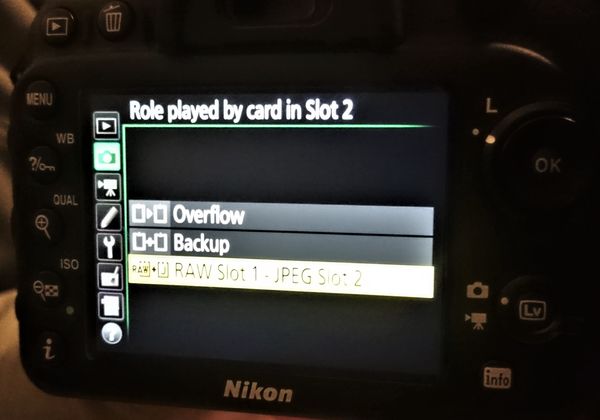
64gb card in Slot 2 & the bigger card in Slot 1

Mixed set of files from the same card
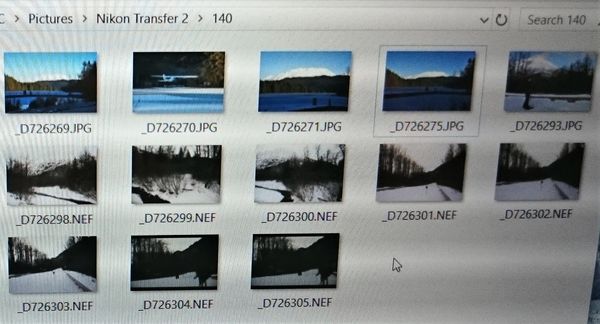
Dec 21, 2018 22:18:42 #
"I had not until today removed the 256gb card from Slot 1"
Did you put it back? What was on it?
If you left it out but still were set to shoot NEF & JPG, it would make sense the camera would find a place to put them.
---
Did you put it back? What was on it?
If you left it out but still were set to shoot NEF & JPG, it would make sense the camera would find a place to put them.
---
Dec 21, 2018 22:28:37 #
Bill_de wrote:
"I had not until today removed the 256gb card from Slot 1"
Did you put it back? What was on it?
If you left it out but still were set to shoot NEF & JPG, it would make sense the camera would find a place to put them.
---
Did you put it back? What was on it?
If you left it out but still were set to shoot NEF & JPG, it would make sense the camera would find a place to put them.
---
I did not remove the bigger card until AFTER I had removed & transferred from the small Slot 2 (JPEG) card and found a mix of files had transferred from it. I saw the mix of files & wondered what the "NEF" card would have on it, & had a look - this is all back at home, after shooting, after already having downloaded from the "JPEG" card. Both cards are back in the camera now, but the "NEF" card had never been removed until AFTER the problem appeared - & then only to see what was on it - a mix, like the "JPEG" card.
Dec 21, 2018 22:39:47 #
I'm looking at my 7200. If both cards are getting both file types you are set to backup.
Your picture of the screen doesn't prove anything. It just indicates your intentions. You have to click OK, or move the Multi-Selector to the right to confirm the setting.
--
Your picture of the screen doesn't prove anything. It just indicates your intentions. You have to click OK, or move the Multi-Selector to the right to confirm the setting.
--
Dec 21, 2018 22:50:07 #
Bill_de wrote:
I'm looking at my 7200. If both cards are getting both file types you are set to backup.
Your picture of the screen doesn't prove anything. It just indicates your intentions. You have to click OK, or move the Multi-Selector to the right to confirm the setting.
--
Your picture of the screen doesn't prove anything. It just indicates your intentions. You have to click OK, or move the Multi-Selector to the right to confirm the setting.
--
OK, when I go to Photo Shooting Menu and look at the setting there, the highlighted bar says Role Played by Card in Slot 2 = RAW + JPEG. When you hit OK on that bar, you get another yellow bar saying what the photo shows above: Slot 1 = RAW Slot 2 = JPEG. The "Overflow" bar is white.
Dec 21, 2018 22:59:55 #
dione961 wrote:
OK, when I go to Photo Shooting Menu and look at the setting there, the highlighted bar says Role Played by Card in Slot 2 = RAW + JPEG. When you hit OK on that bar, you get another yellow bar saying what the photo shows above: Slot 1 = RAW Slot 2 = JPEG. The "Overflow" bar is white.
Once you click OK you should be back in the Shooting Menu, and should no longer see the screen with the overflow, backup, and Raw Slot one etc.
I recommend you highlight the bottom bar and click OK and pree the shutter button to get out of the menu. Then take a few pictures with both card in and see what happens.
Good Luck
Dec 21, 2018 23:06:14 #
Bill_de wrote:
Once you click OK you should be back in the Shooting Menu, and should no longer see the screen with the overflow, backup, and Raw Slot one etc.
I recommend you highlight the bottom bar and click OK and pree the shutter button to get out of the menu. Then take a few pictures with both card in and see what happens.
Good Luck
I recommend you highlight the bottom bar and click OK and pree the shutter button to get out of the menu. Then take a few pictures with both card in and see what happens.
Good Luck
Thanks Bill; I only went into the 2nd screen (ie, with Overflow, black up, etc) to confirm what the front screen was saying. It all looked (looks) perfect. I'll take a few shots & see what ends up where!
Dec 22, 2018 07:41:16 #
kmpankopf
Loc: Mid-Michigan; SW Pennsylvania
I had odd situation wit my D7200. I shot 1400 picts (airshow) in one day, on empty cards. I had card two set for overflow. Both cards are 64g. I figure I can get roughly 1300 photos on one card. I was horrified when I looked at the card at the end of the day and found 999 on the first card. Yet, I could see all the images from the day through the camera? Turns out that the primary card took only the first 999 photos, then sent the rest to the backup card. Yet, from the information pane in the rear viewer, said photos were all on first card. No data lost, but an hour or two lost troubleshooting.
Sent information to Nikon. They didn't understand the situation - and gave me the book answer that overflow happens when the card is full.
At the time I was flustered and didn't take all the information I should have, like screen print with space available on the card before the 'switch'.
At some point I'll be in the same situation again, and I'll get better information to Nikon to find out why.
Sent information to Nikon. They didn't understand the situation - and gave me the book answer that overflow happens when the card is full.
At the time I was flustered and didn't take all the information I should have, like screen print with space available on the card before the 'switch'.
At some point I'll be in the same situation again, and I'll get better information to Nikon to find out why.
Dec 22, 2018 08:00:14 #
kmpankopf wrote:
I had odd situation wit my D7200. I shot 1400 pic... (show quote)
My guess is that it has something to do with the fact that after 999 the camera creates a new folder.
---
Dec 22, 2018 09:25:10 #
AlanW
Loc: Upstate NY
dione961 wrote:
Hi, re D7200: 2 weeks ago I br br - moved my... (show quote)
I shoot with a D7200 having same settings as yourself. Only time I have seen this is when I failed to have a card in slot 1. There was no warning message, but the top lcd screen showed a card in slot 2 only. If the 256gb card was physically in slot 1 when you took those shots then I would guess that you have an intermittent issue with the micro adapter card making proper contacts. Another thought...have you checked what is on the 256 card? Did you format it when you put it in camera?
Regards,
Alan
Dec 22, 2018 09:54:26 #
NCMtnMan
Loc: N. Fork New River, Ashe Co., NC
Two questions...is the camera capable of fully addressing and using a 256GB card and did you format both cards after making the change?
Dec 22, 2018 10:09:43 #
NCMtnMan wrote:
Two questions...is the camera capable of fully addressing and using a 256GB card and did you format both cards after making the change?
OP noted above:
Both cards had images ... the same images.
--
Dec 22, 2018 10:30:27 #
NCMtnMan
Loc: N. Fork New River, Ashe Co., NC
Bill_de wrote:
OP noted above:
Both cards had images ... the same images.
--
Both cards had images ... the same images.
--
I understand that. Still doesn't answer my questions. One card had already been used in slot dedicated for RAW. It could be an issue if not reformatted. Most devices have limits on size of media they can properly address.
Dec 22, 2018 10:33:48 #
NCMtnMan wrote:
I understand that. Still doesn't answer my questions. One card had already been used in slot dedicated for RAW. It could be an issue if not reformatted. Most devices have limits on size of media they can properly address.
I still believe the simple answer, since both cards had the same images, is the camera was set to backup.
If I'm wrong it wouldn't be the first or last time.

---
Dec 22, 2018 10:37:31 #
NCMtnMan
Loc: N. Fork New River, Ashe Co., NC
Bill_de wrote:
I still believe the simple answer, since both cards had the same images, is the camera was set to backup.
If I'm wrong it wouldn't be the first or last time.
---
If I'm wrong it wouldn't be the first or last time.

---
Never said or indicated you were. The questions were for the OP, not in response to your post. Either of us could be right or both wrong.
If you want to reply, then register here. Registration is free and your account is created instantly, so you can post right away.
