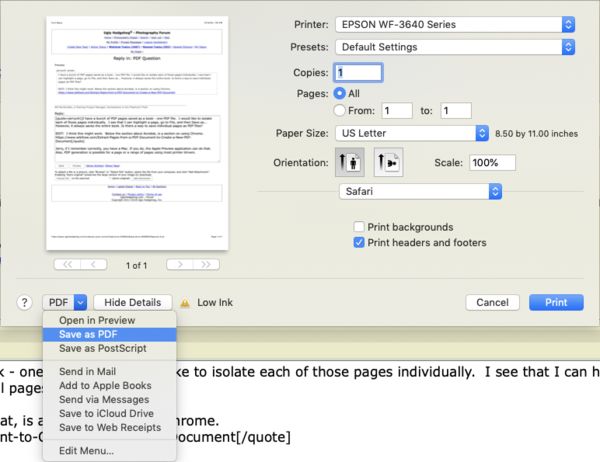PDF Question
Dec 16, 2018 12:46:43 #
I have a bunch of PDF pages saved as a book - one PDF file. I would like to isolate each of those pages individually. I see that I can highlight a page, go to File, and then Save as... However, it always saves the entire book. Is there a way to save individual pages as PDF files?
EDIT: I think this might work. Below the section about Acrobat, is a section on using Chrome.
https://www.wikihow.com/Extract-Pages-from-a-PDF-Document-to-Create-a-New-PDF-Document
EDIT: I think this might work. Below the section about Acrobat, is a section on using Chrome.
https://www.wikihow.com/Extract-Pages-from-a-PDF-Document-to-Create-a-New-PDF-Document
Dec 16, 2018 12:47:32 #
RogStrix
Loc: UK
Depending on your pdf viewing program there should be an option to save complete file or select certain pages?
Some programs allow you to extract a page and save as a separate file.
Some programs allow you to extract a page and save as a separate file.
Dec 16, 2018 12:54:49 #
Choose the page then print the single page as a PDF, give it a unique file name. Good luck
Dec 16, 2018 13:11:36 #
This works if you are using the latest version of "Office'.
Right click on it, select 'Open with' and open it in 'Word'.
You can then manipulate & save it however you wish.
Right click on it, select 'Open with' and open it in 'Word'.
You can then manipulate & save it however you wish.
Dec 16, 2018 13:11:49 #
ballsafire
Loc: Lafayette, Louisiana
jerryc41 wrote:
I have a bunch of PDF pages saved as a book - one PDF file. I would like to isolate each of those pages individually. I see that I can highlight a page, go to File, and then Save as... However, it always saves the entire book. Is there a way to save individual pages as PDF files?
EDIT: I think this might work. Below the section about Acrobat, is a section on using Chrome.
https://www.wikihow.com/Extract-Pages-from-a-PDF-Document-to-Create-a-New-PDF-Document
EDIT: I think this might work. Below the section about Acrobat, is a section on using Chrome.
https://www.wikihow.com/Extract-Pages-from-a-PDF-Document-to-Create-a-New-PDF-Document
I'm not sure what you want but you could use command-shift-4 to capture the entire page then print it.
Dec 16, 2018 13:25:55 #
GeneC123us
Loc: Sugar Land, TX
I use Acrobate Pro XI. After openning the file, display the Thumbnail view. Right click on a Thumbnail; a menu will be displayed. One of the options is to Extract Pages. Select that and you have an option to extract pages as seperate files. This is not an option in Reader.
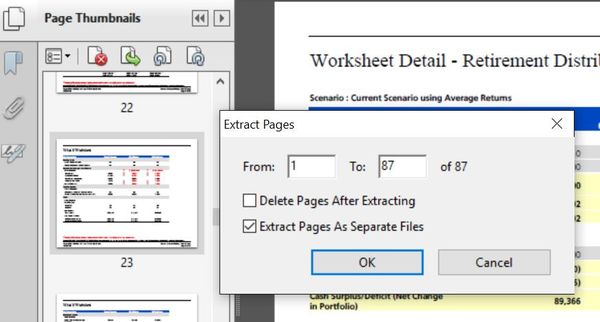
Dec 16, 2018 13:35:53 #
jerryc41 wrote:
I have a bunch of PDF pages saved as a book - one PDF file. I would like to isolate each of those pages individually. I see that I can highlight a page, go to File, and then Save as... However, it always saves the entire book. Is there a way to save individual pages as PDF files?
EDIT: I think this might work. Below the section about Acrobat, is a section on using Chrome.
https://www.wikihow.com/Extract-Pages-from-a-PDF-Document-to-Create-a-New-PDF-Document
EDIT: I think this might work. Below the section about Acrobat, is a section on using Chrome.
https://www.wikihow.com/Extract-Pages-from-a-PDF-Document-to-Create-a-New-PDF-Document
Jerry, if I remember correctly, you have a Mac. If you do, the Apple Preview application can do that. Also, PDF generation is possible for a page or a range of pages using most printer drivers.
Dec 17, 2018 01:03:51 #
jerryc41 wrote:
I have a bunch of PDF pages saved as a book - one PDF file. I would like to isolate each of those pages individually. I see that I can highlight a page, go to File, and then Save as... However, it always saves the entire book. Is there a way to save individual pages as PDF files?
EDIT: I think this might work. Below the section about Acrobat, is a section on using Chrome.
https://www.wikihow.com/Extract-Pages-from-a-PDF-Document-to-Create-a-New-PDF-Document
EDIT: I think this might work. Below the section about Acrobat, is a section on using Chrome.
https://www.wikihow.com/Extract-Pages-from-a-PDF-Document-to-Create-a-New-PDF-Document
Turn every page into a single PDF file and then save!
Dec 17, 2018 08:07:11 #
Icecream Split and Merge can, among other things, split a PDF into individual pages and save them. The free version is limited in the number of pages it can handle (20 pages), but it is quite easy to use.
Dec 17, 2018 08:45:08 #
speters wrote:
If I read jerryc's post correctly, the way he put these pages together as a pdf file renders your suggestion moot. It’s a fait accompli.Turn every page into a single PDF file and then save!
Dec 17, 2018 08:50:14 #
jerryc41 wrote:
jerryc41, ... Is there a way to save individual pages as PDF files?
EDIT: I think this might work. Below the section about Acrobat, is a section on using Chrome.
https://www.wikihow.com/Extract-Pages-from-a-PDF-Document-to-Create-a-New-PDF-Document
EDIT: I think this might work. Below the section about Acrobat, is a section on using Chrome.
https://www.wikihow.com/Extract-Pages-from-a-PDF-Document-to-Create-a-New-PDF-Document
I think I know why you wrote, "I think this might work," rather than just trying it out first. Is it because the proposed solution in the URL requires one to expend $$?
Dec 17, 2018 09:23:35 #
RogStrix wrote:
Depending on your pdf viewing program there should be an option to save complete file or select certain pages?
Some programs allow you to extract a page and save as a separate file.
Some programs allow you to extract a page and save as a separate file.
Just tried this. Works perfectly, and is free. Thanks to RogStrix.



Dec 17, 2018 09:44:54 #
peterg
Loc: Santa Rosa, CA
burkphoto wrote:
Correct. I use Apple "Preview". Open PDF file. Choose View > Thumbnails. Select the thumbnail page(s) you want to export and drag to destination folder. Selected pages do not have to be contiguous.Jerry, if I remember correctly, you have a Mac. If you do, the Apple Preview application can do that. Also, PDF generation is possible for a page or a range of pages using most printer drivers.
You could also print each page separately, but choose "Save as PDF" instead of printing.
Dec 17, 2018 10:23:25 #
Can you not open a single page? Given you can, open it, then make a copy which you should be able to save as the individual page with its own name.
Dec 17, 2018 12:40:02 #
djet
Loc: Burbank, CA
I use the free program Ice Cream Split & Merge: https://icecreamapps.com/PDF-Split-and-Merge
If you want to reply, then register here. Registration is free and your account is created instantly, so you can post right away.