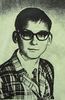Adobe support
Dec 15, 2018 08:12:47 #
Just thought i'd share some good news about Adobe support. I updated my subscription package of LR Classic and PS CC this week, and immediately found that opening an image out of LR as a smart object in PS was no longer working correctly. The newly opened image in PS wouldn't take any commands. In the last 5 minutes, Adobe support (via chat) was able to take control of my Windows PC and adjust all the preferences back to the settings i needed. Honestly, i watched in amazement as this took place, and there were a LOT of adjustments. It would have taken me a long time to research and reset each one on my own. There may have been a checkbox when i did the update to save preferences, but if there was, i screwed it up! Everything is working fine now; loving the ability to move Develop modules around in the updated LR too. Cheers!!
Marylea
Marylea
Dec 15, 2018 08:15:43 #
Yes, sometimes their support is very good. If it's not, just call back till you get someone who knows what he's doing.
Dec 15, 2018 08:58:56 #
melueth wrote:
Just thought i'd share some good news about Adobe ... (show quote)
Thank you for sharing this positive experience. I’m a new subscriber to the Adobe photography plan.
Dec 15, 2018 09:39:01 #
StevenG
Loc: Long Island, NY
melueth wrote:
Just thought i'd share some good news about Adobe ... (show quote)
Good to hear! Thanks for sharing.
Steve
Dec 16, 2018 11:52:59 #
jerryc41 wrote:
Yes, sometimes their support is very good. If it's not, just call back till you get someone who knows what he's doing.
So, it's very good...if you get someone "who knows whats he's doing" Other wise it's not??? What's the odds of getting someone who is clueless??
Dec 16, 2018 14:10:53 #
melueth wrote:
Just thought i'd share some good news about Adobe ... (show quote)
I've had good results working with Adobe as well. Thanks for sharing your experience. It's good to hear positive reports on vendors.
Dec 16, 2018 16:45:58 #
melueth wrote:
Just thought i'd share some good news about Adobe ... (show quote)
Yes, that is nice of them. Too bad they only support their newest products.
Dec 16, 2018 16:51:42 #
latebloomer
Loc: Topeka, KS
jerryc41 wrote:
Yes, sometimes their support is very good. If it's not, just call back till you get someone who knows what he's doing.
Good to hear. I recently had a Microsoft technician with complete control of my computer, not being successful. I had to help HIM by showing him were to find features etc. in THEIR Microsoft program.

Dec 17, 2018 00:19:01 #
traderjohn wrote:
So, it's very good...if you get someone "who knows whats he's doing" Other wise it's not??? What's the odds of getting someone who is clueless??
I always had good experiences in dealing with Adobe!
Jan 16, 2019 11:24:07 #
whats the best way to get a hold of Abobe if you have a problem?
Thanks
Thanks
If you want to reply, then register here. Registration is free and your account is created instantly, so you can post right away.