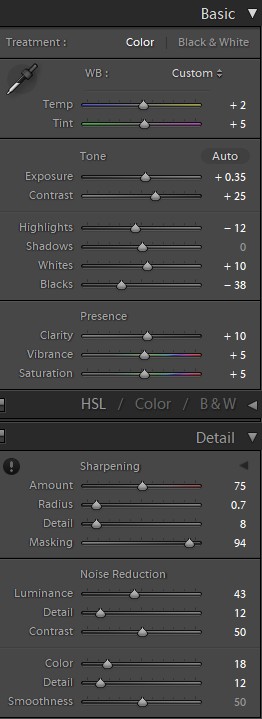Opinions - playing around with Light Room
Dec 9, 2018 21:07:07 #
Here is an image of a moth on a blossom, shot by my wife. I have not played around in LR very much with this sort of photo, so any suggestions for changing the PP settings would be appreciated. I've sharpened the main image, selectively boosted color, and smoothed the bokeh and background. PP experts, what do you think?
Dec 9, 2018 21:09:24 #
You'd get more effective help and the exact updates made within LR if you'd post the unmodified original JPEG.
Dec 9, 2018 21:17:30 #
CHG_CANON wrote:
You'd get more effective help and the exact updates made within LR if you'd post the unmodified original JPEG.
Sorry - thought I had attached both...
I'm still a relative newbie at LR. Have some experience with landscape and cityscape shots, but this is the first close up I've tried. My wife enjoys macro and near-macro shots.
Andy
Dec 9, 2018 21:22:52 #
Having seen the Morganti (Why can't this dude get a better mike? Some of us are old and hard of hearing...) and Tim Grey videos, I followed the process of attacking each develop module group in turn, adjusting until I saw only small, incremental change, then backing down accordingly. Used the masking tool to differentiate the background and apply more noise reduction and less sharpening. Used very selective boosting of color luminance and saturation.
Andy
Andy
Dec 9, 2018 21:35:13 #
You'll probably get better results applying these parameters against the RAW, the noise might need less on the RAW rather than the converted JPEG. A slower shutter, smaller aperture, and lower ISO would also help when setting the exposure on the camera. The colors and composition are nice. But, the details are a bit soft and when trying to remove the grain in the JPEG, the processing just seems to soften the details further.
Dec 9, 2018 21:52:22 #
Thanks for the advice, CHG CANON. I was working with the RAW material my wife shot - I've already discussed with her how the original image could have been improved. She's the artist, but I'm the tech in this partnership. She tends to favor higher shutter speeds as we're both a bit older and shakier, but the VR on her Sigma 18-300 is pretty damn good. She's going to try relying on it a little more.
Andy
Andy
Dec 10, 2018 05:38:26 #
I like the color boost in the moth and flower but not in the background.
Dec 10, 2018 12:28:29 #
AndyH wrote:
Here is an image of a moth on a blossom, shot by my wife. I have not played around in LR very much with this sort of photo, so any suggestions for changing the PP settings would be appreciated. I've sharpened the main image, selectively boosted color, and smoothed the bokeh and background. PP experts, what do you think?
I like the photo the way you edited. By the way, it's a butterfly in the skipper family, probably a silver-spotted skipper.
Dec 10, 2018 12:35:24 #
DWU2 wrote:
I like the photo the way you edited. By the way, it's a butterfly in the skipper family, probably a silver-spotted skipper.
Thanks for the kind thought and the ID. My lepidoptery knowledge is pretty skimpy!
Andy
Dec 10, 2018 17:13:43 #
I would crop the image to remove the distracting yellow/white blob on the right, but since your wife's the artist you'd have to clear it with her. Note that I crop my photos the way I like them to look and ignore any non-standard aspect ratio.
Dec 10, 2018 19:51:56 #
DirtFarmer wrote:
I would crop the image to remove the distracting yellow/white blob on the right, but since your wife's the artist you'd have to clear it with her. Note that I crop my photos the way I like them to look and ignore any non-standard aspect ratio.

The technician does the bidding of the artist. But the technician will present her with a couple of versions and see which one she likes better.
 Happy wife, happy life....
Happy wife, happy life....Andy
Dec 11, 2018 08:14:10 #
AndyH wrote:
... Happy wife, happy life....
Andy
Andy
Words to live by
If you want to reply, then register here. Registration is free and your account is created instantly, so you can post right away.