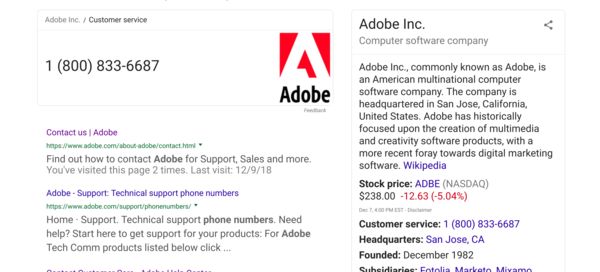Problem with Photoshop elements recognizing CR3 raw files
Dec 9, 2018 12:33:31 #
I wonder if anyone else is having the same problem that I am with Photoshop Elements 2019 (PSE). I have been using PSE ever since the very first one. I upgrade every few years as needed. I recently upgraded to PSE 2019, I also purchased a new Canon EOS R and I love it. I shoot Raw Full Frame Images which creates CR3 Raw file. CR3 is apparently the new Raw file format as it used to be CR2. The PSE2019 upgrade wont recognize the CR3 format. I went to the Adobe web site and they address the problem with a patch called Camera Raw 11.0. I down loaded the patch, It requires you to uninstall PSE, then reinstall PSE and run the patch. I run the patch and it runs just fine showing that the patch is installed properly. I re-open PSE and check the filters and the old version of raw is still there. I have looked for a Tech. phone number for Adobe with no success. That apparently is now a major secret. I am at my wits end (as limited as that is). I know I am dealing with everything new. New PSE, New CR3 File format and New EOS R camera. I thought maybe one of you folks might be having the same problem.
Dec 9, 2018 12:38:40 #
Adobe at this support page indicates v 11 of Camera RAW is required to read CR3 files:
https://helpx.adobe.com/camera-raw/kb/camera-raw-plug-supported-cameras.html
The process for updating Camera Raw in PSE is described at this post from Adobe Support:
https://helpx.adobe.com/photoshop-elements/release-note/update.html
https://helpx.adobe.com/camera-raw/kb/camera-raw-plug-supported-cameras.html
The process for updating Camera Raw in PSE is described at this post from Adobe Support:
https://helpx.adobe.com/photoshop-elements/release-note/update.html
Dec 9, 2018 12:44:36 #
CHG_CANON wrote:
Adobe at this support page indicates v 11 of Camera RAW is required to read CR3 files:
https://helpx.adobe.com/camera-raw/kb/camera-raw-plug-supported-cameras.html
The process for updating Camera Raw in PSE is described at this post from Adobe Support:
https://helpx.adobe.com/photoshop-elements/release-note/update.html
https://helpx.adobe.com/camera-raw/kb/camera-raw-plug-supported-cameras.html
The process for updating Camera Raw in PSE is described at this post from Adobe Support:
https://helpx.adobe.com/photoshop-elements/release-note/update.html
I have followed the instructions meticulously and it wont work, which is why I was looking for a Tech Phone number.
Dec 9, 2018 12:48:16 #
The top of these page links have a "support" link that leads to 'Contact Adobe'. I've had success with a technical support chat box.
Dec 9, 2018 16:57:14 #
Smudgey wrote:
I wonder if anyone else is having the same problem... (show quote)
I never heard that before, that their phone number is a secret? Took me half a minute in Adobe to look it up! 1-800 833 66 87!
Dec 9, 2018 17:29:58 #
I typed "Adobe Phone Number" into Google search 
Of course you could spend half an hour just trying to get to the right place, and then still get disconnected. Agree with Ch_Canon, might be easiest to do live chat.

Of course you could spend half an hour just trying to get to the right place, and then still get disconnected. Agree with Ch_Canon, might be easiest to do live chat.
Dec 9, 2018 17:43:24 #
I finally got on a chat line with Adobe and they ended up telling me to contact them tomorrow. That there was no one there today that could help me. I will try the phone number too. Thanks everyone. Linda that second one was a unique site.
Dec 10, 2018 08:37:07 #
Smudgey wrote:
I wonder if anyone else is having the same problem... (show quote)
I didn't see any mention of why you wouldn't want to use Canon's free DPP provided software that came with your new camera to convert your Raw into something with which PSE can work?
Dec 10, 2018 10:48:53 #
gessman wrote:
I didn't see any mention of why you wouldn't want to use Canon's free DPP provided software that came with your new camera to convert your Raw into something with which PSE can work?
First, As I stated, I have been using PSE for many years and I have grown accustomed to using it in my post processing routine. Secondly, no software came with the camera, but I know it would be easy to get from Canon. Thirdly, When I upgraded PSE it was with the understanding that it would handle RAW files. I may indeed be doing something wrong and so it would seem logical to correspond with Adobe before doing anything else.
Dec 10, 2018 11:48:37 #
Try uninstalling PSE 2019 and older versions, reboot your machine, then re-install 2019 and the patch.
Dec 10, 2018 12:20:55 #
Dec 10, 2018 17:53:19 #
Update
Well after nearly 3 hours trying to get answers from Adobe, here is an exact copy of what they had to say.
Adobe- As I checked with Photoshop Elements you will not get the camera raw 11
Adobe- In order to use the images from your camera you can use DNG converter and then import your images after converting them to DNG.
Me- Why do I need to go through all of that
Adobe- Because Camera raw 11 is not available now in Photoshop Elements
Adobe And the camera which you are using that need Camera raw 11 in order to process the images.
Adobes Camera page clearly states that my camera is fully supported. The end result is that PSE does not support CR3 files except in the full Version Photoshop that one must subscribe too. The patch that is available only works with the full version PE.
Well after nearly 3 hours trying to get answers from Adobe, here is an exact copy of what they had to say.
Adobe- As I checked with Photoshop Elements you will not get the camera raw 11
Adobe- In order to use the images from your camera you can use DNG converter and then import your images after converting them to DNG.
Me- Why do I need to go through all of that
Adobe- Because Camera raw 11 is not available now in Photoshop Elements
Adobe And the camera which you are using that need Camera raw 11 in order to process the images.
Adobes Camera page clearly states that my camera is fully supported. The end result is that PSE does not support CR3 files except in the full Version Photoshop that one must subscribe too. The patch that is available only works with the full version PE.
Dec 10, 2018 19:06:02 #
Feb 11, 2019 20:09:08 #
Here it is 2019 and the same problem still exists re CR3. Canon states the CR3 save space, but storage is the least expensive part of the photo processing chain. If you use DPP (a clumsy application at best), a CR3 of about 20 MB gets converted into a tiff of huge dimensions of 120 MB.
The prominent design feature M Canon system is for portable devices like phones and ipads with wireless transfer. Nice idea, but who in their right mind is going to edit a RAW file on an iphone? There is an awful lot of marketing baffle-gab with the CR3 system, and none of the major review sites, including DPP have given Canon what it deserves: roundhouse criticism. Nor have other processing application like Affinity put in a system to recognize CR3.
I've exclusively used Canon since I began photography in 1989, and this is the first time I have gone public with a criticism I might have of their products. That's how bad CR3 is.
But it's my own fault because I did not really research the M line before I bought.
The prominent design feature M Canon system is for portable devices like phones and ipads with wireless transfer. Nice idea, but who in their right mind is going to edit a RAW file on an iphone? There is an awful lot of marketing baffle-gab with the CR3 system, and none of the major review sites, including DPP have given Canon what it deserves: roundhouse criticism. Nor have other processing application like Affinity put in a system to recognize CR3.
I've exclusively used Canon since I began photography in 1989, and this is the first time I have gone public with a criticism I might have of their products. That's how bad CR3 is.
But it's my own fault because I did not really research the M line before I bought.
Feb 12, 2019 17:39:58 #
Smudgey wrote:
I wonder if anyone else is having the same problem... (show quote)
I know its different from PS, but still, that sounds like a very old version of ACR. The one I have in PS is 20.0.04
If you want to reply, then register here. Registration is free and your account is created instantly, so you can post right away.