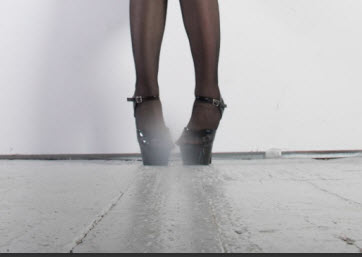What could be the cause of this blur on every picture?
Dec 7, 2018 23:53:35 #
Dec 8, 2018 00:00:03 #
Do you have another lens to try? It would be useful to isolate it to the camera (smudge on the sensor?) or the lens (a smudge or moisture on/in the lens comes to mind).
Dec 8, 2018 00:03:28 #
Dec 8, 2018 04:42:27 #
Pablo8
Loc: Nottingham UK.
pego101 wrote:
Thanks. If it was on the sensor would i be able to see it with the mirror up?
Have you tried looking?
Dec 8, 2018 05:09:19 #
Don't forget the possibility of a fingerprint or contamination on the lens's rear element.
Dec 8, 2018 05:27:09 #
Dec 8, 2018 05:48:38 #
pego101 wrote:
What could be the cause of this blur on every picture?
Nikon D750 with 24-70 2.8 Nikon lens
Nikon D750 with 24-70 2.8 Nikon lens
It's definitely not on the sensor - it would be black or dark. A smudge on the rear lens element gets my vote.
Dec 8, 2018 05:56:27 #
pego101 wrote:
What could be the cause of this blur on every picture?
Nikon D750 with 24-70 2.8 Nikon lens
Nikon D750 with 24-70 2.8 Nikon lens
Let us know how this turns out. Just curious as to the cause.
Dec 8, 2018 06:42:39 #
pego101 wrote:
Thanks. If it was on the sensor would i be able to see it with the mirror up?
Is it there in Live View?
Dec 8, 2018 08:44:11 #
Gene51 wrote:
It's definitely not on the sensor - it would be black or dark.
.....
.....


Dec 8, 2018 09:10:21 #
gvarner
Loc: Central Oregon Coast
Looks like a smudge on the lens. Examine it carefully in bright raking light. My wife's pocket camera did this on her trip to Hawaii, some localized smudging, many shots with a very hazy look. I cleaned it when she got home but noticed a smudge later when I was looking at the lens in a strong light.
Dec 8, 2018 10:42:41 #
I get similar spots when shooting in the rain forest. Moisture drops on the lens are the culprit. I don't see them when I look through the lens - only when I look AT the lens!
Dec 8, 2018 11:10:18 #
Could be a misfortunate reflection of light. Leg shadows in two places would be part of it, the foot blurring.
Dec 8, 2018 11:47:54 #
Rather than spending a lot of time looking for whatever, use a few q-tips and a drop of isopropyl alcohol and clean the front and rear lens elements. Now you've eliminated dirt there as a cause and you're done. If the problem persists you've eliminated the lens and you can clean the sensor. If that still doesn't get it you might want to consider having the lens inspected at repair facility.
Dec 8, 2018 11:59:26 #
amfoto1
Loc: San Jose, Calif. USA
If that blur is in the same place on every picture, as suggested by your post, remove the lens from the camera. Then...
1. Set camera to bulb (B) and press shutter release to lift the mirror and open the shutter (or just put it into sensor cleaning mode). Use a flashlight to look at the sensor and see if there is a smudge on there. Oil on the sensor (lubrication thrown off from the sensor) can look like that. Based on the position in your image, it will be centered horizontally, but a the top holding the camera facing you (image on sensor is upside down and backward... this is "corrected" both in the viewfinder, by the mirrors, and in the images). If you see oil spots on the sensor, they will need to be pretty large to effect images that way and it will need a "wet cleaning" to remove them. See www.cleaningdigitalcameras.com for more info if you want to clean it yourself or have it professionally cleaned.
On the other hand, if you don't see anything on the sensor, if sensor looks clear (or only has minor stuff on it)...
2. Use a flashlight and inspect the lens from both ends. Look for smudges on the front or rear elements or anything inside. It will need to be something pretty obvious to show up that way in images. If it's on the front or rear element, you can use lens cleaning supplies to clean it yourself pretty easily. But if it's something inside the lens, it will need to be dealt with professionally.
1. Set camera to bulb (B) and press shutter release to lift the mirror and open the shutter (or just put it into sensor cleaning mode). Use a flashlight to look at the sensor and see if there is a smudge on there. Oil on the sensor (lubrication thrown off from the sensor) can look like that. Based on the position in your image, it will be centered horizontally, but a the top holding the camera facing you (image on sensor is upside down and backward... this is "corrected" both in the viewfinder, by the mirrors, and in the images). If you see oil spots on the sensor, they will need to be pretty large to effect images that way and it will need a "wet cleaning" to remove them. See www.cleaningdigitalcameras.com for more info if you want to clean it yourself or have it professionally cleaned.
On the other hand, if you don't see anything on the sensor, if sensor looks clear (or only has minor stuff on it)...
2. Use a flashlight and inspect the lens from both ends. Look for smudges on the front or rear elements or anything inside. It will need to be something pretty obvious to show up that way in images. If it's on the front or rear element, you can use lens cleaning supplies to clean it yourself pretty easily. But if it's something inside the lens, it will need to be dealt with professionally.
If you want to reply, then register here. Registration is free and your account is created instantly, so you can post right away.