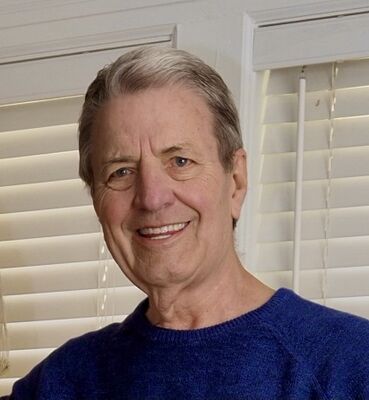New Mac
Dec 3, 2018 17:03:15 #
Hello all, getting some conflicting info and would like your collective input before I pull the trigger. My 2011 iMac with 8GB of ram is cutting it anymore now that I am creating 50+MB Raw files in LR Classic CC. Doing a 3 exposure HDR is taking 45 minutes. Plan to upgrade a new 27" iMac and it's shaping up to set me back $2-3k. Info from sources I have been listening to advise an iMac with 3.5Ghz clock speed and 32GB of ram but the folks at Apple are telling me that doing still and not video that 16GB should be fine. Spending this much money I do not want to make a mistake and undersize it. It will have a 1TB hard drive but I already have an external Toshiba 1TB that all my photos go on and I use the Apple Time Machine for cloud based backups. Appreciate your take on the ram issue.
Thx Pat
Thx Pat
Dec 3, 2018 17:06:20 #
If Apple made it easy/possible to upgrade the memory after purchase I might agree. However, if you end up wanting 32GB its throw away the device and buy a new one.
As a general principle, you can't have too much memory. if you can afford it, go for 32.
As a general principle, you can't have too much memory. if you can afford it, go for 32.
Dec 3, 2018 17:14:29 #
Dec 3, 2018 17:19:57 #
pappleg wrote:
Pat Go 32G. Apple people do not know LR and PSHello all, getting some conflicting info and would... (show quote)
Dec 3, 2018 17:29:02 #
pappleg wrote:
Hello all, getting some conflicting info and would... (show quote)
I would agree with most on getting the extra memory now. Better to let them do it and have no issues with compatibility latter. You will go in knowing you have enough for the future. It’s nice to know their not pushing more than needed.
Dec 3, 2018 17:30:35 #
Pat, I'm in the group that feels one can't have too much processor speed, too big a hard drive, and too much ram. Go for the 32G.
--Bob
--Bob
pappleg wrote:
Hello all, getting some conflicting info and would... (show quote)
Dec 3, 2018 17:41:47 #
I recall that it is possible (and fairly easy) to increase the RAM on the more recent 27” iMac. I purchased one about a year ago, bought some additional RAM at same time, and installed it at home. That was on the reasons I went with the iMac vs. a MacPro laptop. It may only be possible in the 27” version (dim memory).
Dec 3, 2018 18:13:34 #
pappleg wrote:
Hello all, getting some conflicting info and would... (show quote)
I beleive you really want the 4.2GHz I-7 instead of the 3.5GHz I-5. I just don’t think the I-5 will have the horsepower you want for the type of processing you’re doing - that is $300 well spent in my opinion, and the highest priority.
Regarding the memory, I think that if you’re spending that much money, 32GB is the appropriate amount. The 27” has 4 memory slots, and I believe it is user upgradable (some of the forum Mac gurus correct me if I’m wrong). iF you purchase it with 16GB AND it comes with 2 x 8GB DIMMs (instead of 4 x 4GB), then you can save $240 by buying two additional 8GB DIMMs from OWC and upgrading yourself.
Then, I would choose 512GB SSD rather than the larger “fusion” drive, and add a larger Thunderbolt-connected external SATA drive for mass photo storage. This will make a big difference in speed. Use the SSD for the OS, applications and scratch space and the larger external HD for photo storage. None of this will be inexpensive, coming in at 3K plus, but if you want to continue with Macs, then you want to buy a platform that will reward you with good performance for years to come. Shortchanging on CPU, memory or storage will be “penny wise and pound foolish” in my opinion.
Dec 3, 2018 18:22:04 #
The one tb fusion drive will be a bit of a bottleneck, either get the 2tb fusion or go to an all ssd as Trix is suggesting. Apple supplied memory is grossly overpriced, purchase the iMac 27 with the minimum 8 gb memory it will be two 4gb cards, then buy and install your own 4 8gb memory cards for 32gb total. The switch is easy. Then sell the Apple memory to someone else that has the basic amount and only wants to double theirs. Trust me on the drives, I have two 27” iMacs one with one tb and one with two tb. The one tb fusion drive has a very small ssd portion.
Dec 3, 2018 18:42:44 #
Check to verify that memory is not soldered to the mother board, and can be upgraded later.
If so (and this is increasingly rare with Apple kit, although the mini did take a step back in this respect) the don't overpay Apple prices. Upgrade yourself later.
If so (and this is increasingly rare with Apple kit, although the mini did take a step back in this respect) the don't overpay Apple prices. Upgrade yourself later.
Dec 3, 2018 19:23:07 #
William Royer wrote:
I recall that it is possible (and fairly easy) to increase the RAM on the more recent 27” iMac. I purchased one about a year ago, bought some additional RAM at same time, and installed it at home. That was on the reasons I went with the iMac vs. a MacPro laptop. It may only be possible in the 27” version (dim memory).
Agreed. I just ordered more RAM for my late 2014 27" iMac. It seems pretty simple to install. With the new upgrades, my computer is getting a little slow at times. I have two 8 GB SO-DIMM's and ordered two more, so I will have 32 GB and when that's not enough, I'll have to upgrade the computer, hopefully MANY years from now!!
Dec 3, 2018 19:40:27 #
Thanks to all. Hoggers are great! I opened a forum on this topic in Adobe and still awaiting a first response-in less than three hours on the Hog I got ten responders and the info is good. Need to find if Apple will honor extended warranty if I add memory myself but now leaning to the 4.2Ghz engine and 2 TB drive with 8GB and adding two 16GB dimms that I can get from Microcenter for $400 would give me 40GB for only $254 more than my original configuration total outlay of $3,304 opposed to $3,050. Works for me, thanks again. Pat
Dec 3, 2018 19:52:23 #
pappleg wrote:
Thanks to all. Hoggers are great! I opened a for... (show quote)
I removed the apple memory and upgraded to four 8gb memory boards. also had an issue with the drive controller, AppleCare extended warranty fixed it with no questions asked whatsoever about my memory. fyi
Dec 3, 2018 21:50:27 #
PhilipPeake wrote:
If Apple made it easy/possible to upgrade the memory after purchase I might agree. However, if you end up wanting 32GB its throw away the device and buy a new one.
As a general principle, you can't have too much memory. if you can afford it, go for 32.
As a general principle, you can't have too much memory. if you can afford it, go for 32.
The 2017 iMac has upgradable memory, see following link:
https://eshop.macsales.com/shop/memory/imac-2017-27-inch
Just buy 8GB and do the RAM upgrade install yourself, Macsales has videos on the installation procedure. The money you save to either upgrading the processor or getting the 1 TYB SSD (avoid the fusion drive is what I have read).
Dec 3, 2018 21:51:30 #
hpucker99 wrote:
The 2017 iMac has upgradable memory, see following link:
https://eshop.macsales.com/shop/memory/imac-2017-27-inch
Just buy 8GB and do the RAM upgrade install yourself, Macsales has videos on the installation procedure. The money you save can go to either upgrading the processor or getting the 1 TB SSD (avoid the fusion drive is what I have read).
https://eshop.macsales.com/shop/memory/imac-2017-27-inch
Just buy 8GB and do the RAM upgrade install yourself, Macsales has videos on the installation procedure. The money you save can go to either upgrading the processor or getting the 1 TB SSD (avoid the fusion drive is what I have read).
If you want to reply, then register here. Registration is free and your account is created instantly, so you can post right away.