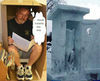Need help with iPhoto on my Mac Air Book
Aug 8, 2012 16:13:45 #
I am trying to delete some photos from iPhoto but am having great difficulty - tried highlighting the photos and then clicking on delete, no go - tried highlighting the photos and dragging them to trash, no go - tried highlighting the photos and then going to photos on the top bar to see if there was a delete or move to trash section, nothing There was also nothing under the edit section either so if anyone can help me out that would be great. Thanks.
Aug 8, 2012 16:28:33 #
Sheila
Loc: Arizona or New York
IPhoto has a separate Trash container on the left hand side of IPhoto in the list of items. On my list it has Library as a category with a short list--events, etc.. Below that it says recent. At the bottom of that part of the list is a Trash container. Select your items and take them to this Trash container not the Trash container in the dock. I had the same problem when I first used IPhoto. The two trash containers are confusing.
I am using 2009 version but assume newer version has a similar procedure.
I am using 2009 version but assume newer version has a similar procedure.
Aug 8, 2012 17:02:54 #
Sorry that doesn't work either, it just makes a funny beep sound and leaves the photos where are they. Am at my wits end trying to figure this out.
Aug 8, 2012 17:28:08 #
Sheila
Loc: Arizona or New York
Can you move the photos to another event? What if you were to create a new event and move the photos to it and then delete the event?
When I checked the IPhoto help, it seems as if you are using correct procedures but something is locking up.
When I checked the IPhoto help, it seems as if you are using correct procedures but something is locking up.
Aug 8, 2012 17:47:22 #
I think it is just some photos as I tried to delete some in another album and that worked fine (the way you suggested that is) so many thanks for the help. There must be something corrupt in that album so will delete the whole thing just to make sure.
Appreciate your help as I am a beginner with Apple having used PC's up till now.
Appreciate your help as I am a beginner with Apple having used PC's up till now.
Aug 8, 2012 21:55:22 #
Is there a way to lock the pictures so you can't delete them? I am not familiar with the air. But I can lock them on my Mac book Pro so I can't delete them till unlocked. In Aperture tho. :)
Erv
Erv
Aug 9, 2012 07:40:18 #
hj
Loc: Florida
I've never experienced the problem you are having in iPhoto, but on a very rare occasion elsewhere when something won't delete, you can try holding down the option key on your keyboard while you delete. Try depressing the option key while dragging your locked picture to the iPhoto trash.
Aug 9, 2012 10:02:13 #
Try Highlighting photo and then right click on the mouse and a screen should pop up with a trash can icon on it click that, or highlight pic then hold down command and hit delete on keyboard.
Aug 9, 2012 12:14:43 #
Thanks for that tip - I am new to Apple so any tips are helpful. I have gotten my problem sorted out, it seems like I had some corrupt photos but now I am deleting other ones fine.
Aug 9, 2012 12:48:44 #
TrishV wrote:
Thanks for that tip - I am new to Apple so any tips are helpful. I have gotten my problem sorted out, it seems like I had some corrupt photos but now I am deleting other ones fine.
Sounds like you have it figured out, I don't have a right or left button on my new iMac mouse, but i was told to scroll up to your "Library" and then click on "photos" then click or highlight the photos you want to delete and press "Delete." Then you go to the top click on "iPhoto" and click on "empty iPhoto trash." To get them completely off your computer you then have to empty you main "trash basket."
Aug 9, 2012 12:49:11 #
TrishV wrote:
Thanks for that tip - I am new to Apple so any tips are helpful. I have gotten my problem sorted out, it seems like I had some corrupt photos but now I am deleting other ones fine.
Sounds like you have it figured out, I don't have a right or left button on my new iMac mouse, but i was told to scroll up to your "Library" and then click on "photos" then click or highlight the photos you want to delete and press "Delete." Then you go to the top click on "iPhoto" and click on "empty iPhoto trash." To get them completely off your computer you then have to empty you main "trash basket."
Aug 9, 2012 15:31:48 #
there are a number of iMac / Apple users on this group - so anytime you need help you know where to go ~ ~
also just by clicking on the photo after opening the folder of pictures press the delete key on your keyboard . But remember , in iPhoto > empty trash > then in the regular trash can delete everything in there too .
also just by clicking on the photo after opening the folder of pictures press the delete key on your keyboard . But remember , in iPhoto > empty trash > then in the regular trash can delete everything in there too .
Aug 9, 2012 15:49:42 #
FilmFanatic
Loc: Waikato, New Zealand
You might need to rebuild the iPhoto library: http://support.apple.com/kb/HT2638
Aug 9, 2012 15:50:39 #
FilmFanatic
Loc: Waikato, New Zealand
ardcat wrote:
quote=TrishV Thanks for that tip - I am new to Ap... (show quote)
Don't you just click with your right finger only to do a right click on those mice?
Aug 9, 2012 20:10:45 #
yes, right click works , check it in system preferences , mouse . Oh , don't be afraid of system preferences , its ok to go in there and not get into trouble .
If you want to reply, then register here. Registration is free and your account is created instantly, so you can post right away.