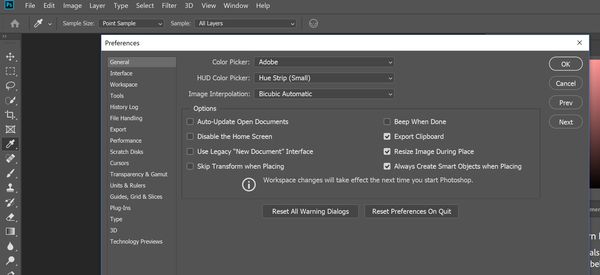Help with Photoshop CC 2019 after Update
Nov 28, 2018 08:09:27 #
baygolf
Loc: DMV
Hi, I finally updated o the latest version of Photoshop CC and now I cannot get the start-up screen to appear (the screen that shows previous images loaded). Now when I click on Photoshop CC it takes me directly to the workspace. How do I get it to show me previous images?
Thanks
Thanks
Nov 28, 2018 08:16:00 #
baygolf wrote:
Hi, I finally updated o the latest version of Photoshop CC and now I cannot get the start-up screen to appear (the screen that shows previous images loaded). Now when I click on Photoshop CC it takes me directly to the workspace. How do I get it to show me previous images?
Thanks
Thanks
Is there something in Preferences that you can set to do that?
(Sorry, haven't used PS for years, but see no one else has responded yet).
Nov 28, 2018 09:17:29 #
Open up PS Preferences. In the General section, there is an option to "Disable the Home Screen". Make sure this in NOT checked. Note that if you change this setting, it will not take effect until the next time you start PS.
Nov 28, 2018 09:25:35 #
baygolf
Loc: DMV
lsimpkins wrote:
Open up PS Preferences. In the General section, there is an option to "Disable the Home Screen". Make sure this in NOT checked. Note that if you change this setting, it will not take effect until the next time you start PS.
Thank you!!!
Nov 28, 2018 09:41:20 #
Top left hand corner select the home button. You can change preferences from there also.
Nov 28, 2018 10:09:47 #
baygolf
Loc: DMV
emmons267 wrote:
Top left hand corner select the home button. You can change preferences from there also.
Thanks!
Nov 28, 2018 14:22:07 #
lsimpkins wrote:
Open up PS Preferences. In the General section, there is an option to "Disable the Home Screen". Make sure this in NOT checked. Note that if you change this setting, it will not take effect until the next time you start PS.
Thank you. I never liked that opening screen.
Nov 29, 2018 09:15:13 #
lsimpkins wrote:
Open up PS Preferences. In the General section, there is an option to "Disable the Home Screen". Make sure this in NOT checked. Note that if you change this setting, it will not take effect until the next time you start PS.
Just for the hell of it. I opened PS. In the General Section, the Disable Home Screen" is not present. It is up to date.
Nov 29, 2018 10:14:28 #
Problems with 2019, you can go back to 2018 and stay there . It has everything you will need.
Nov 29, 2018 10:15:08 #
baygolf
Loc: DMV
traderjohn wrote:
Just for the hell of it. I opened PS. In the General Section, the Disable Home Screen" is not present. It is up to date.
I don't know, but I am running Photoshop CC 20.0.1 Release. I think this is the latest.
Nov 29, 2018 10:50:49 #
traderjohn wrote:
Just for the hell of it. I opened PS. In the General Section, the Disable Home Screen" is not present. It is up to date.
I'm running Release 20.0.1, which as of this AM is the latest available to me via Creative Cloud. The Preferences panel is found under Edit and you may have to scroll to the bottom of the list to find it. It appears as shown in the attachment.
Nov 29, 2018 10:54:28 #
baygolf wrote:
Hi, I finally updated o the latest version of Photoshop CC and now I cannot get the start-up screen to appear (the screen that shows previous images loaded). Now when I click on Photoshop CC it takes me directly to the workspace. How do I get it to show me previous images?
Thanks
Thanks
In Preferences -> General check the "Show 'Start' Workspace When No Documents are Open". Then restart PS.
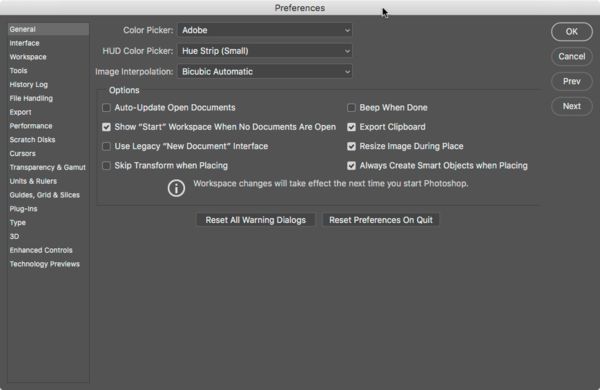
Nov 29, 2018 11:38:23 #
lsimpkins wrote:
I'm running Release 20.0.1, which as of this AM is the latest available to me via Creative Cloud. The Preferences panel is found under Edit and you may have to scroll to the bottom of the list to find it. It appears as shown in the attachment.
Ok. I did not know I had to open my eyes and look around.....thanks.
Nov 29, 2018 12:42:21 #
baygolf wrote:
Hi, I finally updated o the latest version of Photoshop CC and now I cannot get the start-up screen to appear (the screen that shows previous images loaded). Now when I click on Photoshop CC it takes me directly to the workspace. How do I get it to show me previous images?
Thanks
Thanks
I usually open Bridge first then after ACR full Ps opens with a selected image. I did not even know you could make Ps work like Lr with all thumbnails showing.
Nov 29, 2018 12:52:23 #
lamiaceae wrote:
I usually open Bridge first then after ACR full Ps opens with a selected image. I did not even know you could make Ps work like Lr with all thumbnails showing.
Oh, no wonder, my version does not even have that feature. I'm still using Ps CS6 via the DVD-ROM I bought from Adobe just before they went Cloud / Subscription crazy. Though the Content Aware Tools are so improved now that it is tempting to go Ps CC. Likely the next newer camera I buy I'll have to update to Ps CC for RAW. Right now everything is working OK with the last ever update for CS6's, ACR 9.1.1.
If you want to reply, then register here. Registration is free and your account is created instantly, so you can post right away.