Exposure Compensation Bracketing - Beginer Question
Nov 27, 2018 23:35:11 #
Please bear with me on this question – I am still in the learning curve of things. I am trying to understand exposure compensation. Let’s say you have a “base” scene set for: 1/160 – f/5.6 / 400 in P mode and you want to do an exposure bracketing of 2 stops on each side of that setup. Assuming that you are not using the set of three shots for HDR so you decide to shoot free hand. How do you figure if the shutter speed will crowd the limit of where it is ok to shoot without getting camera shake. I cannot see where there is a place that will tell me what the shutter speed will be on the +2 frame. Since P mode changes shutter speed and/or aperture automatically I do not know which one it will change and by how much – or am I missing something?
Nov 27, 2018 23:44:19 #
Cavik wrote:
Please bear with me on this question – I am still ... (show quote)
P mode by itself will not allow you to do any exposure compensation. It just determines a specific combination of shutter speed and aperture for what the camera thinks would be appropriate, in other words an exposure value.
Depending on your specific camera, you would have to make a different change (increasing the EV or decreasing the EV). You really need to check your manual to see how to do this. At least some cameras have a button that is labeled +/-, that button might allow you to do what you want to do. BUT check your manual.
Nov 28, 2018 00:04:02 #
I am using a Canon T6 and I just tried this again. I set the camera to P mode and set up exposure compensation ( +2 and -2) and continuous shooting and took 3 shots. One dark - one clean - one light. So in P mode the exp comp does not change? Only the aperture/shutter to make a correct exposure? I am getting 3 pics with different exposure so I am not sure what is happening then. I am trying to understand but obviously I am not getting the whole exp comp thing.
Nov 28, 2018 00:33:57 #
IDguy
Loc: Idaho
Cavik wrote:
Please bear with me on this question – I am still ... (show quote)
Yes. With Nikons you use a menu item to control bracketing. See last paragraph for how it behaves in different modes.
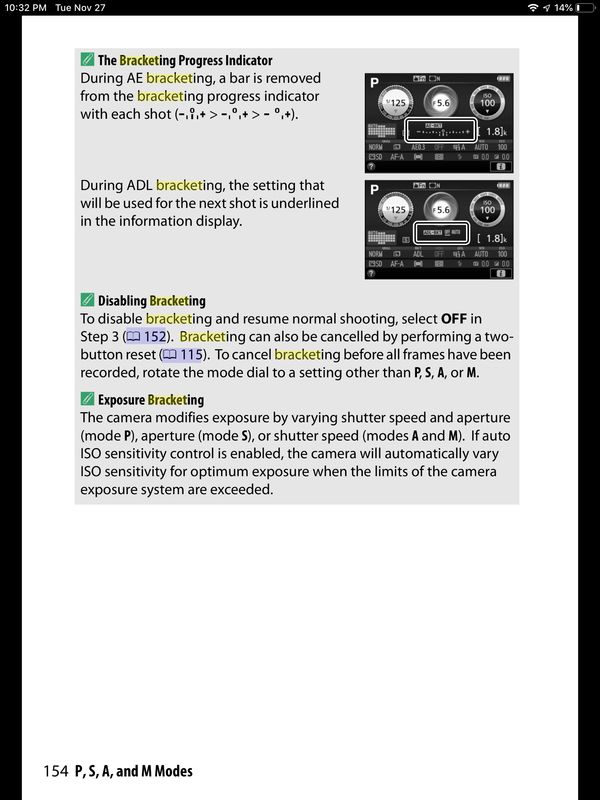
Nov 28, 2018 00:39:35 #
IDguy wrote:
Yes. With Nikons you use a menu item to control bracketing. See last paragraph for how it behaves in different modes.
That answers my question. Thank you. My manual told me generally what happens but was curious about the specifics. Thanks again.
Nov 28, 2018 00:49:36 #
Cavik wrote:
I am using a Canon T6 and I just tried this again. I set the camera to P mode and set up exposure compensation ( +2 and -2) and continuous shooting and took 3 shots. One dark - one clean - one light. So in P mode the exp comp does not change? Only the aperture/shutter to make a correct exposure? I am getting 3 pics with different exposure so I am not sure what is happening then. I am trying to understand but obviously I am not getting the whole exp comp thing.
Since I use a Nikon, my experience may be different. However, it sounds like you are doing exactly what you need to do. I think the difference is that you are using an automatic exposure compensation mode where I was talking about a more manual method (comes with age and using film cameras for about 50 years). If you check the exposure information on the three photos you took, it's in the metadata, I believe that you will see different shutter speeds, or different apertures, or different ISO values for the three different photos. To make it more confusing, two or more of those parameters may change with each photo. BUT as those parameters change, so will the photos.
Perhaps, you need to understand the "Exposure Triangle." Bryan Peterson has an excellent book that might help.
It just sounds to me, that you need to understand exposure better. That is not unusual, in fact, it is expected. Do a bit of work to understand exposure and it will help.
Nov 28, 2018 04:40:04 #
IDguy wrote:
Yes. With Nikons you use a menu item to control bracketing. See last paragraph for how it behaves in different modes.
A great clear and practical response, IDguy! 👍🏼👍🏼👍🏼
Nov 28, 2018 05:45:42 #
Cavik wrote:
Please bear with me on this question – I am still ... (show quote)
I think it would do 1/320, f/8.0 for the -2 and 1/80 - f/4.0 for the +2.
Nov 28, 2018 05:54:04 #
+-2 EV is very wide for simple exposure comp. Unless the base exposure is wildly off, your +2 will be highly overexposed and -2 very dark. I believe if you are not doing HDR your steps should be no more than 1 EV.
Nov 28, 2018 06:03:53 #
Cavik wrote:
Please bear with me on this question – I am still ... (show quote)
I always do bracketing in manual mode. I use highlight warning (blinkies) and the histogram to do this. I use the spotmeter in the camera to check my overall range of exposure values, then I decide if I need bracketing, and how much. In your case, let's say that 1/160 - F5.6 and ISO 400 is a good starting point. And you've determined that +/-2 stops is what you want. That would be 1/40 and 1/640. If 1/40 is too slow, then either use a higher ISO or a wider lens opening or a tripod - or all three. Avoid P as a setting and use either Aperture or Manual.
Nov 28, 2018 08:16:18 #
Cavik wrote:
Please bear with me on this question – I am still ... (show quote)
As far as I know exposure compensation works in P mode on Canon cameras. I own a 77d. While I don't use EC very frequently, it does work for all Creative modes except M unless you are using Auto Iso when it does.
M. Goldfield
Nov 28, 2018 08:40:13 #
Take it out of P mode and you can specify what variable changes in the bracket.
Nov 28, 2018 08:54:27 #
Cavik wrote:
That answers my question. Thank you. My manual told me generally what happens but was curious about the specifics. Thanks again.
Wow, I am a newbie, and I do not understand anything that was just discussed about exposure compensation in"P" mode. I have a Nikon D3300, so maybe none of this applies to my camera.🙄🤔
Nov 28, 2018 09:21:45 #
Silverman wrote:
Wow, I am a newbie, and I do not understand anything that was just discussed about exposure compensation in"P" mode. I have a Nikon D3300, so maybe none of this applies to my camera.🙄🤔
The OP actually talked about bracketing but I believe both auto bracketing and exposure compensation would work in your camera and in P mode. I never used either of the features though. It's easier for me to simply switch to manual mode.
Nov 28, 2018 11:40:05 #
amfoto1
Loc: San Jose, Calif. USA
"Bracketing" is closely related to and, one might even say, a form of "Exposure Compensation" (E.C.). Especially on a Canon, where you use the same controls and readout scale for both (can't say about other brands, but also can't imagine they're all that different). In addition to the close relationship between them, bracketing and E.C. can be combined so that your sequence is actually biased toward the plus.... or skewed all the way to the minus... or anywhere in between.
1. In most Canon the bracketing sequence can be selected in the menu. It can be 0, -, +... or -,0,+... or -,+,0. This is purely up to the photographer. It also is possible on many Canon to set bracketing either to continue on all subsequent shots, until the photographer themselves cancel it. Handy if you want to bracket all shots all the time, though you have to remember to take three (or more) each time you shoot.... Or it can be set to cancel itself automatically after making a single set of bracketed shots, which might be handy in case you forget!
2. Not sure about the T6 in particular, but in some of the more recent Canon the number of bracketed shots can be selected: 3, 5, or 7... in most cases.
3. Program is not a particularly good auto exposure (AE) program to use with bracketing. It makes more sense to use it with either:
- Av (aperture priority AE) where you select the aperture and ISO, while the camera chooses the shutter speed based upon it's meter reading, bracketing will change the shutter speed.
- Tv (shutter priority AE) you select the shutter speed and ISO, the camera chooses the aperture.
- M with Auto ISO (also an AE mode) where you set shutter and aperture, the camera chooses an ISO (only if this is possible on the particular camera model)
These modes only allow one exposure parameter to be changed by the bracketing. Program allows two and it's anyone's guess which the camera will choose to vary to do the bracketing. Questions like the original poster's arise when trying to use bracketing with P. The point of bracketing is to get an optimal exposure, usually in a situation where a "correct" exposure is difficult to determine or perhaps because the photographer simply wants option to choose between different exposures later. Using bracketing with P might allow the aperture to change in one situation, the shutter in another. Or both in yet another. But usually one or the other of those is important to what the photographer is trying to achieve... such as the aperture to control how depth of field will be rendered in images or the shutter speed to control how moving subjects (and camera shake) will be handled.
Further, I recommend you don't use Auto ISO with any of the AE modes. That's yet another variable added to the mix that might give unexpected results. Apparently Nikon implements Auto ISO on the AE modes only as a "safety override", where the camera will only use it when the camera thinks the exposure is outside the range of adjustment that's possible with the other AE parameters. I don't know if Canon works this way or not (probably does), because I've never tried it and never will. I don't want a camera overriding what I'm trying to do! So I will only ever use Auto ISO with M... never with Av, Tv or P.
4. M without Auto ISO or "actual manual exposure" also can be used with bracketing and might make the most sense since it's the surest way possible to control how the camera will make the bracketed exposures. (Note: E.C. is not used with strictly manual exposure. You can set a biased M exposure for similar result. But by definition, E.C. is a means for the photographer to override the exposure automation of the camera. Since there's no automation with strictly manual exposure, there's no E.C. either. Sometimes Canon shooters get confused about this because most Canon cameras use the same scale to display E.C. in AE modes that they use to show the meter readout in M mode. That scale serves different purposes, depending upon whether you're using an AE mode or using purely manual mode.)
Ultimately, since the original poster seems to be mostly be concerned about having sufficient shutter speed to hand hold their shot, in this case they might be best setting Tv and bracketing that (again, no Auto ISO). This way they can be sure the shutter speed will remain fixed and the camera will only vary the aperture to make the bracketed exposures. An alternative that also would work is to set M with Auto ISO and with their bracketed sequence (provided the T6 is able to do this... I'm not sure). In this case, the photographer can be certain that both the shutter speed and aperture will remain where they set them, while the camera varies the ISO to make the bracketed exposures. (If doing this, be sure the ISO range isn't exceeding what you would like to use, for acceptable image quality... and that any limits on the ISO range you might have set won't prevent the bracketed shots from being made.)
1. In most Canon the bracketing sequence can be selected in the menu. It can be 0, -, +... or -,0,+... or -,+,0. This is purely up to the photographer. It also is possible on many Canon to set bracketing either to continue on all subsequent shots, until the photographer themselves cancel it. Handy if you want to bracket all shots all the time, though you have to remember to take three (or more) each time you shoot.... Or it can be set to cancel itself automatically after making a single set of bracketed shots, which might be handy in case you forget!
2. Not sure about the T6 in particular, but in some of the more recent Canon the number of bracketed shots can be selected: 3, 5, or 7... in most cases.
3. Program is not a particularly good auto exposure (AE) program to use with bracketing. It makes more sense to use it with either:
- Av (aperture priority AE) where you select the aperture and ISO, while the camera chooses the shutter speed based upon it's meter reading, bracketing will change the shutter speed.
- Tv (shutter priority AE) you select the shutter speed and ISO, the camera chooses the aperture.
- M with Auto ISO (also an AE mode) where you set shutter and aperture, the camera chooses an ISO (only if this is possible on the particular camera model)
These modes only allow one exposure parameter to be changed by the bracketing. Program allows two and it's anyone's guess which the camera will choose to vary to do the bracketing. Questions like the original poster's arise when trying to use bracketing with P. The point of bracketing is to get an optimal exposure, usually in a situation where a "correct" exposure is difficult to determine or perhaps because the photographer simply wants option to choose between different exposures later. Using bracketing with P might allow the aperture to change in one situation, the shutter in another. Or both in yet another. But usually one or the other of those is important to what the photographer is trying to achieve... such as the aperture to control how depth of field will be rendered in images or the shutter speed to control how moving subjects (and camera shake) will be handled.
Further, I recommend you don't use Auto ISO with any of the AE modes. That's yet another variable added to the mix that might give unexpected results. Apparently Nikon implements Auto ISO on the AE modes only as a "safety override", where the camera will only use it when the camera thinks the exposure is outside the range of adjustment that's possible with the other AE parameters. I don't know if Canon works this way or not (probably does), because I've never tried it and never will. I don't want a camera overriding what I'm trying to do! So I will only ever use Auto ISO with M... never with Av, Tv or P.
4. M without Auto ISO or "actual manual exposure" also can be used with bracketing and might make the most sense since it's the surest way possible to control how the camera will make the bracketed exposures. (Note: E.C. is not used with strictly manual exposure. You can set a biased M exposure for similar result. But by definition, E.C. is a means for the photographer to override the exposure automation of the camera. Since there's no automation with strictly manual exposure, there's no E.C. either. Sometimes Canon shooters get confused about this because most Canon cameras use the same scale to display E.C. in AE modes that they use to show the meter readout in M mode. That scale serves different purposes, depending upon whether you're using an AE mode or using purely manual mode.)
Ultimately, since the original poster seems to be mostly be concerned about having sufficient shutter speed to hand hold their shot, in this case they might be best setting Tv and bracketing that (again, no Auto ISO). This way they can be sure the shutter speed will remain fixed and the camera will only vary the aperture to make the bracketed exposures. An alternative that also would work is to set M with Auto ISO and with their bracketed sequence (provided the T6 is able to do this... I'm not sure). In this case, the photographer can be certain that both the shutter speed and aperture will remain where they set them, while the camera varies the ISO to make the bracketed exposures. (If doing this, be sure the ISO range isn't exceeding what you would like to use, for acceptable image quality... and that any limits on the ISO range you might have set won't prevent the bracketed shots from being made.)
If you want to reply, then register here. Registration is free and your account is created instantly, so you can post right away.








