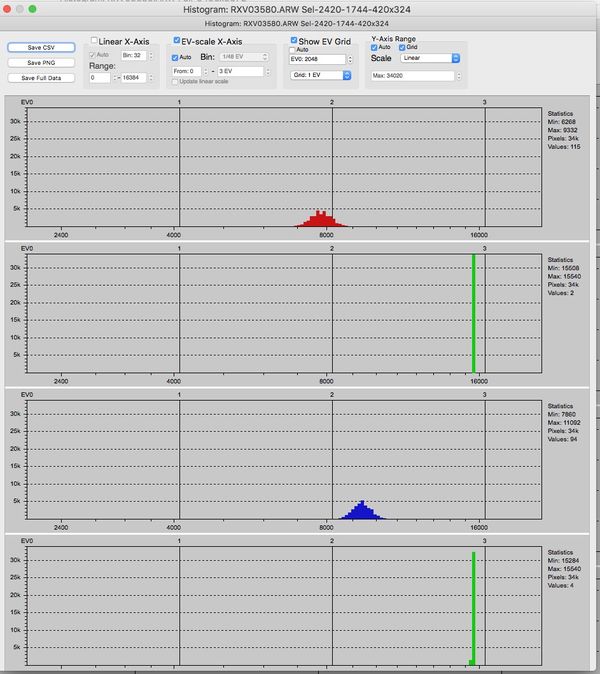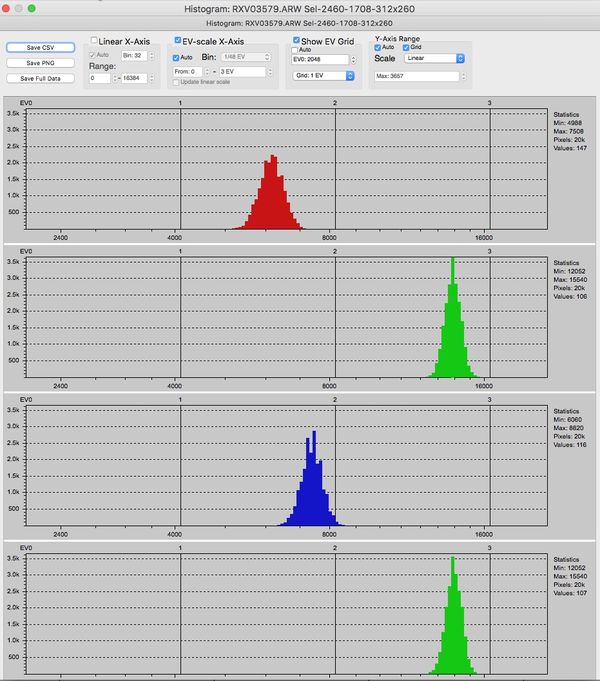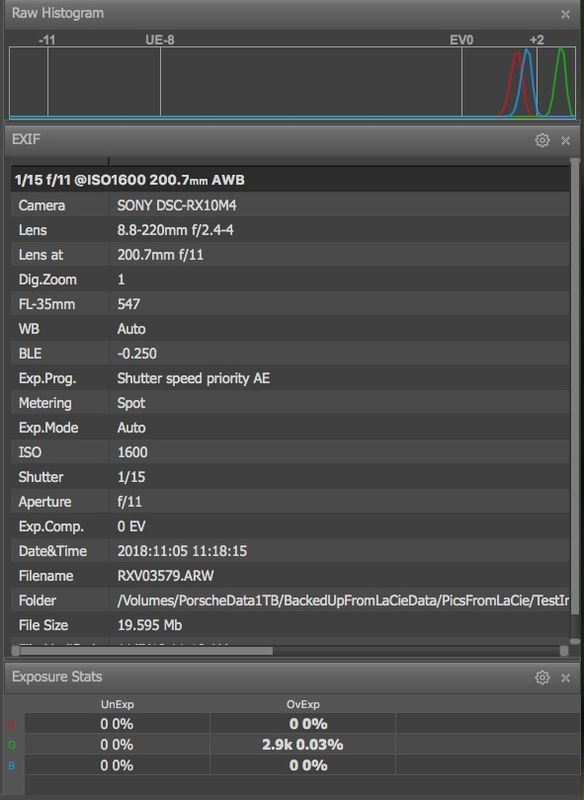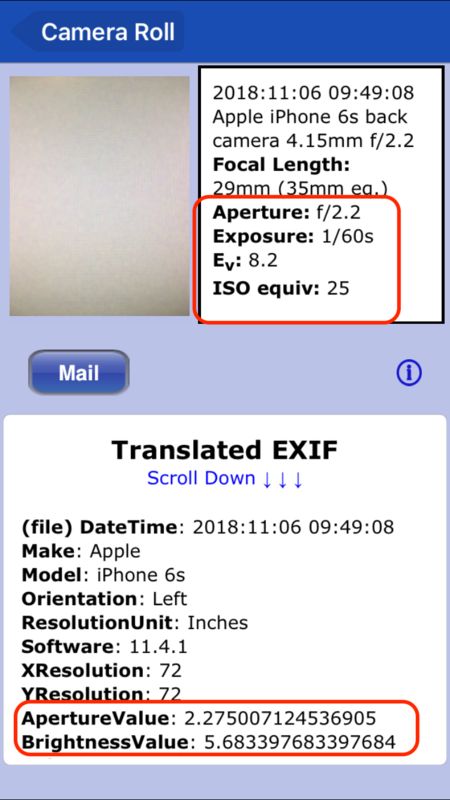Sony's Zebra and ETTR
Nov 5, 2018 09:31:16 #
Following an off-line discussion of the opportunities for ETTR using a Sony camera, I conducted an experiment to compare the exposure recommended by an incident light meter against no light metering at all but following only the information in Sony's Zebra warning. I first looked at the results with RawDigger and then processed the raw files using Capture One. The results from Capture One are too large to include in this first post.
The Zebra level used was 100+ (the other settings are not as useful). The great thing about Sony's Zebra highlight warning is that it can be seen before you press the shutter. With Nikon's blinkies, you need to look at them after you take the first shot and guess at how much adjustment to use for the next one. It might take two or more attempts.
I have found that when the Zebra barely shows up on my A7 II I have about 1 full stop available before the raw file's highlights blow out. With my Df and D610 I have only about 2/3 stop. In any event, to prevent blowout in the final image, I need to bring the results from either system down by nearly one stop with a combination of Exposure adjustment or Highlight recovery.
The Zebra level used was 100+ (the other settings are not as useful). The great thing about Sony's Zebra highlight warning is that it can be seen before you press the shutter. With Nikon's blinkies, you need to look at them after you take the first shot and guess at how much adjustment to use for the next one. It might take two or more attempts.
I have found that when the Zebra barely shows up on my A7 II I have about 1 full stop available before the raw file's highlights blow out. With my Df and D610 I have only about 2/3 stop. In any event, to prevent blowout in the final image, I need to bring the results from either system down by nearly one stop with a combination of Exposure adjustment or Highlight recovery.
1 Based on incident reading - green channel close to 16000 - ISO 800 1/500 @ f/8
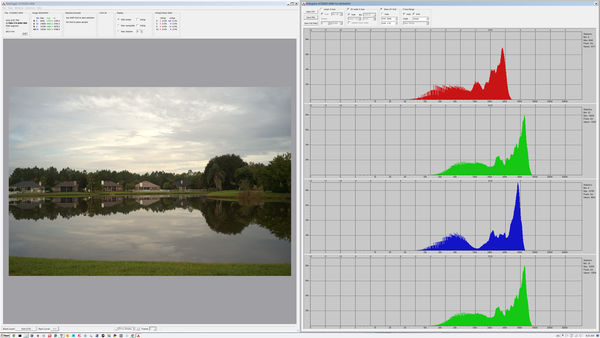
(Download)
2 Based on Zebra warning - green channel close to 8000 - ISO 800 1/1000 @ f/8
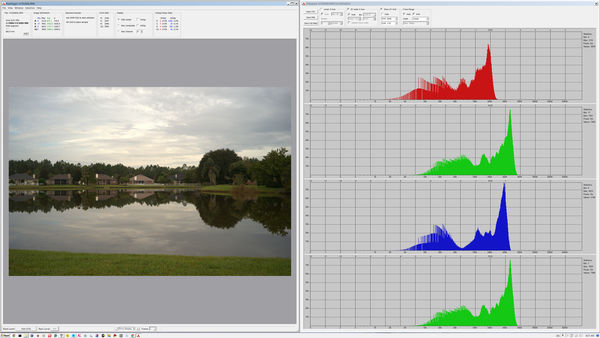
(Download)
3 First image SOOC

(Download)
4 Second image SOOC

(Download)
Nov 5, 2018 09:37:40 #
selmslie wrote:
The results from Capture One are too large to include in this first post.
This is the output from Capture One. If you download the results you will probably not see any difference in the rendition.
I could find no increase in noise.
Overexposed image with only an Exposure adjustment of -1 during raw conversion

(Download)
Converted raw file with no exposure adjustment

(Download)
Nov 5, 2018 11:12:40 #
a6k
Loc: Detroit & Sanibel
I use Zebra=109+ as lower limit as illustrated in the attached. It closely matches my RawDigger results. I'll post some blank screen tests later.
This technique has the potential to solve the highlights vs. shadow noise problem in a quick, practical, math-free way and works much better than the in-camera histogram (which is based on the jpg).
I don't know yet if a lower value would work better in real life. I'll have to try both when I get to Florida and have something pretty to photograph. The WX here sucks. My concept is to use the exposure compensation dial to get the zebra to show up and optionally back off slightly from there.
This technique has the potential to solve the highlights vs. shadow noise problem in a quick, practical, math-free way and works much better than the in-camera histogram (which is based on the jpg).
I don't know yet if a lower value would work better in real life. I'll have to try both when I get to Florida and have something pretty to photograph. The WX here sucks. My concept is to use the exposure compensation dial to get the zebra to show up and optionally back off slightly from there.
iPhone shot of RX10iv menu item
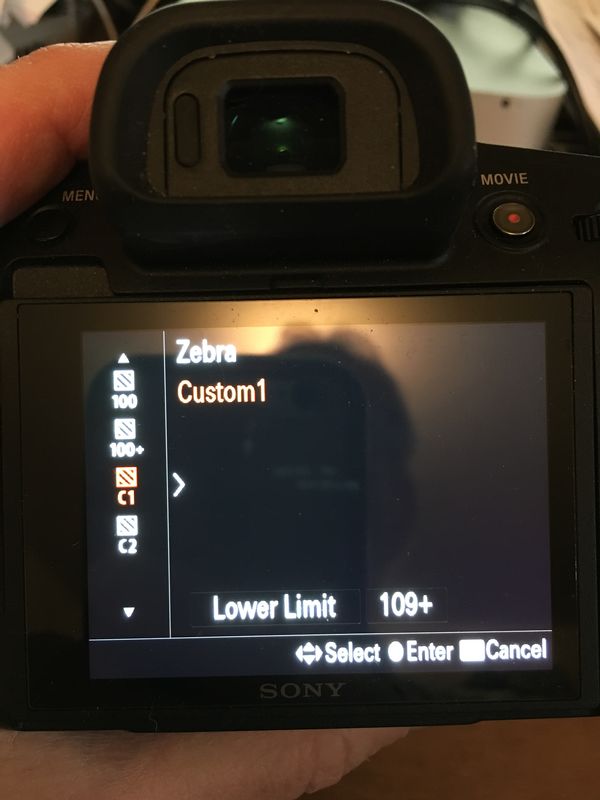
Nov 5, 2018 11:48:25 #
a6k
Loc: Detroit & Sanibel
Here are selection-only histograms of two test shots taken for the purpose of testing the Zebra vs. RawDigger when the Zebra is set to "109+". The target was my monitor, up close, maximum brightness, white image. The camera could not focus on that, of course and that is the right way to do it.
The maximum value for this camera, the RX10iv is 15,572 in other tests but this time it said 15,540.
File 79 did not show any Zebra and on the RawDigger histogram of the center of the image (where the meter was looking) it just touches the limit.
File 80 showed Zebra stripes in my view finder and clearly hit the limit solidly.
Both are ISO 1600, aperture F 11. #79 is 1/15 sec and #80 is 1/13 sec which was the closest available stop in my viewfinder. The longer one is 15% more light.
This test would have been better at a more reasonable ISO, aperture and shutter, but it demonstrates that my earlier results were pretty accurate.
I also attached a snapshot of file 79's data in FastRawViewer which says that it was a tiny bit (.03% of pixels in whole image) overexposed. I may back off slightly on my Zebra setting based on that.
The maximum value for this camera, the RX10iv is 15,572 in other tests but this time it said 15,540.
File 79 did not show any Zebra and on the RawDigger histogram of the center of the image (where the meter was looking) it just touches the limit.
File 80 showed Zebra stripes in my view finder and clearly hit the limit solidly.
Both are ISO 1600, aperture F 11. #79 is 1/15 sec and #80 is 1/13 sec which was the closest available stop in my viewfinder. The longer one is 15% more light.
This test would have been better at a more reasonable ISO, aperture and shutter, but it demonstrates that my earlier results were pretty accurate.
I also attached a snapshot of file 79's data in FastRawViewer which says that it was a tiny bit (.03% of pixels in whole image) overexposed. I may back off slightly on my Zebra setting based on that.
Nov 5, 2018 13:01:03 #
a6k wrote:
I use Zebra=109+ as lower limit as illustrated in the attached. ....
It doesn't help that the Sony Zebra menu for the A7 series stops at 100+ and yours continues on to Custom 1 and Custom 2.
As near as I can tell, the 100+ means that anything covered by the stripes is beyond the upper limit of the JPEG. In other words, up to 100% will record in the JPEG as a value up to 255. I suppose a setting of 90 will give you an earlier warning (230?). Just try to get Sony or anyone else to state it that simply. And good luck finding a lucid explanation or YouTube video that will clear all of this up.
But as I said earlier, the biggest benefit is that the stripes show up before you trip the shutter.
When I did the same test with my Nikons it took me three or four shots to zero in on the JPEG upper limit. After several more tests with the Nikons it appears that they also have about a 1 stop range above the JPEG upper limit.
Nov 5, 2018 15:38:14 #
a6k
Loc: Detroit & Sanibel
Scotty, sorry about that 100+ limit!
Being an almost-perfectionist, I re-tested and found that Zebra=109+ was a little too far. To make a long story short, I took a series of shots, evaluated them first with FRV then RawDigger, had to readjust my Zebra to 107+ which got it Goldilocks right for my purposes. At that setting I have about 1/4 stop safety (RawDigger green channel at 13,350 more or less).
log2(15700/13350)=0.233
In the same series I was able to double check my meter and found a best setting and also found that plus or minus 1/3 stop from there gives very acceptable densities, too. At the setting that I choose to call "best", the distance from there to maximum is 3.1 stops. The others were 2.77 and 3.4 stops. Since I was controlling the exposure manually, the previously reported variation between meter-control and metered-with-manual-control would still be present and could likely consume half the distance between any two of these.
I've decided that trying to figure out if a meter is set for 12.5% or 18% or some other value is pointless since this approach provides the best (IMHO) raw file for post processing. I recall that Adams once defined the best negative as the one from which you could make the best print.
I don't shoot jpg at all but if I did this approach would have to be changed quite a bit, I suspect.
Being an almost-perfectionist, I re-tested and found that Zebra=109+ was a little too far. To make a long story short, I took a series of shots, evaluated them first with FRV then RawDigger, had to readjust my Zebra to 107+ which got it Goldilocks right for my purposes. At that setting I have about 1/4 stop safety (RawDigger green channel at 13,350 more or less).
log2(15700/13350)=0.233
In the same series I was able to double check my meter and found a best setting and also found that plus or minus 1/3 stop from there gives very acceptable densities, too. At the setting that I choose to call "best", the distance from there to maximum is 3.1 stops. The others were 2.77 and 3.4 stops. Since I was controlling the exposure manually, the previously reported variation between meter-control and metered-with-manual-control would still be present and could likely consume half the distance between any two of these.
I've decided that trying to figure out if a meter is set for 12.5% or 18% or some other value is pointless since this approach provides the best (IMHO) raw file for post processing. I recall that Adams once defined the best negative as the one from which you could make the best print.
I don't shoot jpg at all but if I did this approach would have to be changed quite a bit, I suspect.
Nov 5, 2018 18:53:47 #
a6k wrote:
... I've decided that trying to figure out if a meter is set for 12.5% or 18% or some other value is pointless since this approach provides the best (IMHO) raw file for post processing. I recall that Adams once defined the best negative as the one from which you could make the best print.
I don't shoot jpg at all but if I did this approach would have to be changed quite a bit, I suspect.
I don't shoot jpg at all but if I did this approach would have to be changed quite a bit, I suspect.
I shoot JPEG+raw so I can have an easy reference image. I normally develop my images from the raw file.
My example makes several points:
1. There should be no fundamental difference between a properly exposed JPEG and the final image developed from raw. In a scene with a wide DR there should be only about a 1 stop difference. The raw file simply gives us access to the shadow information that the JPEG might discard. In a scene with a narrow DR, ETTR serves no purpose.
2. A one stop increase in exposure will not make a noticeable change in the quality of the image or the amount of visible noise*.
3.The distinction between an ETTR image and EBTR (exposed beyond the right) is visibly unimportant.
4. If the JPEG looks right, the image developed from raw will be even better.
5. Ease of use trumps excessive precision in exposure. This is where Sony has an advantage over Nikon. You can find the end of the JPEG range before you click the shutter.
* For more on the noise question, see What Is Noise in Photography?
Nov 5, 2018 19:36:34 #
a6k
Loc: Detroit & Sanibel
Scotty said: (my counter points are in italics). I hesitate to disagree with my most respected correspondent but here goes..
I shoot JPEG+raw so I can have an easy reference image. I normally develop my images from the raw file.
My example makes several points:
1. There should be no fundamental difference between a properly exposed JPEG and the final image developed from raw. In a scene with a wide DR there should be only about a 1 stop difference. The raw file simply gives us access to the shadow information that the JPEG might discard. In a scene with a narrow DR, ETTR serves no purpose.
According to at least one article by Borg et al. (authors of RawDigger) the JPG is short about half of stop of headroom
2. A one stop increase in exposure will not make a noticeable change in the quality of the image or the amount of visible noise*.
I wonder if that is true in the deepest shadows? It most certainly won't be true for blown highlights.
3.The distinction between an ETTR image and EBTR (exposed beyond the right) is visibly unimportant.
Again, won't that be inaccurate for the highlights? Or am I misunderstanding the definition of EBTR?
4. If the JPEG looks right, the image developed from raw will be even better.
I'm skeptical that this is always true mostly for DR reasons. But IIRC I accidentally discovered a difference in the exposure itself between JPG and raw when using JPG+RAW setting on Sony. This could only be Sony's attempt to get both right at the same time. I will try to post some examples of that later. Obviously, I can't do it with RawDigger but I can do it with CaptureOne and perhaps with the combination of the Mac's "Digital Color Meter" and FastRawViewer. This was not something I was looking for so I was surprised and thus remembered it. The point is well made for video, I suspect. I like video as a way of capturing fast moving stuff like BIFs at just the right moment.
5. Ease of use trumps excessive precision in exposure. This is where Sony has an advantage over Nikon. You can find the end of the JPEG range before you click the shutter.
I will accept this as true except for the new Nikon mirrorless, perhaps. I don't have a digital Nikon, only my old FM2 which I keep for sentimental reasons. If one were to test Borg's assertion on one's own gear then it would be relatively easy to calibrate the Zebra accordingly. While the in-camera histogram can do it, I think the Zebra is both easier to see while snapping and is more accurate if for no other reason than that the histogram is tiny. I agree completely that ease of use trumps precision in small difference areas.
* For more on the noise question, see What Is Noise in Photography?
Thanks for your patience.
I shoot JPEG+raw so I can have an easy reference image. I normally develop my images from the raw file.
My example makes several points:
1. There should be no fundamental difference between a properly exposed JPEG and the final image developed from raw. In a scene with a wide DR there should be only about a 1 stop difference. The raw file simply gives us access to the shadow information that the JPEG might discard. In a scene with a narrow DR, ETTR serves no purpose.
According to at least one article by Borg et al. (authors of RawDigger) the JPG is short about half of stop of headroom
2. A one stop increase in exposure will not make a noticeable change in the quality of the image or the amount of visible noise*.
I wonder if that is true in the deepest shadows? It most certainly won't be true for blown highlights.
3.The distinction between an ETTR image and EBTR (exposed beyond the right) is visibly unimportant.
Again, won't that be inaccurate for the highlights? Or am I misunderstanding the definition of EBTR?
4. If the JPEG looks right, the image developed from raw will be even better.
I'm skeptical that this is always true mostly for DR reasons. But IIRC I accidentally discovered a difference in the exposure itself between JPG and raw when using JPG+RAW setting on Sony. This could only be Sony's attempt to get both right at the same time. I will try to post some examples of that later. Obviously, I can't do it with RawDigger but I can do it with CaptureOne and perhaps with the combination of the Mac's "Digital Color Meter" and FastRawViewer. This was not something I was looking for so I was surprised and thus remembered it. The point is well made for video, I suspect. I like video as a way of capturing fast moving stuff like BIFs at just the right moment.
5. Ease of use trumps excessive precision in exposure. This is where Sony has an advantage over Nikon. You can find the end of the JPEG range before you click the shutter.
I will accept this as true except for the new Nikon mirrorless, perhaps. I don't have a digital Nikon, only my old FM2 which I keep for sentimental reasons. If one were to test Borg's assertion on one's own gear then it would be relatively easy to calibrate the Zebra accordingly. While the in-camera histogram can do it, I think the Zebra is both easier to see while snapping and is more accurate if for no other reason than that the histogram is tiny. I agree completely that ease of use trumps precision in small difference areas.
* For more on the noise question, see What Is Noise in Photography?
Thanks for your patience.
Nov 5, 2018 19:57:22 #
a6k
Loc: Detroit & Sanibel
I went back and looked at my test shots using RAW+JPG. When I view them with Mac's QuickView and the Digital Color Meter there is no difference. But when I view them with FastRawViewer which, I think is set to look at the raw image and not the embedded JPG if possible, then there is a difference. I did not bother with CaptureOne because I'm not sure this observation is important enough. I do think that Sony is adjusting to the file format even when doing a twofer.
I add just for clarity: the target was the monitor screen and the camera was using center weighted average so the highest values are (and should be) where the meter was aiming.
These 2 annotated screen captures are from FastRawViewer of the matching exposures (RXV03559) in raw and in JPG.
I add just for clarity: the target was the monitor screen and the camera was using center weighted average so the highest values are (and should be) where the meter was aiming.
These 2 annotated screen captures are from FastRawViewer of the matching exposures (RXV03559) in raw and in JPG.
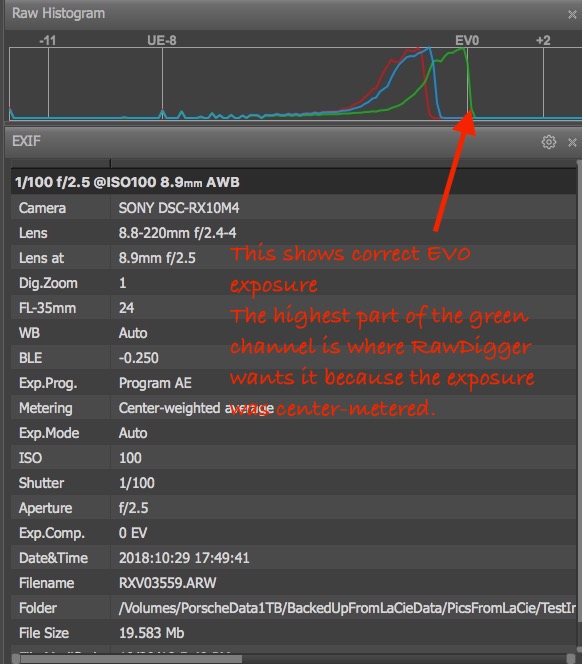
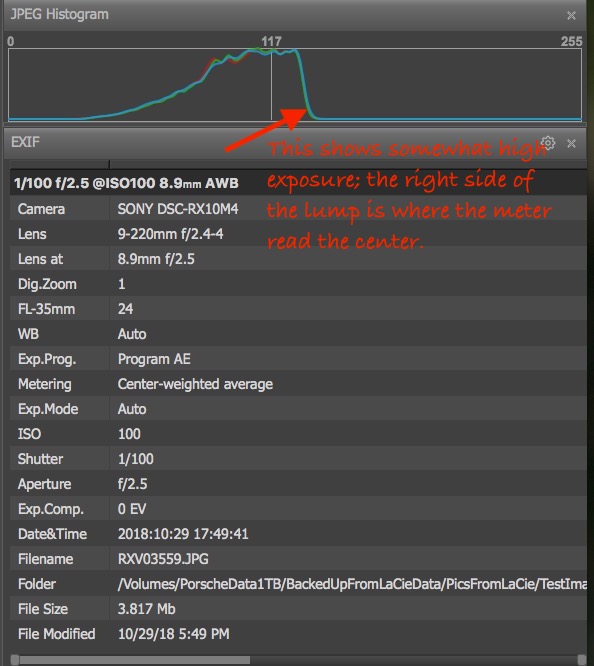
Nov 6, 2018 00:25:23 #
a6k wrote:
...According to at least one article by Borg et al. (authors of RawDigger) the JPG is short about half of stop of headroom
That would make it even less likely that EBTR would make a visible difference.
a6k wrote:
...I wonder if that is true in the deepest shadows? It most certainly won't be true for blown highlights.
I have never seen a comparison for a one stop difference in exposure that shows a visible difference in noise. It takes several stops for the difference to become apparent.
a6k wrote:
...Again, won't that be inaccurate for the highlights? Or am I misunderstanding the definition of EBTR?
Exposing beyond the right (EBTR) simply means going beyond the range that the camera incorporates into the JPEG. That's only about 1 stop (or half a stop by Borg's measurement).
a6k wrote:
...4. If the JPEG looks right, the image developed from raw will be even better.
I'm skeptical that this is always true mostly for DR reasons.
I'm skeptical that this is always true mostly for DR reasons.
You should be able to do as well or better than the program built into the camera. You are starting with the same raw information. It's the same exposure. You can do a lot more with the shadows than the camera left to its own devices - assuming you are not using the camera's built in HDR adjustments.
a6k wrote:
...5. Ease of use trumps excessive precision in exposure. This is where Sony has an advantage over Nikon. You can find the end of the JPEG range before you click the shutter.
I will accept this as true except for the new Nikon mirrorless, perhaps.
I will accept this as true except for the new Nikon mirrorless, perhaps.
I can't imagine that Nikon would change their methodology for blinkies just because it's mirrorless. It's probably the same logic they use for the D850.
Nov 6, 2018 00:35:24 #
a6k wrote:
I went back and looked at my test shots using RAW+JPG. ...I add just for clarity: the target was the monitor screen and the camera was using center weighted average so the highest values are (and should be) where the meter was aiming. ....
That's why, after using the calibrated screen as a target to work out the numbers, we need to apply the theory to a real scenario.
In my case I used a landscape with a Typical scene in hazy sunlight (soft shadows) for the test I posted at the top of the thread. By the time I did the test with the Nikons it had become a Typical scene in full or slightly hazy sunlight (distinct shadows).
Nov 6, 2018 08:55:29 #
selmslie wrote:
... Typical scene in hazy sunlight (soft shadows) ... Typical scene in full or slightly hazy sunlight (distinct shadows).
These terms appear in the article about Exposure value (EV) and they can be found in other articles. The EV concept predates the advent of digital photography. Digital sensors and sensor ISO levels are designed to conform to these immutable recommendations.
The typical EV recommendation for these two situations at ISO 100 are EV=15 (close to Sunny 16 which is EV=14.7) and EV=14 respectively.
A lower EV calls for more exposure or a higher ISO. To get the EV for a higher ISO setting, add one for each doubling of the ISO. For film users, a colored filter reduces the effective EV. For digital users, a polarizer reduces the net EV by about 1.3 to 1.7. ND filters also reduce the effective EV and allow the use of a lower the shutter speed.
Note: This thread was moved from the Photo Gallery to the Main Photography Discussion last night by Admin.
Nov 6, 2018 10:01:03 #
a6k
Loc: Detroit & Sanibel
As always, I learn from a conversation with Scotty. So now I have a new term: ETTM (Expose to the Max) for what I'm calibrating my Zebra to do. Clever little critter.
Here's some more data for TMI tolerant folks.
I tested my other Sony using the same concepts but this time with my Minolta F8/500 mirror lens mounted since that is what I'll be using for birds. It turned out that 107+ as a "lower limit" in Custom1 was the best there, too. When hitting the Zebra I'm at 12,200+ in RawDigger which is reasonably safe for my purposes. The RawDigger value of the shot with no Zebra stripes was about 10,000.
Then opening that file in CaptureOne and adjusting the exposure downward until the L* is 50, I see from 2.95 to 3.3 stops, depending on which test file I analyze. the 2.95 value is clear of stripes and the 3.3 is for the file with the first appearance. Those are 1/3 stop apart so I can't split the difference and probably shouldn't try.
Does anyone who is following this have one of the new mirrorless cameras from Canon or Nikon who can tell if a similar display feature in in either of them? I would hope that going mirrorless would enable Zebra or Blinky to be included in the live view. But perhaps Scotty's logic on this point is correct.
-----------------------
While I was at it I measured the target with my iPhone's light meter app and found that my testing with it and with the camera are within. about half a stop or better and agree on color temp within about 150 degrees. Since I'm using this mirror lens on the translucent internal mirror A to E adapter I am pleasantly surprised. Somehow, all the parts work together.
FWIW the target is at EV 10.18 when the meter is a few inches from it and near the center. The color temp is reported as 5178 which is just a little lower than my Spyder says. I think, based on my outdoor confirmation testing that the Spyder is probably the more correct of the two. I don't have any of my old meters so I have to use Sunny 16 as my test standard.
My a6500's EXIF says the Brightness Value of the target is 4.99 which is about 5.0 below what it should be for Sunny 16 and agrees with the rest of the measurements with reasonable precision. That BV is part of the APEX system and I've verified in other experiments that it conforms to the formula. The BV in the iPhone's EXIF doesn't agree and I'm not sure if Apple is using the same concept for BV. Or perhaps I need to test my a6500 with that lens outdoors on a sunny day. It would be nice to see the sun; haven't much lately.
For those unfamiliar, the APEX system (Additive Photographic Exposure) system is saying that the number for BV and the number for Sensitivity should add up to the EV. So for EV 15 the BV should be about 10 with a sensitivity of 100 (the system assigns a value to that and to aperture, doesn't use "100" or "2.2"). This may or may not have any practical value in the field but is useful for analyzing stuff later.
Here's some more data for TMI tolerant folks.
I tested my other Sony using the same concepts but this time with my Minolta F8/500 mirror lens mounted since that is what I'll be using for birds. It turned out that 107+ as a "lower limit" in Custom1 was the best there, too. When hitting the Zebra I'm at 12,200+ in RawDigger which is reasonably safe for my purposes. The RawDigger value of the shot with no Zebra stripes was about 10,000.
Then opening that file in CaptureOne and adjusting the exposure downward until the L* is 50, I see from 2.95 to 3.3 stops, depending on which test file I analyze. the 2.95 value is clear of stripes and the 3.3 is for the file with the first appearance. Those are 1/3 stop apart so I can't split the difference and probably shouldn't try.
Does anyone who is following this have one of the new mirrorless cameras from Canon or Nikon who can tell if a similar display feature in in either of them? I would hope that going mirrorless would enable Zebra or Blinky to be included in the live view. But perhaps Scotty's logic on this point is correct.
-----------------------
While I was at it I measured the target with my iPhone's light meter app and found that my testing with it and with the camera are within. about half a stop or better and agree on color temp within about 150 degrees. Since I'm using this mirror lens on the translucent internal mirror A to E adapter I am pleasantly surprised. Somehow, all the parts work together.
FWIW the target is at EV 10.18 when the meter is a few inches from it and near the center. The color temp is reported as 5178 which is just a little lower than my Spyder says. I think, based on my outdoor confirmation testing that the Spyder is probably the more correct of the two. I don't have any of my old meters so I have to use Sunny 16 as my test standard.
My a6500's EXIF says the Brightness Value of the target is 4.99 which is about 5.0 below what it should be for Sunny 16 and agrees with the rest of the measurements with reasonable precision. That BV is part of the APEX system and I've verified in other experiments that it conforms to the formula. The BV in the iPhone's EXIF doesn't agree and I'm not sure if Apple is using the same concept for BV. Or perhaps I need to test my a6500 with that lens outdoors on a sunny day. It would be nice to see the sun; haven't much lately.
For those unfamiliar, the APEX system (Additive Photographic Exposure) system is saying that the number for BV and the number for Sensitivity should add up to the EV. So for EV 15 the BV should be about 10 with a sensitivity of 100 (the system assigns a value to that and to aperture, doesn't use "100" or "2.2"). This may or may not have any practical value in the field but is useful for analyzing stuff later.
Nov 6, 2018 13:44:45 #
a6k wrote:
... While I was at it I measured the target with m... (show quote)
My screen is set to 120 cdm by Spyder 5, probably because my room is darker than yours. I get an EV of 9 with myLightMeter Pro which is only 1/3 step lower than with the readings I get with my other meters.
Nov 6, 2018 13:52:58 #
a6k
Loc: Detroit & Sanibel
selmslie wrote:
My screen is set to 120 cdm by Spyder 5, probably because my room is darker than yours. I get an EV of 9 with myLightMeter Pro which is only 1/3 step lower than with the readings I get with my other meters.
Your numbers and mine are in general agreement. My screen is normally set to a little higher than 120, also by Spyder 5 Pro. On my screen's controls, 120 would be a level of 40 but I over-ride it when not editing for printing to a level of 50. But for my testing I temporarily boost it to level=100. It's at the 100 level that I got the readings I reported above. If I set it to level=40 which is approximately where 120 cdm is on my Spyder5Pro, then it's EV=9.18.
These numbers are not from the iPhone camera EXIF but from the 3rd party light meter app.
For anyone that's not already bored, EV is not the same as BV but they both are useable in the APEX calculations.
If you want to reply, then register here. Registration is free and your account is created instantly, so you can post right away.