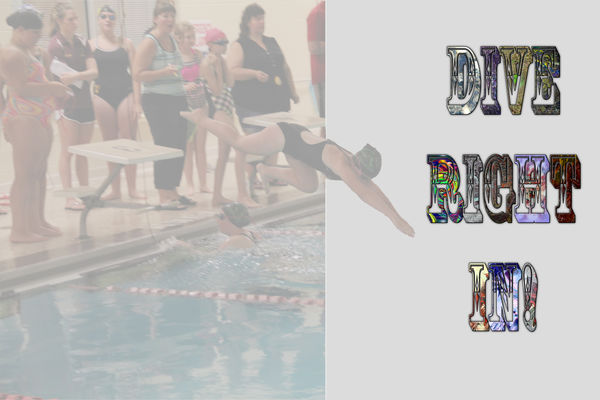"It's Just a Word" Challenge - November 5 - November 7, 2018
Nov 5, 2018 08:42:21 #
Nov 5, 2018 09:05:18 #
I found a pretty good tutorial on Youtube called "How to Put an Image Inside of Text in Photoshop". It was pretty easy to follow even for me. LOL.
Here is my second attempt.
Here is my second attempt.

Nov 5, 2018 09:59:43 #
Irenejb wrote:
Tim, these are great. How do you set the size and angle of your letters. I have more research to do!! Wondering....what version of Photoshop are you using?
I'm using Elements 2019, but if your version supports doing this,
when you choose your "Type Tool" on the left, you should have the
option to select your font and size on the bottom left below your image.
After you choose "Create Frames", you can click on one letter at a time
and move it or rotate it...hope this helps.
Tim
Nov 5, 2018 10:00:00 #
Nov 5, 2018 10:01:22 #
judy juul wrote:
We are pretty up side down because of extensive f... (show quote)
The nice thing about challenges on UHH, Judy, is you can always come back
at a later date and submit your images...so, get that floor done!!!
LOL
Nov 5, 2018 10:03:19 #
kay55 wrote:
Love the idea of the names, but they were a little hard to read, but i really liked the butterflies and fire.
They can be hard to read, Kay, but believe it or not, once they
are printed, and viewed from an appropriate distance they are
easier to read.
I'm learning just like everyone else, so type style and size, as well
as how your highlight the letters can make a big difference too...
not to mention the background...just explore, experiment and
have fun...
Nov 5, 2018 10:04:11 #
Lorima wrote:
I was playing around in Photoshop and found this tutorial. I'm not sure if I did this right, so I thought I better save it.
First attempt.
First attempt.
Pg. 2 - Awesome job, Lori! Especially for the first time!



Can't wait to see more!
Tim
Nov 5, 2018 10:05:14 #
Lorima wrote:
I found a pretty good tutorial on Youtube called "How to Put an Image Inside of Text in Photoshop". It was pretty easy to follow even for me. LOL.
Here is my second attempt.
Here is my second attempt.
Pg. 3 - You've got this, girl!
Now just think of all the specialized cards, letters, etc.
you can create for your family and friends...
Tim
Nov 5, 2018 10:06:23 #
Nov 5, 2018 10:27:44 #
Another new experiment where I tried to create an OOB
(Out of Bounds??) image of my granddaughter diving
and then combine it with "Images in Text"...
...still needs work, but might give you some ideas.
Tim
(Out of Bounds??) image of my granddaughter diving
and then combine it with "Images in Text"...
...still needs work, but might give you some ideas.
Tim
Nov 5, 2018 10:37:38 #
Rolk wrote:
My one granddaughter had her 13th birthday in Octo... (show quote)
Tim very cool start well done

 l will give it a go
l will give it a go 
Nov 5, 2018 11:37:44 #
Nov 5, 2018 11:38:14 #
Irenejb wrote:
Very nice Tim. I have more work to do as I have not checked on making letters from individual images; but here are two I used for a book for my grandson using one image for all letters.

Nov 5, 2018 11:56:32 #
dane004 wrote:
Tim very cool start well done 
 l will give it a go
l will give it a go 

 l will give it a go
l will give it a go 
Thanks, Dane! I'm glad you like them so far!
Can't wait to see what you come up with!
Nov 5, 2018 11:56:51 #
If you want to reply, then register here. Registration is free and your account is created instantly, so you can post right away.