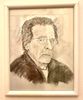PS printer profile- Mojave problem?
Oct 31, 2018 05:48:05 #
Hi Guys:
Since I don't print every day, I'm not sure that there is a relationship between upgrading to Mojave (about a week ago) and what shows in the profile. It does not show any of the papers, especially the once I use.
Any ideas on how to get the old profile back before I call Adobe?
Since I don't print every day, I'm not sure that there is a relationship between upgrading to Mojave (about a week ago) and what shows in the profile. It does not show any of the papers, especially the once I use.
Any ideas on how to get the old profile back before I call Adobe?

Oct 31, 2018 05:54:36 #
Just a guess, open Printers and Scanners in System Preferences and check that you are using the non-Air-Print driver.
Oct 31, 2018 06:29:09 #
There have been a number of reports where Mojave update messed up printer installations. Checking the driver is good advice.
Oct 31, 2018 06:53:47 #
OK, I opened printers and scanners but cannot find anything that specifically says or uses the word “drivers.”
What am I missing?
What am I missing?
Oct 31, 2018 07:01:18 #
I'm still on High Sierra so I don't know what the Mojave Printers window looks like. If i had your problem, I'd delete the printer in the Printers window and let the system download a new driver. Hopefully it will offer you a choice of Air-Print or other drivers. Don't use Air-Print.
Oct 31, 2018 09:20:43 #
FreddB
Loc: PA - Delaware County
Apple user forum might be best place to ask - I'm sure you're not
the first to have this problem
the first to have this problem
Nov 1, 2018 08:34:30 #
scubadoc
Loc: Sarasota, FL
Delete the printer profile from system preferences. Go to the printer website and download the latest driver. You may also have to reinstall the ICC profile for whatever papers you are using. This appears to work for others with the same problem. It seems that Mojave may have moved the location for the printer drivers. You can also use the ColorSync utility to see what profiles are installed.
Nov 1, 2018 08:40:49 #
I decided to call Apple. While I was talking to the lady, I turned on PS, dropped in a photo and pushed Command /Print so that I could tell her what was appearing. She had magic in her voice. Everything was normal. Sort of like my gold swing: sometimes it goes away. and I am thrilled when it comes back.
Thanks for the inputs.
Thanks for the inputs.
Nov 1, 2018 08:54:45 #
If you want to reply, then register here. Registration is free and your account is created instantly, so you can post right away.