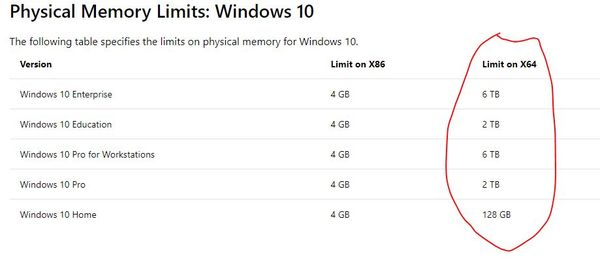New Windows pc questions
Oct 31, 2018 15:41:33 #
abc1234 wrote:
What was behind my question was that I read years ago that beyond a certain point, the extra RAM does not matter. Any comment on this?
That was once true with older generation PCs and Windows since the memory mapping limited the amount of memory an app could use. Many older BIOS chips and older windows only supported up to a certain memory level; but with Win 10, depending on how much you plan to stress the system, the sky in pretty high (128 GB for Win 10 Home and 2 TB for Pro! - that's RAM memory not hard drive!). Image editing doesn't stress a PC as much as video editing, which demands a gaming-like PC for rendering in reasonable time. So for practical purposes, running several apps at once, for image editing, 16-32 GB is more than enough..
Oct 31, 2018 16:55:07 #
abc1234 wrote:
I am looking to buy a new pc and have two questions. I like running LR and PS simultaneously. How much benefit will I see between the i5 and i7 processors? And does 32 G RAM really improve the performance over 16 G?
I second all the advice given on this thread. Performance is unlikely to be
a big problem on a desktop PC as long as you have enough RAM.
In general, PCs are bottlenecked by disk access speed and amount of
concurrent input/output (e.g., interrupts). The former is helped--up to a
point--by more RAM (thanks to buffered disk writes). The latter shouldn't
be a problem on a single-user system unless its attached to a very busy LAN
or you are mounting a remote file system.
Frankly, desktop PCs are blazingly fast. Choice of PC processor becomes
important mainly when its a multi-user system, a symmetric mutli-processing
server, or if its running virtual machines, or if you are running batch processing
in the background.
A processor on a single-user system spends most of its time in the OS idle
loop, doing nothing, while waiting for disk reads/writes to complete or for
the user to click on something.
You might be interested in checking the CPU utilization in your current system.
In Windows 7 through 10:
1. Right click on any blank spot on the task bar (at bottom of the desktop)
2. Select "Start Task Manager"
3. Click on "Performance" tab.
4. Look at "CPU Usage History" graph and
"Physical Memor Usage History" graphs.
Both graphs update about once per second.
5. When you're done, simply click on the 'x' to close the window.
Then run some LR or PS filter and do it again.
If memory utilization hits 100%, you could use more RAM.
Not that running other, concurrent processes will definitely
use more RAM--so it's better to have more than you think
you need, just in case. (And sometimes applications have
"memory leaks"---ugggggh.)
Here's my guess: LR and PS do a lot of number-crunching, but for the
processor to not be able to keep up with the disk, you'd have to be cracking
ciphers, factoring large prime numbers, or something like that.
Therefore, if you have "extra" money to spend, spend it on a better power
supply and a better (not just bigger!) disk drive. Those are the subsystems
most likely to fail.
Oct 31, 2018 17:47:28 #
rfmaude41
Loc: Lancaster, Texas (DFW area)
Stardust wrote:
Ref i5 vs i7, if they are both quad CPUs they can ... (show quote)
And to go even further (a LOT FURTHER), switch to an AMD Threadripper, up to 32-cores, 64 threads, and can use up to (presently) 128 GB (256GB or more later) of RAM, eh ? LoL
Oct 31, 2018 18:29:52 #
NCMtnMan
Loc: N. Fork New River, Ashe Co., NC
If you really want to get your money's worth out of investing in a new PC, then get the i7 and the 32GB of RAM. Also get an SSD hard drive ( one terabyte or larger) and a graphics adapter like nVidia or AMD with at least 4GB of video RAM. Also Windows 10 Pro not Home. Yes it will up the cost of the system, but it will perform better and last you longer which will make it more economical in the long run.
Oct 31, 2018 18:34:09 #
rfmaude41 wrote:
And to go even further (a LOT FURTHER), switch to an AMD Threadripper, up to 32-cores, 64 threads, and can use up to (presently) 128 GB (256GB or more later) of RAM, eh ? LoL
AMD’s Threaddripper 29xx series have a ton of cores and are quite cost effective, but HOT! 180W for the 2920x and 2950x and 250W for the 2970x and 2990x (!), AND they’re rated at 68 deg C max, which almost drives you to water cooling, which I am not a fan of for PCs (complexity, cost, noise, possibility of leaks). On the other hand, the Ryzen series are very cost effective, 45-105W (more in line with Intel) and rated for 85-95 deg C. What I don’t know is how they perform on LR/PS workloads compared to Intel, but I’m guessing that there are users on the thread that do. If you’re running a Ryzen on those workflows, let us know what you think...
Oct 31, 2018 20:29:10 #
abc1234 wrote:
I am looking to buy a new pc and have two questions. I like running LR and PS simultaneously. How much benefit will I see between the i5 and i7 processors? And does 32 G RAM really improve the performance over 16 G?
Personally I have 32GB RAM but that is because it was an option from Costco, 32GB RAM & 1TB HDD vs 16GB RAM & 2TB HDD. I think 24GB would suffice for any use of Ps, Lr, and WEB in background. At least if you are using a current 4-core CPU. My PC is a Dell Tower XPS 9800 i7 3.4GHz 4-core Hyperthreading 32GB RAM Windows 10 64-bit Home model. My wife has a (lower model) Dell Inspiron Tower 3847 i5 3.2GHz 4-core 8GB RAM Windows 10 64-bit Professional model. Her PC runs Ms-Office faster than my PC.
Nov 1, 2018 02:17:00 #
RAM really starts to make a difference when you need to hold a lot in dynamic memory (lots of layers and history, etc.) Up until the point you run out and the processor has to start writing to disk it isn’t so important.
One thing you should do is to put in an SSD, not an HDD. The difference in speed for many tasks is amazing.
One thing you should do is to put in an SSD, not an HDD. The difference in speed for many tasks is amazing.
Nov 1, 2018 09:03:59 #
kymarto wrote:
<snip>One thing you should do is to put in an SSD, not an HDD. The difference in speed for many tasks is amazing.
For your primary drive. The one with your OS and your programs. You can send your original photos on another drive on import. The LR catalog creates previews which it uses during editing.
If you want to reply, then register here. Registration is free and your account is created instantly, so you can post right away.