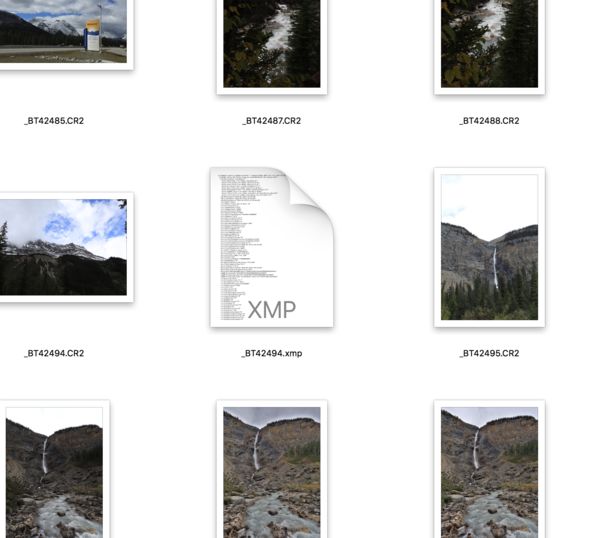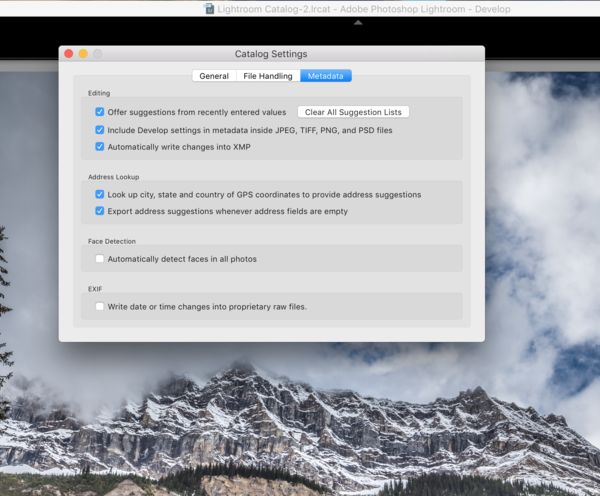XMP
Oct 26, 2018 17:55:01 #
What the heck did I do? All of a sudden every time I work on a photo in Lightroom the folder that holds all my photos that I import into Lightroom gets one of these XMP
thumbnails. Has anyone seen this? I have gone in and deleted a bunch of them. What is it? How do I make it stop?
thumbnails. Has anyone seen this? I have gone in and deleted a bunch of them. What is it? How do I make it stop?
Oct 26, 2018 18:00:49 #
Also know as sidecar files, these contain all of the edits you made to an image. Lightroom does not change anything in the original image file and instead keeps track of any edits you made in this file. Deleting them will, in essence, delete any edits you made to an image.
Oct 26, 2018 18:00:57 #
Ok, I now remember seeing that I should check automatically write changes to XMP in Lightroom.
Any thoughts if I should or should not? What does it do for me as the XMP in the folder does not do anything but take up space.
Any thoughts if I should or should not? What does it do for me as the XMP in the folder does not do anything but take up space.
Oct 26, 2018 18:04:16 #
pquiggle wrote:
Also know as sidecar files, these contain all of the edits you made to an image. Lightroom does not change anything in the original image file and instead keeps track of any edits you made in this file. Deleting them will, in essence, delete any edits you made to an image.
Yikes ok, I'm looking to see if that has happened. I have looked some more and I'm going back in and turning it off!
Thank you!
Oct 26, 2018 18:47:22 #
Photolady2014 wrote:
Yikes ok, I'm looking to see if that has happened. I have looked some more and I'm going back in and turning it off!
Thank you!
Thank you!
xmp files are very tiny. saving to the xmp file allows you have the data associated with the file in the xmp or sidecar file and is used by other programs, such as when wanting to use PS outside of LR, i.e., you could directly open the file to PS and all of the LR changes would be there. In the event you lost your entire catalog all of the edits would still be available in the xmp files of the images. Your choice.
This would have been better places in the normal photography discussion thread.
Oct 27, 2018 08:00:41 #
mwsilvers
Loc: Central New Jersey
Photolady2014 wrote:
Yikes ok, I'm looking to see if that has happened. I have looked some more and I'm going back in and turning it off!
Thank you!
Thank you!
Hopefully your edits are in the database as well as the XMP files, but if they are not I'm afraid you may have learned an important to computer lesson the hard way. That lesson is you don't delete files if you don't know what they are or what they do. A fast Google search for Lightroom XMP files would have immediately given you far more information on this topic than you got in this thread so far and you would have had your answer in far less time than it took you to write your post. Google is your friend.

Oct 27, 2018 08:03:22 #
Good title, by the way. Anyone wanting info on XMP will be able to find it with Search, as opposed to a title like "Help."
Oct 27, 2018 09:28:48 #
Keep your XMP files they contain the work you have done on your images. If you don’t want to see them then convert your images to DNG files . XMP are written into the DNG
Oct 27, 2018 10:39:12 #
With regard to editing raw files in Lightroom, what is the effective difference between using the commands 'create virtual copy' and 'write changes to xmp'? What are the advantages/disadvantages of use of one over the other?
Oct 27, 2018 10:49:17 #
lhardister wrote:
With regard to editing raw files in Lightroom, what is the effective difference between using the commands 'create virtual copy' and 'write changes to xmp'? What are the advantages/disadvantages of use of one over the other?
These two functions, as far as I know, cannot be compared, it would be apples and oranges. Perhaps you should read the LR manual online at Adobe. Creating a virtual copy simply copies the original file so that you can use different techniques on it or process it differently. Writing changes to xmp saves the edits you have made to an image to the xmp file.
Oct 27, 2018 11:48:46 #
Photolady2014 wrote:
What the heck did I do? All of a sudden every time I work on a photo in Lightroom the folder that holds all my photos that I import into Lightroom gets one of these XMP
thumbnails. Has anyone seen this? I have gone in and deleted a bunch of them. What is it? How do I make it stop?
thumbnails. Has anyone seen this? I have gone in and deleted a bunch of them. What is it? How do I make it stop?
I have no idea why you are seeing this but if you do a chat with Adobe I'm sure they can help you figure it out. I can tell you this, your view of your library (thumbnails) don't look the same as mine. So it may be simply the view you've chosen for your thumbnails in Library module.
You see what I mean? Mine looks nothing like yours and this is how it should typically look in Library module

(Download)
Oct 27, 2018 14:20:22 #
mwsilvers
Loc: Central New Jersey
lhardister wrote:
With regard to editing raw files in Lightroom, what is the effective difference between using the commands 'create virtual copy' and 'write changes to xmp'? What are the advantages/disadvantages of use of one over the other?
They are two completely separate functions and have absolutely nothing to do with each other. There is no advantage of one over the other because they are completely unrelated. The XMP file is a sidecar file which contains the edits to an image in Lightroom since the image itself is not updated. The edits in the XMP file are applied to your image on the fly when you are editing the image are in the program. A virtual copy is a copy of your image. It is not an actual physical copy though and takes up no space on your computer. It allows you to create multiple versions of the same image without actually copying them to a separate file. You can edit each virtual version separately and differently and there's no limitation to how many you can have or what you can do with them. But there is only one copy of the original file, and if you were to delete it all the virtual copies would disappear as well.
Oct 27, 2018 14:55:53 #
Photolady2014 wrote:
What the heck did I do? All of a sudden every time I work on a photo in Lightroom the folder that holds all my photos that I import into Lightroom gets one of these XMP
thumbnails. Has anyone seen this? I have gone in and deleted a bunch of them. What is it? How do I make it stop?
thumbnails. Has anyone seen this? I have gone in and deleted a bunch of them. What is it? How do I make it stop?
You can convert your RAW files to DNG upon import. This eliminates the need for XMP files. However it does not eliminate the need for XMP files with your original RAW files within lightroom. You can also convert all of your original RAW images within LR to DNG. Thus eliminating the need for side car files.
Oct 27, 2018 15:37:48 #
pquiggle wrote:
... Deleting them will, in essence, delete any edits you made to an image.
Not so.
The edits are stored in the Lightroom catalog so if there is no XMP file, LR still has the edits.
A copy of the edits are also stored in the XMP files (if you save them). Lightroom doesn't need them but they're useful if you export your images to Photoshop for further processing. I'm not clear whether they're of any value to other editing programs since the edits are stored as a number that is applied to an algorithm in Photoshop. They would only be useful to another program if it uses a very similar algorithm for individual edit components.
For the truly curious, an XMP file is a text file so you can read it with any text editor. Interpreting the contents, however, are another matter altogether.
Oct 27, 2018 16:48:25 #
pquiggle wrote:
Also know as sidecar files, these contain all of the edits you made to an image. Lightroom does not change anything in the original image file and instead keeps track of any edits you made in this file. Deleting them will, in essence, delete any edits you made to an image.
Regardless of common belief this statement is misleading. Here is a corrected version:
Also know as sidecar files, these contain all of the edits you made to an image. Lightroom does not change anything in the original image file and instead keeps track of any edits you made in this file in the catalog (database). A copy of the edit can be saved in this file. Deleting them will, in essence, delete any not delete the edits you made to an image.
I honestly do not know how the copy of the edits are useful and do not elect to have LR save them. It is important to understand that this is not the copy of edits that LR keeps and uses.
If you want to reply, then register here. Registration is free and your account is created instantly, so you can post right away.