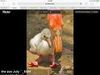Apple's Lightning to SD Card Camera Reader: Question Does it work?
Oct 19, 2018 08:09:43 #
ragatazz
Loc: Michigan
I have the Nikon D850, and shoot jpeg on my SD, and went to transfer via the SD card connector and mine didn't work either. I used snapbridge to send the photos from my camera to the iphone.
Oct 19, 2018 10:12:20 #
I also had that happen a few weeks ago with my 10.5 as well. This was a new Apple reader, and odd because the other cards would read to the pad. So I took the lighting to USB adapter and connected direct to the camera (Sony) and all went through. Reformatted card, took some sample shots and it now works through the reader. No idea why.
Oct 19, 2018 10:49:08 #
I use an Apple card reader with a 32 Gb card and it works fine. Sometimes it takes a long time for the pictures to appear on the iPad. Maybe with a 64 Gb card the pictures take even longer to appear.
Oct 19, 2018 11:38:57 #
G. Crook
Loc: Linden, TX
I have been using the Apple card reader on both my iPhone and iPad for some time now with no issues. Most of my transfers have been from my Fuji X-T20.
Oct 19, 2018 13:49:27 #
I have had mine for a while. I haven’t had any trouble with it. Did you contact Apple support? It is a great little device. I can download shots almost instantly and send them to friends or social media. I wish they made one for CF cards.
Oct 19, 2018 18:22:55 #
baygolf wrote:
Hi, I just received Apple card reader, took the ca... (show quote)
I’ve been using mine from the IPhone 6 and on the IPad 2 the mini’s and on two IPad pros and never hade any problems. I bought our daughter in law one and she loves it and also no issues. You might just have gotten a bad one
Oct 19, 2018 21:47:01 #
I have one somewhere... I don’t recall it being a problem with any cards. I have not gotten my iPadPro into my workflow that much. It is a little disappointing in that the software is just not up to speed with OSX. I tried it a couple times but the MacBookPro is much more powerful and easier to work with. So I usually go camera to MacBookPro then upload finished images for sharing on the i-devices. When I do fuss with transferring to the iPad I have been using wireless, to transfer images from the camera.
If you want to reply, then register here. Registration is free and your account is created instantly, so you can post right away.