Photoshop CC 2019
Oct 17, 2018 07:49:59 #
Just released.
Not many changes but the content fill has been improved. Blend modes now shown on shot when highlighted on the drop down menu. Rather useful.
Not many changes but the content fill has been improved. Blend modes now shown on shot when highlighted on the drop down menu. Rather useful.
Oct 17, 2018 08:41:38 #
amersfoort wrote:
Just released.
Not many changes but the content fill has been improved. Blend modes now shown on shot when highlighted on the drop down menu. Rather useful.
Not many changes but the content fill has been improved. Blend modes now shown on shot when highlighted on the drop down menu. Rather useful.

Oct 17, 2018 10:47:40 #
Oct 17, 2018 10:48:10 #
Linary
Loc: UK
Linary wrote:
There are supposedly 20 changes and or new features. 18 of them are listed below.
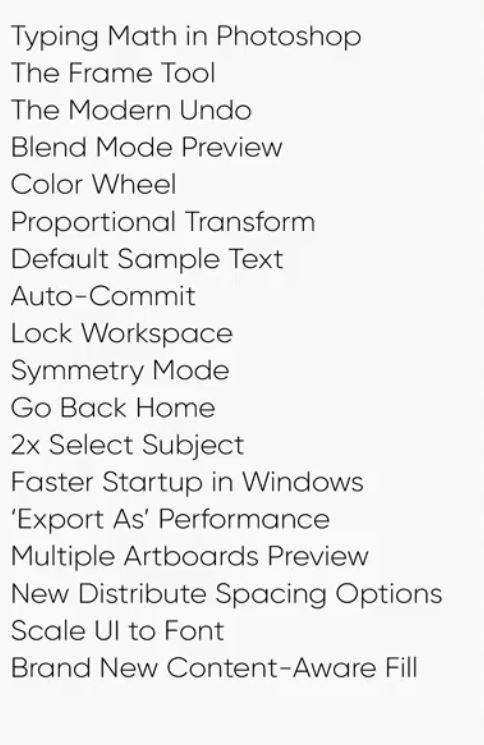
Oct 17, 2018 11:18:22 #
Thanks for the list.
It is fair to say that I fancy most of the new/improved features I will never use or have no idea what they are.
I don't like the "modern undo" If there is a faster startup in Windows it is only a couple of seconds so doesn't really bother me.
It is fair to say that I fancy most of the new/improved features I will never use or have no idea what they are.
I don't like the "modern undo" If there is a faster startup in Windows it is only a couple of seconds so doesn't really bother me.
Oct 18, 2018 06:20:08 #
There are a lot of very neat new features in latest PS 2019. Check them out via link below:
https://www.youtube.com/watch?v=YRM2i0WRnDc
https://www.youtube.com/watch?v=YRM2i0WRnDc
Oct 18, 2018 07:28:53 #
There are several bugs in the 2019 version as well. The crop tool when used and you have a resolution in the options will crop to the size of the image, but will not crop the background layer leaving a floating image on the background. I also use Topaz DeNoise 6 which did not transfer over in my filters, I tried reinstalling Topaz DeNoise 6 and it had no effect on installing it on Photoshop CC 2019, I searched for the plug-in folder (apple iMac) in the Library and Application and could not find one, plus it seems that on Photoshop CC 2019 there is no way of adding filters. If anyone finds a resolution I would appreciate a response.
Oct 18, 2018 07:37:20 #
Oct 18, 2018 09:25:13 #
I just updated and, after using them for years, no longer have the NIK plug-ins. DxO wants me to purchase them. I tried copying them from my CC2018 files and for some reason Vivesa will not transfer. Vivesa is the only that I actually use. I downloaded the trial version from DxO and you can see the effects but they will not load into the actual image file. And, the DxO site doesn't tell me how much it will cost. I'm hoping I can continue using CC2018 and not have to fool with DxO.
Oct 18, 2018 09:31:31 #
I have the NiK package from DXO and they all work in Photoshop CC 2019, the only filter I am having problems with is Topaz DeNoise 6 which will not load into Photoshop CC 2019.
jackm1943 wrote:
I just updated and, after using them for years, no longer have the NIK plug-ins. DxO wants me to purchase them. I tried copying them from my CC2018 files and for some reason Vivesa will not transfer. Vivesa is the only that I actually use. I downloaded the trial version from DxO and you can see the effects but they will not load into the actual image file. And, the DxO site doesn't tell me how much it will cost. I'm hoping I can continue using CC2018 and not have to fool with DxO.
Oct 18, 2018 09:32:26 #
Oct 18, 2018 15:32:19 #
kmpankopf
Loc: Mid-Michigan; SW Pennsylvania
I watched some videos on the new items. I tried to change my font, but it didn't work. With the NIK filters, you have to reinstall from the ZIP file. Every upgrade I lose them. Same with other Apps. My On One plugins coped over, but Luminar and NIK never do. Luminar has option to just re-install the plugins. I do like the new Content Aware, but note to users it seems like the new option just works with larger areas. For smaller areas, I found the new module wouldn't work.
If you want to reply, then register here. Registration is free and your account is created instantly, so you can post right away.




