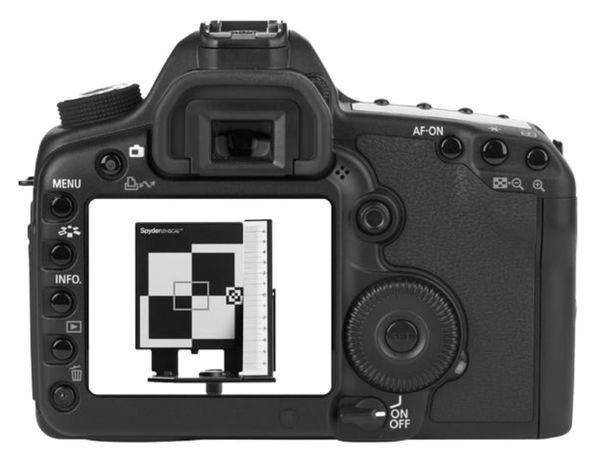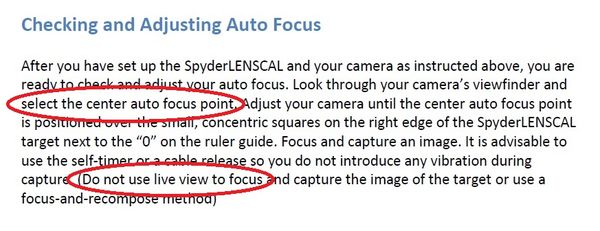Trouble with SpyderLensCAL
Oct 7, 2018 11:57:48 #
I bought a SpyderLensCAL and am totally frustrated with it. Here is the setup. Target and camera are both on tripods, leveled and with the center of the lens on the intersection of the ruler and target. Canon 80D and Sigma 24-70 f/2.8 Art lens. Lighting by flash. Focusing both by LiveView and viewfinder AND then switched to manual. No mirror lockup or image stabilization. Distance about one meter. Shot at ISO 100, f/2.8 and 1/160. Adjust flash output so that the ruler was properly illuminated. Camera was tethered to Lightroom from which I activated the shutter. Final shots were as raw since the jpg's were less sharp.
Since the camera has micro-focus, I shot pictures at -20, -10, 0, +10 and +20 while keeping everything include the manual focus the same. I would have presumed that as the micro-focus compensation changed, the sharp point on the ruler would also change. My wife who knows nothing about photography also scored the pictures. My scores were 1, 3, 1, 2 and 1. Her scores were 3, 0, 1, 0 and 1. The files are attached.
I tried another lens plus a lot of experimenting to find what works best. However, the results are all the same: the sharpest point has no relation to the micro-focus compensation. So far, I have invested an awful lot of time to get no where.
Any ideas?
Since the camera has micro-focus, I shot pictures at -20, -10, 0, +10 and +20 while keeping everything include the manual focus the same. I would have presumed that as the micro-focus compensation changed, the sharp point on the ruler would also change. My wife who knows nothing about photography also scored the pictures. My scores were 1, 3, 1, 2 and 1. Her scores were 3, 0, 1, 0 and 1. The files are attached.
I tried another lens plus a lot of experimenting to find what works best. However, the results are all the same: the sharpest point has no relation to the micro-focus compensation. So far, I have invested an awful lot of time to get no where.
Any ideas?
-20 compensation
Attached file:
(Download)
-10 compensation
Attached file:
(Download)
0 compensation
Attached file:
(Download)
10 compensation
Attached file:
(Download)
20 compensation
Attached file:
(Download)
Oct 8, 2018 06:14:49 #
The files you loaded seem to be Canon RAW files. See if you can save them as .jpg files and upload again.
You stated that you focused at the intersection of the ruler and target. Your focus point should be all the way over to the target. Avoid the ruler when you focus. In the quick start guide, they have the focus point in the center of the larger area of the target. In the full guide, they say to focus in the center of the smaller concentric squares just to the left of the ruler.
Don't use live view or manual focus. Live view uses the camera's contrast detection autofocus. There are no focusing errors with live view. The camera adjusts the focus until it achieves the highest contrast at the sensor. You want to use the viewfinder since the camera is using it phase detection autofocus. Phase detection autofocus is error prone.
You used flash to illuminate the ruler. Flash is too brief and won't give the autofocus sufficient time to focus. You want to have the ruler brightly illuminated before you take the shot. I use a task light when I use my SpyderLensCal. It has a clip and I attach it to a table and aim it at the ruler. I use one like in the photo below.
They recommend a camera to target distance of 25-50 times the focal length. That has always seemed too long because you have to zoom in a lot when reviewing the images. I set the camera to target distance to about 5-10 times the focal length.
You stated that you focused at the intersection of the ruler and target. Your focus point should be all the way over to the target. Avoid the ruler when you focus. In the quick start guide, they have the focus point in the center of the larger area of the target. In the full guide, they say to focus in the center of the smaller concentric squares just to the left of the ruler.
Don't use live view or manual focus. Live view uses the camera's contrast detection autofocus. There are no focusing errors with live view. The camera adjusts the focus until it achieves the highest contrast at the sensor. You want to use the viewfinder since the camera is using it phase detection autofocus. Phase detection autofocus is error prone.
You used flash to illuminate the ruler. Flash is too brief and won't give the autofocus sufficient time to focus. You want to have the ruler brightly illuminated before you take the shot. I use a task light when I use my SpyderLensCal. It has a clip and I attach it to a table and aim it at the ruler. I use one like in the photo below.
They recommend a camera to target distance of 25-50 times the focal length. That has always seemed too long because you have to zoom in a lot when reviewing the images. I set the camera to target distance to about 5-10 times the focal length.
Oct 8, 2018 07:37:25 #
I couldn't edit my post above so I added this one. The target needs to be brightly illuminated before taking the shot. I use this light to illuminate the target. I zoom in closer for the shot and get the camera level and centered with the target. Flash is too brief and won't give the camera enough time to focus.
Oct 8, 2018 07:52:58 #
Oct 8, 2018 08:51:24 #
CO wrote:
The files you loaded seem to be Canon RAW files. S... (show quote)
Thank you for your thoughtful responses. You make a lot of good points and I will try to answer them. I started with jpg's but the resolution was too low to see the sharpest point clearly. I then tried raw and they were surprisingly sharper. I will upload jpg's. The raw's gave jpg's sharper than those from the camera. Please score them so I can compare results.
Here is how I focused. Nine spots with the center one on the smallest target. I confirmed that the focus did not move. Using LiveView or viewfinder does not matter because manual focus keeps the focus the same. Auto-focus was not at all reproducible. Once I determined the micro-focus adjustment, I would check with auto-focus but I never got that far.
Lighting. I used ambient first but thought that the exposure time might be decreasing the sharpness. With manual focus, then the lag with auto-focus would not matter. Another thought is that had I pressed the shutter on the camera, the camera would focus at the half way spot before the trigger went all the way down. Therefore, the time to focus automatically will not matter. You have a good lighting setup. Putting the SpyderLensCAL on a tripod keeps me from stooping and gives more flexibility in positioning target and camera. A minor point. When I get a chance, I will use brighter ambient light to see if that matters.
Final point. I agree their recommended distance is too far and I did work closer. What bothers me is whether the adjustment at three feet will be the same as at thirty. This probably does not matter since the depth of field is greater and details smaller.
I hope I got all your points.
-20 compensation

(Download)
-10 compensation

(Download)
0 compensation

(Download)
10 compensation

(Download)
20 compensation

(Download)
Oct 8, 2018 08:54:26 #
gmw12 wrote:
The flash is way too short for autofocus.
Please see my response. Thanks.
Oct 8, 2018 09:12:38 #
You’ve identified the key issues (at least for me) with this type of calibration system - primarily the subjective nature of the judgement of sharpness, and secondarily, the courseness of the correction. I know you’ve already made the investment in your current system. But Reikan’s FoCal system solves both of these issues. No judgenment or intrepetation required - it reads the exposure of the target, and the MFA is either changed automatically or you’re guided (both visually or audiably) to make the adjustments and it produces a plot of resolution vs MAF correction with a repeatable accuracy of + or -1 MFA on all the lenses I calibrate. Takes about 5 minutes per lens. My experience has been that most even high quality lenses, need some correction to match them to a particular body, and the difference in a corrected lens is especially noticeable if you shoot fast or long lenses with a shallow DOF. Here’sa link to a recent thread on this system: https://www.uglyhedgehog.com/t-508300-1.html
Oct 8, 2018 09:52:04 #
abc1234 wrote:
Thank you for your thoughtful responses. You make... (show quote)
I downloaded all five of your photos and looked at them closely. I agree that there's really no difference in the focus. They're all back focused the same amount.
Remember that this is for checking phase detection autofocus errors. The camera is using its phase detection system when using the viewfinder. You don't want to use manual or live view modes.
Also, you used nine-point autofocus. That's not what you want to do. You want to avoid that any autofocus points might land on the ruler.
Oct 8, 2018 14:52:08 #
The advice give so far is right on-Center focus with the viewfinder- distance must be x number of feet away etc... now there is another little trick that we use (Quite a few of use use this); When you bring up your photo in Photoshop or Elements(or what ever you are using), go to "Filter>Stylize>Emboss". Now view and decide which line edges on the ruler is clearer. If you ever used "High Pass Sharpening" this is how it was done. This lets you see the edges much more clearly. Works for us!!
Oct 8, 2018 15:02:22 #
One more item I forgot to mention - Depending on your camera (Nikon I believe will NOT do this) however, with some models of Canon, I have the 7D MK II, with a zoom lens, you can calibrate both ends of your zoom. You can do a near zoom calibration and a far or infinity calibration and the camera will record both in its MF system. On my 100-400 lens, there was a small difference between the 100mm and the 400mm settings. You do have to figure out the distance to your target for both settings- a must!! Good luck!
Oct 8, 2018 17:36:18 #
Thanks for the latest posts. I do not have the time now but will answer by tomorrow. A lot of good information based upon actual experience.
Oct 9, 2018 12:08:34 #
Oct 10, 2018 07:40:18 #
steinr98 wrote:
One more item I forgot to mention - Depending on y... (show quote)
The 80D has both near and distant zoom adjustments.
Oct 10, 2018 07:42:30 #
steinr98 wrote:
The advice give so far is right on-Center focus wi... (show quote)
I used the high pass filter which really to improve the readability. However, the original problem of the focal point not changing with distance remained.
Oct 10, 2018 09:45:08 #
I am going to try to answer all remaining questions. The latest set up is with the camera's auto-focus on, a single focus point right on the smaller target and a strong, direct light on the target rather than a flash. As a reminder, I am using a Canon 80D and Sigma 24-70 f/2.8 Art lens.
For a single MFA and 70 mm, five pictures gave identical focal points. When the lens is set at 70 mm and the MFA goes from -20 to +20 in steps of 10, the focal point moves accordingly and the lens is back focusing. However, when I try to calibrate between -10 and -2, the focal point does not move at all. When I repeat this with the lens at 24 mm, the focal point does not move at all. The conclusions are that the SpyderLensCAL is not a reliable way for me to compensate for off-focus and I will return the product to the vendor.
I now want to thank TriX for reminding me about Reikan FoCal and I will now buy that.
Thank you everyone for helping me with your ideas and suggestions.
For a single MFA and 70 mm, five pictures gave identical focal points. When the lens is set at 70 mm and the MFA goes from -20 to +20 in steps of 10, the focal point moves accordingly and the lens is back focusing. However, when I try to calibrate between -10 and -2, the focal point does not move at all. When I repeat this with the lens at 24 mm, the focal point does not move at all. The conclusions are that the SpyderLensCAL is not a reliable way for me to compensate for off-focus and I will return the product to the vendor.
I now want to thank TriX for reminding me about Reikan FoCal and I will now buy that.
Thank you everyone for helping me with your ideas and suggestions.
If you want to reply, then register here. Registration is free and your account is created instantly, so you can post right away.