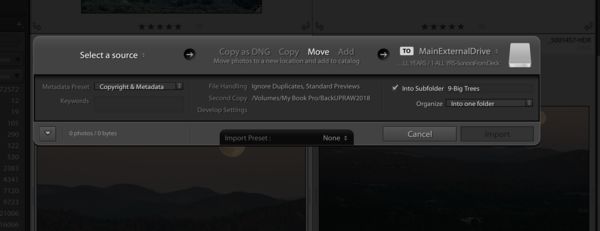Lock LR Import preset
Sep 25, 2018 16:22:32 #
wrangler5
Loc: Missouri
ALMOST every time I import images into Lightroom (currently 6.14, but I've been doing it this way for years with earlier versions) they are from a camera card and should be copied into a folder named Initial Import, on an external drive that holds only images, with the file name changed to a date/time format I've specified. I have created an import preset to do all this, which I've named Regular.
OCCASIONALLY I want to import an image that ends up on the internal hard drive from some source other than a camera card. When I do this, I go through the import choices, sometimes to ADD and sometimes to COPY, often with a non-date/time file name, and sometimes to put it in a different folder. Rarely does one of these images end up in the Initial Import folder. All of this works normally for me when I'm fooling with one of these non-camera-card images.
BUT - the next time I import from a camera card I frequently forget to reset the parameters. LR "remembers" the last set of import parameters, and the images end up someplace OTHER THAN Initial Import.
I know I can call up the Regular import preset, but that takes a click on the bottom of the import screen in the presets area, which always reads "None" until I (1) click on the arrows next to None, which opens a list of presets, (2) move the cursor to that list, which does NOT show the Regular import preset until I (3) scroll down the list, (4) move the cursor to the Regular preset and (5) click it.
My question is - can I set LR to NOT remember the last import parameters, and ALWAYS start with those that I currently use in my Regular preset? I know that there is some convenience to being able to do the same as the last time, but in my case no more than 1 out of 20 imports is anything other than Regular, and I would like not to have to think about having to reset to my "normal" parameters. If it means I'll have to change parameters each time I do something "abnormal", that's OK, even if I have to change 3 times when I want to do 3 abnormal things in a row.l
OCCASIONALLY I want to import an image that ends up on the internal hard drive from some source other than a camera card. When I do this, I go through the import choices, sometimes to ADD and sometimes to COPY, often with a non-date/time file name, and sometimes to put it in a different folder. Rarely does one of these images end up in the Initial Import folder. All of this works normally for me when I'm fooling with one of these non-camera-card images.
BUT - the next time I import from a camera card I frequently forget to reset the parameters. LR "remembers" the last set of import parameters, and the images end up someplace OTHER THAN Initial Import.
I know I can call up the Regular import preset, but that takes a click on the bottom of the import screen in the presets area, which always reads "None" until I (1) click on the arrows next to None, which opens a list of presets, (2) move the cursor to that list, which does NOT show the Regular import preset until I (3) scroll down the list, (4) move the cursor to the Regular preset and (5) click it.
My question is - can I set LR to NOT remember the last import parameters, and ALWAYS start with those that I currently use in my Regular preset? I know that there is some convenience to being able to do the same as the last time, but in my case no more than 1 out of 20 imports is anything other than Regular, and I would like not to have to think about having to reset to my "normal" parameters. If it means I'll have to change parameters each time I do something "abnormal", that's OK, even if I have to change 3 times when I want to do 3 abnormal things in a row.l
Sep 25, 2018 21:14:10 #
Lightroom, like a lot of software, is very single minded in remembering user's preferences. I had the same issue with a preset that renamed all incoming files based on a specific set, then forgot to turn it off the next time.
Sep 26, 2018 05:27:03 #
wrangler5 wrote:
ALMOST every time I import images into Lightroom (... (show quote)
Try importing your images by going to the Folder panel in LR and right click to "create a new folder inside [folder name] which will create a subfolder in the named folder. Once you select the folder and right click again, this time selecting "Import to this folder" you will bypass the "sticky" import preset that you used on the previous import.
Sep 26, 2018 20:58:11 #
wrangler5
Loc: Missouri
What I'm looking for is a way where if I do nothing after clicking the Import button, I get the settings in the Regular preset that I've already created. And only if I want something different do I have to make changes to any of the settings.
But I'm getting the feeling that there's no way to get that in LR. I guess I'll start looking for some supplements to step up the memory functions, so I don't forget to select the Regular preset after I've done something different.
But I'm getting the feeling that there's no way to get that in LR. I guess I'll start looking for some supplements to step up the memory functions, so I don't forget to select the Regular preset after I've done something different.
Sep 27, 2018 01:07:58 #
wrangler5 wrote:
ALMOST every time I import images into Lightroom (... (show quote)
Why don't you just create another Import preset for the settings you want when you don't use your "Regular" preset? I know, you would have to remember to select it and select regular the next time. I don't think there's a way for LR to NOT remember what you set last.
Sep 27, 2018 19:48:50 #
GrandmaG wrote:
Why don't you just create another Import preset for the settings you want when you don't use your "Regular" preset? I know, you would have to remember to select it and select regular the next time. I don't think there's a way for LR to NOT remember what you set last.
Maybe you could teach the application to mind-read? Let me know if that works out! And, you might try working with this import box instead, as things are a bit more apparent when you import and you might be able to set a preset that stays that way if you do not use any other import presets. Read the Help Manual online at Adobe. There is also a way to set up an import folder as you are talking about but since I have not done it I cannot comment on it.
If you want to reply, then register here. Registration is free and your account is created instantly, so you can post right away.