Strange Corrupt files on 5D Mark IV/CF Cards
Sep 22, 2018 07:21:26 #
I had an SDXC card containing about 90 photos, the last of 4 cards in a shoot. Exactly every 10th photo (9513, 9523, 9533, 9543, 9553, 9563, 9573, 9583) was corrupt and would not import into Lightroom but copied OK onto my computer). I checked the memory cards with several different tools and can’t find a problem with them.
I shot a few 100 test photos on the card and they were fine. The corrupt photos display the internal JPG preview with no problem, but the RAW data are corrupt.
Has anyone seen anything like this before?
I shot a few 100 test photos on the card and they were fine. The corrupt photos display the internal JPG preview with no problem, but the RAW data are corrupt.
Has anyone seen anything like this before?
Sep 22, 2018 07:32:43 #
johntaylor333 wrote:
I had an SDXC card containing about 90 photos, the... (show quote)
There have been lots of posts about strange behavior of files on memory cards. Strange that the computer would accept them but not LR. The fact that it's every 10th photo is interesting. That must mean something. So you can use something else to process them? If you can duplicate this problem, I'd return the card for a replacement.
Sep 22, 2018 07:56:23 #
Do you have the camera manufacturer's RAW editor? Do they work with it?
If not, buggered files, if they do, LR anomaly.
Very odd about every tenth file... Maybe camera software hiccup?
Try to repeat with another card?
If not, buggered files, if they do, LR anomaly.
Very odd about every tenth file... Maybe camera software hiccup?
Try to repeat with another card?
Sep 22, 2018 09:26:21 #
About every 6 months or so, someone encounters images somewhat similar to below and the consensus in the discussion (and other online sites) is to discard the SD card.
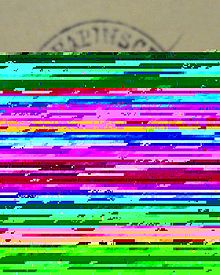
Sep 22, 2018 10:09:55 #
Longshadow wrote:
Do you have the camera manufacturer's RAW editor? Do they work with it?
If not, buggered files, if they do, LR anomaly.
Very odd about every tenth file... Maybe camera software hiccup?
Try to repeat with another card?
If not, buggered files, if they do, LR anomaly.
Very odd about every tenth file... Maybe camera software hiccup?
Try to repeat with another card?
Even stranger - I just opened one of the files in Canon DPP4 (Digital Photo Professional 4) and it opened fine. So I saved it as a RAW (.CR2) file and then that would open in Lightroom! I'm going to call Canon back and ask them about this.
Sep 23, 2018 12:49:32 #
amfoto1
Loc: San Jose, Calif. USA
You don't mention the brand of memory card or if you formatted it in-camera before use. Both can be important factors. Some cards are better than others... and some brands are frequently counterfeited. Regular in-camera formatting is a good idea.... just to be certain the card is set up properly for the camera.
You also didn't tell us your method of download. That also can be important. Downloading via USB cable is not as reliable as removing the card from the camera and downloading images via a card reader.
Is the card new, or has it been used for a while? Has anyone else used it in another camera?
Also, any changes to your computer or card reader?
If your other cards are working fine without any issues, it's most likely that particular card... not the camera.
If you're seeing this happening on multiple cards, there's greater possibility it's an issue with the camera (or your download procedure). If it seems to be the camera, first thing I'd do is try a firmware update (or reinstall, if it's already up to date). That can solve problems, is relatively quick and easy, costs nothing to try and if it works will save having to be without the camera while it's out being checked for issues.
There have only been two times I've ever had corrupted images from memory cards... and both were my own fault
- Once was when I interrupted the camera while it was still writing to the card (an older camera that was slower writing images). I opened the memory card door before it had completed writing.... I was able to recover about 3/4 of the images from that card.
- The other time was a connectivity issue. I'd added a USB hub to my computer to accommodate some added devices and was running a card reader through that hub. I saw a number of images corrupted. As soon as I switched it back and directly connected the card reader to one of the computer's USB ports, all was fine again. I didn't lose any images because I never "move" images from my cards... I always "copy" them instead (leaving them on the card until I know for certain the copies are safe and secure on the computer).
Other card issues I've had over the years (without any corrupted images):
- I also had trouble with one or two cards that I'd lent to a friend, who used it in another brand camera. First time I tried to use them in my cameras, they wouldn't work correctly. I caught that before taking any images and after formatting the cards again worked fine in my camera. (Note: I have never had any problem using cards in different Canon models that I use, though I make a habit to format every card before use... and that might have something to do with it.)
- Out of probably 100 or more memory cards of various types I've used over the years, I've only had two cards fail. One was a brand new SDHC that the camera and computer wouldn't even recognize, right out of the package. Couldn't use it at all. The second instance was a new Compact Flash card that worked once, then seemed to lock up after partial download of the images. We were shooting RAW + JPEG and had downloaded only the JPEGs on location... That went fine. But later on when I tried to download the rest of the images, the card was unreadable and inaccessible (both on my desktop and on the laptop we'd used earlier to download the JPEG versions of the images). Both instances the cards were a top brand name, high performance and high quality. Neither appeared to be a counterfeit, either.
You also didn't tell us your method of download. That also can be important. Downloading via USB cable is not as reliable as removing the card from the camera and downloading images via a card reader.
Is the card new, or has it been used for a while? Has anyone else used it in another camera?
Also, any changes to your computer or card reader?
If your other cards are working fine without any issues, it's most likely that particular card... not the camera.
If you're seeing this happening on multiple cards, there's greater possibility it's an issue with the camera (or your download procedure). If it seems to be the camera, first thing I'd do is try a firmware update (or reinstall, if it's already up to date). That can solve problems, is relatively quick and easy, costs nothing to try and if it works will save having to be without the camera while it's out being checked for issues.
There have only been two times I've ever had corrupted images from memory cards... and both were my own fault

- Once was when I interrupted the camera while it was still writing to the card (an older camera that was slower writing images). I opened the memory card door before it had completed writing.... I was able to recover about 3/4 of the images from that card.
- The other time was a connectivity issue. I'd added a USB hub to my computer to accommodate some added devices and was running a card reader through that hub. I saw a number of images corrupted. As soon as I switched it back and directly connected the card reader to one of the computer's USB ports, all was fine again. I didn't lose any images because I never "move" images from my cards... I always "copy" them instead (leaving them on the card until I know for certain the copies are safe and secure on the computer).
Other card issues I've had over the years (without any corrupted images):
- I also had trouble with one or two cards that I'd lent to a friend, who used it in another brand camera. First time I tried to use them in my cameras, they wouldn't work correctly. I caught that before taking any images and after formatting the cards again worked fine in my camera. (Note: I have never had any problem using cards in different Canon models that I use, though I make a habit to format every card before use... and that might have something to do with it.)
- Out of probably 100 or more memory cards of various types I've used over the years, I've only had two cards fail. One was a brand new SDHC that the camera and computer wouldn't even recognize, right out of the package. Couldn't use it at all. The second instance was a new Compact Flash card that worked once, then seemed to lock up after partial download of the images. We were shooting RAW + JPEG and had downloaded only the JPEGs on location... That went fine. But later on when I tried to download the rest of the images, the card was unreadable and inaccessible (both on my desktop and on the laptop we'd used earlier to download the JPEG versions of the images). Both instances the cards were a top brand name, high performance and high quality. Neither appeared to be a counterfeit, either.
Sep 23, 2018 14:05:44 #
CHG_CANON wrote:
About every 6 months or so, someone encounters images somewhat similar to below and the consensus in the discussion (and other online sites) is to discard the SD card.
With a CF card, could be a bent pin issue. Are you importing from the camera or via a card reader? The end of a mechanical pencil is a good tool for straightening bent pins.
If you rule out a bent pin, reformat card or try other cards.
Sep 23, 2018 14:41:48 #
amfoto1 wrote:
You don't mention the brand of memory card or if y... (show quote)
The brand is Transcend and the card is about 1-2 years old. It was formatted in the camera and the images were transferred by removing the card and using a card reader on my PC.
I've sent the camera to Canon to be checked (as it's still under warranty and I have a Pro account, so it will be done in 1-2 days).
The card I was using was one of 3 64 GB cards. Unless they find a problem on the camera, I'll probably junk all 3 and buy a couple of new 128GB cards.
Thanks for all the data.
Sep 23, 2018 16:53:09 #
More questions: Rated speed of the card & were you taking a series of shots in continuous firing.
Sep 23, 2018 19:58:20 #
TheShoe
Loc: Lacey, WA
Have you tried using a different USB cable? That would be one of the first steps I would take when shooting a problem like this.
Sep 24, 2018 07:09:15 #
If you are using Windows, I suggest using TeraCopy for copying, not explorer. It has a "detailed" view option, and with the verify option on, will do a CRC comparison on each original and copied file, plus problems don't hang the copy, and any problems are reported at the end. Freeware version sufficient. Have used it for over a decade.
Sep 24, 2018 10:23:12 #
11bravo wrote:
If you are using Windows, I suggest using TeraCopy for copying, not explorer. It has a "detailed" view option, and with the verify option on, will do a CRC comparison on each original and copied file, plus problems don't hang the copy, and any problems are reported at the end. Freeware version sufficient. Have used it for over a decade.
Agreed, especially when using large amounts of data. It seems to be optimized for such practices and as you mentioned, the log is a great verification system that Windows does not provide when copying or cutting.
If you want to reply, then register here. Registration is free and your account is created instantly, so you can post right away.



