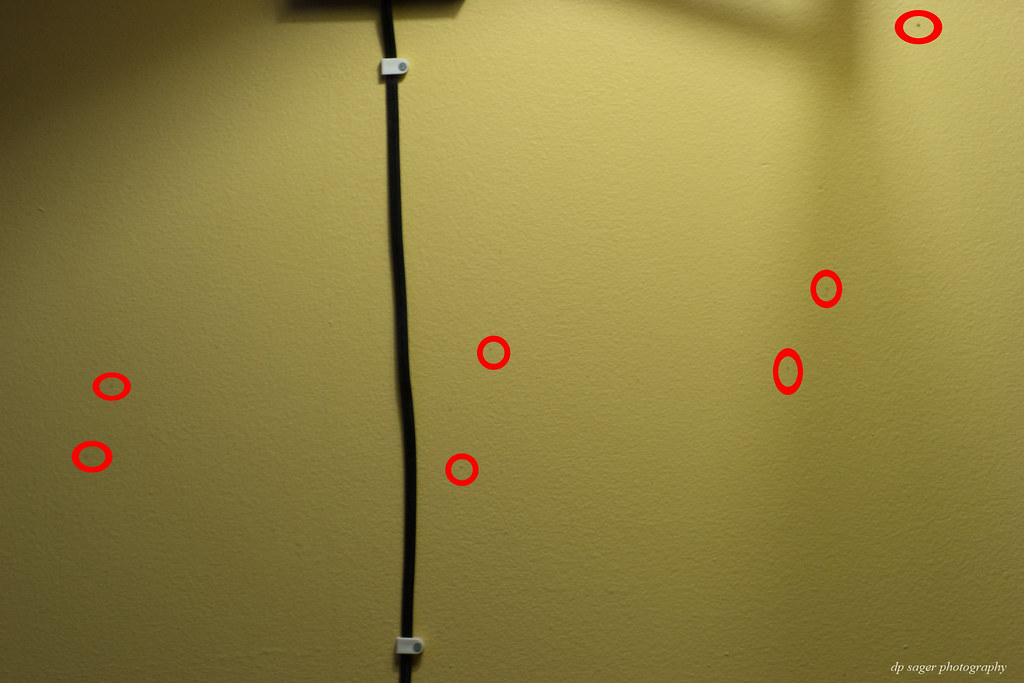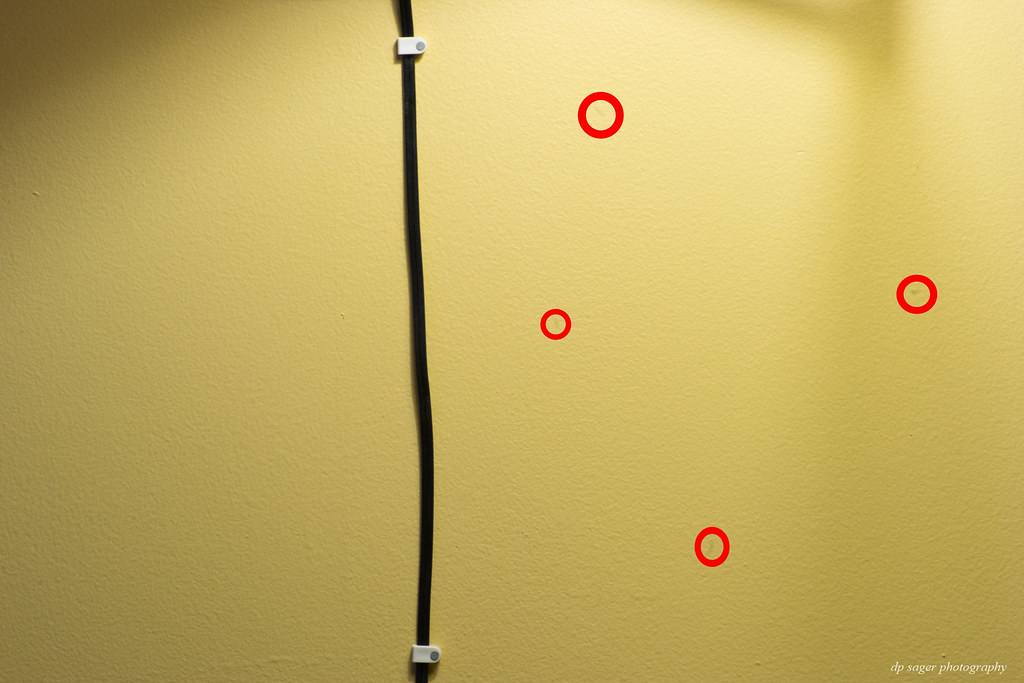An exercise in sensor cleaning
Mar 29, 2022 11:50:13 #
jerryc41 wrote:
I heard they're going to start putting powerful magnets inside DSLRs to catch all those metal shavings. Better still, they're working on a magnet that will attract the aluminum and titanium shavings. 

A questionable solution to one problem that creates another. Aluminum or titanium would find a magnet not very threatening. :-)
Feb 15, 2023 17:51:10 #
How about the effect of statics? No mention about it. If it is an issue, you will need an anti-static gun to shoot the sensor first.
Feb 15, 2023 17:59:46 #
Apr 1, 2023 10:00:01 #
jerryc41 wrote:
That's why I hate cleaning sensors. It's never as easy and fast as the demo videos. You can save time by using a sensor loupe to examine it for spots. No picture-taking required.
https://www.amazon.com/Carson-Camera-Sensor-Magnifier-SM-44/dp/B0091SS310/ref=sr_1_6?ie=UTF8&qid=1535987793&sr=8-6&keywords=camera+sensor+loupe
https://www.amazon.com/Carson-Camera-Sensor-Magnifier-SM-44/dp/B0091SS310/ref=sr_1_6?ie=UTF8&qid=1535987793&sr=8-6&keywords=camera+sensor+loupe
Check this out Jerry. "The SensorMag is NOT Compatible with Mirrorless Cameras"
Apr 1, 2023 10:27:41 #
PeterBergh wrote:
Neither aluminum nor titanium are ferromagnetic, so that isn't going to happen.
I believe he was being sarcastic........at least I HOPE he was. LOL
Apr 1, 2023 10:33:21 #
CHG_CANON wrote:
If I was a betting man, I'd lay my money on mirror... (show quote)
I have a Canon 70D, which I bought new 8 years ago, and still use most of the time. I have "nifty 50", 10-18, 18-135 and 70-200 L lenses, using the 18-135 much of the time. I do not leave the automatic cleaner on, and very seldom use it. Two years ago, a couple of spots showed up, and would not go away using a bulb type blower, so I bought the right size wet cleaning kit (very inexpensive), which perfectly cleaned the sensor quite easily. Obviously, I am very careful about changing lenses, as well as handling and storing them, and keep camera and lenses in a controlled humidity cabinet, since the relative humidity here never is below 70%, and a lot of the time is well above.
Loren - in Beautiful Baguio City
Aug 30, 2023 11:40:10 #
CHG_CANON wrote:
The new EOS R5 (and R6) include a shutter cover, not leaving the digital sensor left open and exposed to the elements when the lens is removed.
As said regularly and with seriousness: The EOS R5 will change how we think about mirrorless, how we think about photography, how we think about life.
As said regularly and with seriousness: The EOS R5 will change how we think about mirrorless, how we think about photography, how we think about life.





Aug 30, 2023 11:59:32 #
mwsilvers
Loc: Central New Jersey
CHG_CANON wrote:
If I was a betting man, I'd lay my money on mirror... (show quote)
Your assumption is most likely correct.
My current walkaround camera is a Nikon Z fc which unfortunately has no shake process at all. However, in the two years I've owned it my sensor has remained clean. I attribute that to a couple of things. First, while I primarily shoot primes, I don't change lenses very often when I'm outside. When I do, I find a location where there is no wind and point the camera downward and replace the lens as quickly as possible. When I change lenses inside I always use a rocket blower to give a few blasts directly on the sensor and the rear element of the lens that I'm putting on.
I use my camera almost every day and over the last two years I have changed lenses hundreds of times this way and still the sensor is virtually spotless. I regularly search to ensure there is no obvious dust on my sensor. While I can't be sure, I believe my luck keeping the sensor clean is mostly due to the regular use of my Giotto Rocket Blower. I am guessing that most people do not use their blowers nearly as often as I do. It takes very little additional effort to use the blower while changing lenses indoors. I also have a smaller and more portable Giotto Q-Ball blower. I don't always have it with me, but when I do, I use when changing lenses outside.
Aug 30, 2023 17:06:29 #
Aug 30, 2023 23:31:49 #
Sep 1, 2023 04:39:00 #
imagextrordinair
Loc: Halden, Norway
CHG_CANON wrote:
If I was a betting man, I'd lay my money on mirror... (show quote)
Just adding into a very good point of a the benefit of blowing and having a good sense of what is being accomplished. I do similar and use the powerful Nitecore BB2 Electronic blower that is designed with a mode for sensors .
My other remedy is three identical camera bodies with prime lenses attached almost permanently to avoid contamination from the environment during a photo shoot. I rarely ever need to clean the sensors, but for anything short of professional paid work this is a cost prohibitive luxury most can not consider.
Sensors are covered with a glass, so damage from cleaning is uncommon. Using a new wipe stick and cleaning fluid designed for sensors is a most important thing each time you clean.
Dust is certainly the main problem, but other things in the air can cause dust to become more difficult to remove over time. Once you get used to the practice of manually cleaning your sensor it becomes easy.
If you want to reply, then register here. Registration is free and your account is created instantly, so you can post right away.