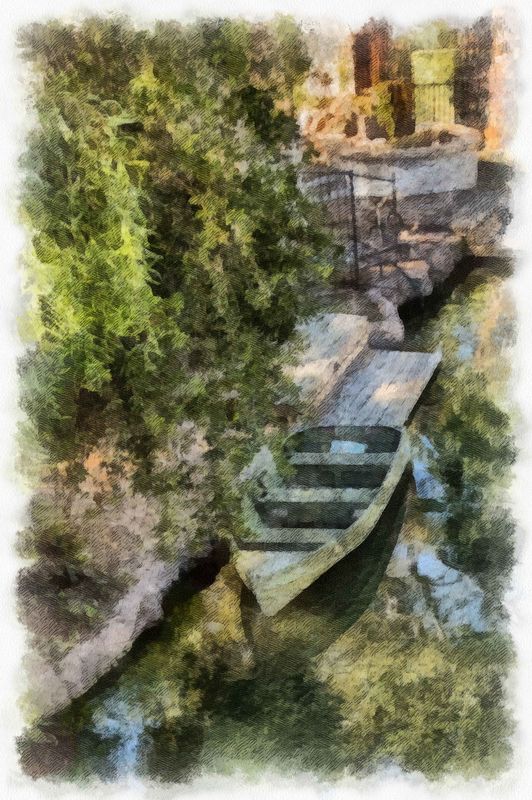Some Notes on Dynamic Auto-Painter
Aug 25, 2018 17:34:35 #
Cany143
Loc: SE Utah
Several days ago, a poster asked about software programs that can be used to transform photo images into digital paintings. One responder suggested Dynamic Auto-Paint. Being unfamiliar with DAP, I decided to download a trial version to see what it might do. What follows are some of my initial impressions.
DAP, it turns out, is a standalone program. It does not integrate --i.e., act as a plug-in-- with any of the standard image/pixel editing programs I commonly use (PhotoShop, ON1, Topaz Studio, etc), nor does it integrate with LightRoom. Consequently, whichever of the presets one chooses, and whatever adjustments one uses within that preset, the image modifications are entirely limited to what is available within DAP, and those appear to be limited to brushes that 'reveal' degrees of underlying detail by 'painting out' portions of layer masks that have been created as the program runs. Each of these layers and masks appear to be generated by either a series of scripts or like a complex action one might create in PhotoShop, and thus far I can find no way to alter or delete any individual layer or mask; the user is seemingly relegated to getting what they're given, and little actual control over the final result is possible. There were any number of issues I found odd, not the least of which was the fact that while a brush's size and degree of feather could be controlled, when in use, the outline of the brush went missing, so I often didn't know exactly where I was brushing. Finally, as inconsequential as it might seem, after one completes and saves an image, the image could not be closed in order to work on another. It was necessary close the program altogether, then re-initiate it again to continue, and this seemed a little strange.
Generally, the simpler the original image, the better the result may be in DAP. This is typical with most 'paint' simulations, but in DAP, I found that most of the preset 'painterly styles' reduce detail to near uselessness, coloration becomes skewed in unexpected ways, and underlayment, while at times interesting, is often distracting. With some images, I found that the only way to rescue them was to open the finalized DAP image in PhotoShop, use it as a base layer, then superimpose another layer of either the whole or selected portions of the original image over top, and lower the original's opacity to around 50%. If needed --and they were needed--, HSL, gamut, contrast, etc. adjustments were most easily modified using LightRoom. DAP's control over these were weak at best.
Overall, I found DAP to be interesting, but of limited value or use. There are doubtless other controls and adjustments I simply haven't found yet, and once I've had more opportunity to 'kick the tires' a bit, accessing those might alter my assessment, but at this point I'm not willing to spend the money for the registered version. (Note: one can overcome the watermark DAP imposes on images completed in the trial version by enlarging the bottom of the canvas size on the bottom of the image you're working on. See attached images.) DAP's parent company is reportedly about to launch a newer version, and hopefully some of its present drawbacks may be addressed in Version 6.
DAP, it turns out, is a standalone program. It does not integrate --i.e., act as a plug-in-- with any of the standard image/pixel editing programs I commonly use (PhotoShop, ON1, Topaz Studio, etc), nor does it integrate with LightRoom. Consequently, whichever of the presets one chooses, and whatever adjustments one uses within that preset, the image modifications are entirely limited to what is available within DAP, and those appear to be limited to brushes that 'reveal' degrees of underlying detail by 'painting out' portions of layer masks that have been created as the program runs. Each of these layers and masks appear to be generated by either a series of scripts or like a complex action one might create in PhotoShop, and thus far I can find no way to alter or delete any individual layer or mask; the user is seemingly relegated to getting what they're given, and little actual control over the final result is possible. There were any number of issues I found odd, not the least of which was the fact that while a brush's size and degree of feather could be controlled, when in use, the outline of the brush went missing, so I often didn't know exactly where I was brushing. Finally, as inconsequential as it might seem, after one completes and saves an image, the image could not be closed in order to work on another. It was necessary close the program altogether, then re-initiate it again to continue, and this seemed a little strange.
Generally, the simpler the original image, the better the result may be in DAP. This is typical with most 'paint' simulations, but in DAP, I found that most of the preset 'painterly styles' reduce detail to near uselessness, coloration becomes skewed in unexpected ways, and underlayment, while at times interesting, is often distracting. With some images, I found that the only way to rescue them was to open the finalized DAP image in PhotoShop, use it as a base layer, then superimpose another layer of either the whole or selected portions of the original image over top, and lower the original's opacity to around 50%. If needed --and they were needed--, HSL, gamut, contrast, etc. adjustments were most easily modified using LightRoom. DAP's control over these were weak at best.
Overall, I found DAP to be interesting, but of limited value or use. There are doubtless other controls and adjustments I simply haven't found yet, and once I've had more opportunity to 'kick the tires' a bit, accessing those might alter my assessment, but at this point I'm not willing to spend the money for the registered version. (Note: one can overcome the watermark DAP imposes on images completed in the trial version by enlarging the bottom of the canvas size on the bottom of the image you're working on. See attached images.) DAP's parent company is reportedly about to launch a newer version, and hopefully some of its present drawbacks may be addressed in Version 6.
Original

(Download)

(Download)

(Download)
Original

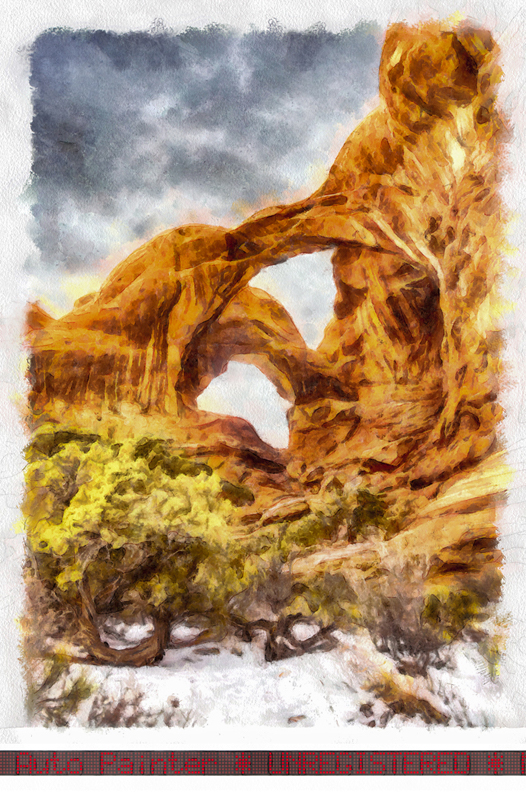
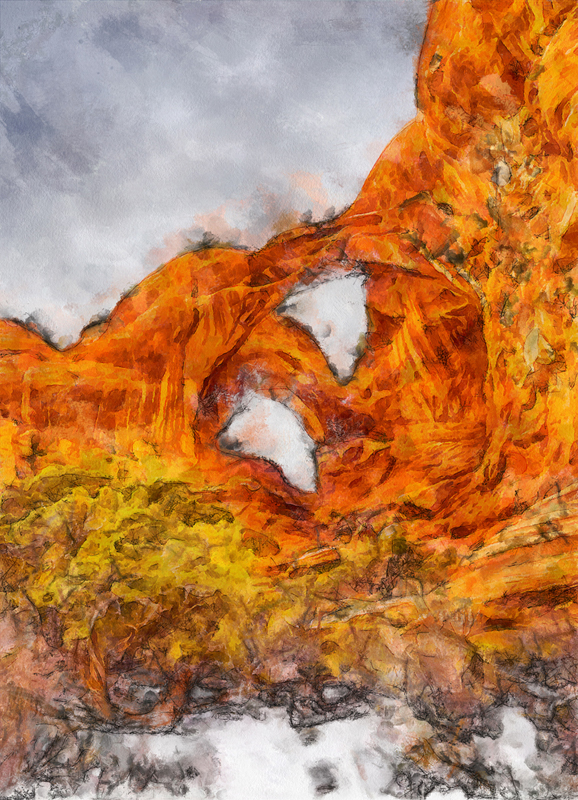
Previous image with original image added as a layer and it's opacity reduced

Aug 26, 2018 06:15:11 #
I have had it for perhaps 7 years yes stand alone, but so? Not all of us have a fixation on the alter of Adobe.
Examined the statement, "Finally, as inconsequential as it might seem, after one completes and saves an image, the image could not be closed in order to work on another. It was necessary to close the program altogether, then re-initiate it again to continue, and this seemed a little strange."
Perhaps the statement is true with old version you have, but, just tested this and it is not a problem in the newer versions.
Examined the statement, "Finally, as inconsequential as it might seem, after one completes and saves an image, the image could not be closed in order to work on another. It was necessary to close the program altogether, then re-initiate it again to continue, and this seemed a little strange."
Perhaps the statement is true with old version you have, but, just tested this and it is not a problem in the newer versions.
Aug 26, 2018 09:14:25 #
Cany143
Loc: SE Utah
dpullum wrote:
I have had it for perhaps 7 years yes stand alone,... (show quote)
I used the most recent version, the Trial Version DAP Pro 5.2. Maybe my statement is true for the Trial Version, but is not true for the bought and Registered version? I don't know.
What is the alter of Adobe? Gimp or something? Or did you mean altar? If so, no fixation or adulation or anything like that; I just like what works. Whatever, you seem pleased with DAP, so that's good.
Aug 26, 2018 12:49:01 #
Cany143 wrote:
I used the most recent version, the Trial Version DAP Pro 5.2. Maybe my statement is true for the Trial Version, but is not true for the bought and Registered version? I don't know.
What is the alter of Adobe? Gimp or something? Or did you mean altar? If so, no fixation or adulation or anything like that; I just like what works. Whatever, you seem pleased with DAP, so that's good.
What is the alter of Adobe? Gimp or something? Or did you mean altar? If so, no fixation or adulation or anything like that; I just like what works. Whatever, you seem pleased with DAP, so that's good.
Yes, Altar of Adobe, looks like my dyslexia is showing! Yep, betcha you are right regarding trial DAP vs full. I bought my DAP when there was an intro sale. It is my favorite go-to for saving an almost good photo. I do have the Topaz art plugins, but prefer DAP.
If one does not use DAP much then not a worthwhile investment. Like many of my programs, time to freeze and stop upgrading. DAP version 5 is fine for me. Franzis-software has a $30 upgrade for all their programs... Color Project 4 get Color Project 5 for $30, downloaded and compared... will use the $30 at Wendy's and upgrade my small Chile to a large one.
Aug 26, 2018 13:19:45 #
Cany143
Loc: SE Utah
dpullum wrote:
Yes, Altar of Adobe, looks like my dyslexia is sho... (show quote)
Fact is, since --I assume like you-- I enjoy modifying existing images, I figure on keeping and using and exploring the Trial Version. Never know what results can be had, after all, even if only portions of a DAP-ized image are used in conjunction with modifications made in other applications. At present, they want $89 for their registered version, and say that includes a free upgrade to Version 6 when it comes out. For all the 'faults' I find in the present version, it has its strengths, as well. As I noted initially, maybe some of the things I found odd will be addressed in the new version.
Good luck with that chile upgrade....
Aug 26, 2018 13:41:00 #
Cany143 wrote:
Several days ago, a poster asked about software pr... (show quote)
I agree with your observation that simpler photos work better. And, of course, as you noted, it doesn't integrate with LR, PS, etc. I have not encountered the issue you described. In fact, I usually use the program in batch mode, and find something else to do while it runs.
Here's a sampling of image it has produced:
Aug 26, 2018 14:06:21 #
Cany143
Loc: SE Utah
DWU2 wrote:
I agree with your observation that simpler photos work better. And, of course, as you noted, it doesn't integrate with LR, PS, etc. I have not encountered the issue you described. In fact, I usually use the program in batch mode, and find something else to do while it runs.
Here's a sampling of image it has produced:
Here's a sampling of image it has produced:
All very nice images, Dan. The RWB-bird in particular (and I'm not that much into birds, so that's sayin' something). Question: once you've designated the size of a brush, does the outline of that brush disappear as soon as you left-click and move the cursor around? That's what happens with the version I'm using, and I found it left me not knowing whether or not I'd gotten coverage where I wanted coverage.
Aug 26, 2018 14:24:54 #
Thanks. As far as the brush issue, I have not experienced it. I wonder if the issue pertains to your graphics card?
Aug 26, 2018 14:48:14 #
Cany143
Loc: SE Utah
DWU2 wrote:
Thanks. As far as the brush issue, I have not experienced it. I wonder if the issue pertains to your graphics card?
Could be, I suppose, or maybe some RunTime.dll or something that DAP requires, but about which there was no notification. Overall, though, any system requirement problems would be unlikely considering the 4Gb NVidia graphics card in my 4.33GHz 8 Core (yada, yada, yada) machine, so I wouldn't expect it. Probably just have to chalk it up to running a 'stripped down(?)' Trial version of DAP.
Aug 30, 2018 20:52:49 #
interesting review and I like many of the presented images - but unless it is a gimmick app intended to make you look like a bird or something (I like birds..) when you have a selfie ready to share, the fact that it integrates poorly with the software standards doesn't say much for it..
If you want to reply, then register here. Registration is free and your account is created instantly, so you can post right away.