A tip for using Sessions in Capture One
Aug 23, 2018 16:37:55 #
a6k
Loc: Detroit & Sanibel
This was mentioned in a previous thread but I think it deserves clarifying. I used an existing session for this but a new, dummy session would work as well. The application has a tab for accessing the computer's file system and within that, an alternate click allows you to select a folder as the "selects" folder which immediately creates and shows thumbnails for that folder. Any one of those can then be edited. The edits probably get stored in the "db" file, but only as changes since the file size of the "db" file is otherwise much too small to hold a duplicate of the original.
The "db" gets updated but the originals stay where they are. The Selects folder inside the Session parent file remains empty. Notice the down triangle symbol next to that line in the "Finder".
This is not quite as simple as just pointing the editor at a single file as you might do in Luminar or Preview, but it's close and certainly does not require catalog-like complexity.
CO does allow you to package up a copy of the original along with all the edits and it gives it a filetype of ".eip". That is a portable object that can be given to another user as-is. But that's a different subject.
The "db" gets updated but the originals stay where they are. The Selects folder inside the Session parent file remains empty. Notice the down triangle symbol next to that line in the "Finder".
This is not quite as simple as just pointing the editor at a single file as you might do in Luminar or Preview, but it's close and certainly does not require catalog-like complexity.
CO does allow you to package up a copy of the original along with all the edits and it gives it a filetype of ".eip". That is a portable object that can be given to another user as-is. But that's a different subject.
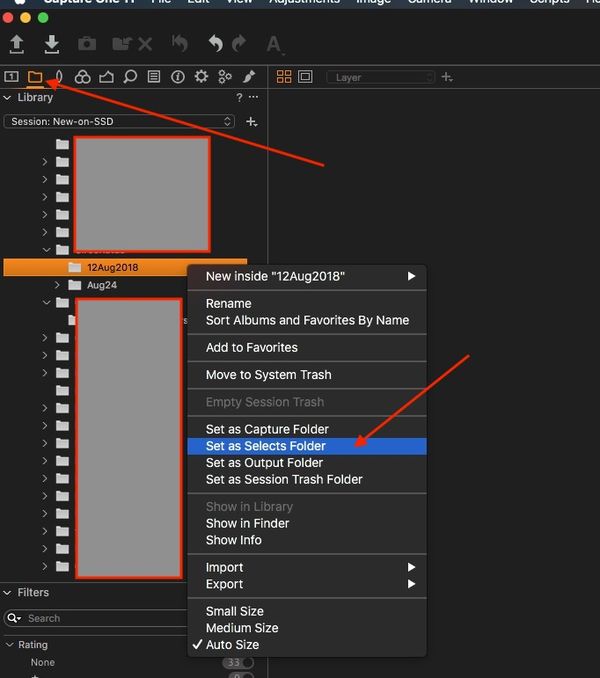
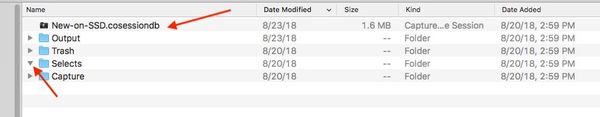
Aug 24, 2018 10:59:58 #
Aug 24, 2018 20:01:47 #
If you want to reply, then register here. Registration is free and your account is created instantly, so you can post right away.
