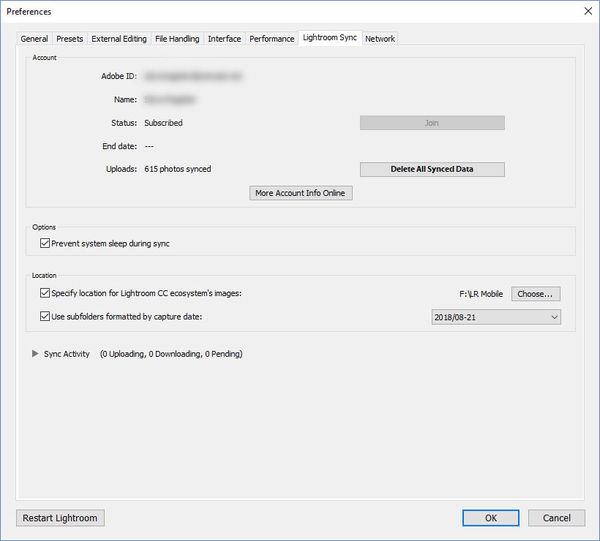Lightroom cc classic not syncing with lightroom mobile
Aug 20, 2018 12:30:47 #
Hello dear Hedgehoggers
It is while now that my Lightroom cc classic is not syncing with Lightroom mobile, I have tried creating a new Catalogue even reinstalling Lightroom. I also called their customer service line multiple time which just gave me head ache and frustration.
So I was wondering if any of you had this issue or can direct me toward a solution.
As always I am thankful for your advice.
It is while now that my Lightroom cc classic is not syncing with Lightroom mobile, I have tried creating a new Catalogue even reinstalling Lightroom. I also called their customer service line multiple time which just gave me head ache and frustration.
So I was wondering if any of you had this issue or can direct me toward a solution.
As always I am thankful for your advice.
Aug 20, 2018 12:34:16 #
Classic is the version you use only on the computer. You need to install Lightroom CC not Classic to link with mobile.
Aug 20, 2018 12:38:56 #
Thank you for your response, I may be wrong but my understanding is all pictures on both softwares should be the same and if I edit a photo on my phone the edit should be shown on that photo in lightroom classic as well, please correct me if I'm wrong.
Aug 20, 2018 12:46:43 #
Hooman wrote:
Thank you for your response, I may be wrong but my understanding is all pictures on both softwares should be the same and if I edit a photo on my phone the edit should be shown on that photo in lightroom classic as well, please correct me if I'm wrong.
I don't use that functionality very much, but I do know that the only way to sync from Classic is to create a Collection, then turn on syncing for that Collection.
Aug 20, 2018 12:52:57 #
Thanks Bruce
that is right my problem is I do what you mentioned and on top left corner it shows the number of pictures being syncd and it will stop at like 6000 and wont change any more
that is right my problem is I do what you mentioned and on top left corner it shows the number of pictures being syncd and it will stop at like 6000 and wont change any more
Aug 20, 2018 12:56:49 #
Hooman wrote:
Thanks Bruce
that is right my problem is I do what you mentioned and on top left corner it shows the number of pictures being syncd and it will stop at like 6000 and wont change any more
that is right my problem is I do what you mentioned and on top left corner it shows the number of pictures being syncd and it will stop at like 6000 and wont change any more
Are you using the $10.00 a month plan? If so, I understand that it has a 20GB limit.
Aug 20, 2018 13:02:07 #
Aug 20, 2018 13:13:46 #
Aug 20, 2018 13:17:54 #
Apparently, Mobile only uses Smart Previews so the memory should not be a limiting factor. I have stayed away from mobile up until now since I do most of my work on a laptop. But, even if I did, I do not think I would want access to 6000 photos from a mobile device.
Aug 20, 2018 13:19:29 #
Hooman wrote:
Thanks Bruce
that is right my problem is I do what you mentioned and on top left corner it shows the number of pictures being syncd and it will stop at like 6000 and wont change any more
that is right my problem is I do what you mentioned and on top left corner it shows the number of pictures being syncd and it will stop at like 6000 and wont change any more
I recognize that if the capability is there, some want to take advantage of all of it. I'm not critical of that. However, in my mind, I don't think Adobe ever subscribed to anyone keeping their entire image library on the cloud storage.
I use the cloud storage to facilitate the Portfolio app. Beyond that, I perceive it to be a place where different folks in several locations can work together on projects involving the same images (collaboration). Again, this is my perception, and may not be accurate. Is there a reason you want to put that many images in "active" cloud storage? Just curious.
Aug 21, 2018 10:22:02 #
Martino
Loc: Northwest Florida
Classic CC on your desktop machine will sync to the cloud. It just depends on how much cloud storage you have purchased from Adobe. The originals stay on your hard drive.
Mobile cc resides on your mobile device and providing you have an account and the above mentioned storage, it will show all your images. They are in preview form unless you choose to download them to edit. Once edited you can the choose to sync back to the cloud so that you are not having too much data as local storage.
I suggest getting either the Lightroom Queen or Laura Shoe’s books (physical or ebooks) which explain we’ll.
When I’ve had questions for Adobe I’ve used their online chat which has always worked well and their staff have been really helpful.
Mobile cc resides on your mobile device and providing you have an account and the above mentioned storage, it will show all your images. They are in preview form unless you choose to download them to edit. Once edited you can the choose to sync back to the cloud so that you are not having too much data as local storage.
I suggest getting either the Lightroom Queen or Laura Shoe’s books (physical or ebooks) which explain we’ll.
When I’ve had questions for Adobe I’ve used their online chat which has always worked well and their staff have been really helpful.
Aug 21, 2018 11:02:49 #
This should work fine as you described.
My guess is that you have become logged out of the cloud.
On Lightroom Classic CC, in the top right, just right of the LR logo, click your name.
The little drop-down panel will show the status of your sync.
If you are not logged in, clicking on that will log you in. If you are, I suggest you log out and in again.
Next, I would go visit the "cloud" via a browser (https://lightroom.adobe.com/), and log in using the same credentials.
You can see in your browser exactly what you have pushed to the cloud.
If that is more than what you are able to see on your mobile device, then figure out the login on mobile.
If it's a mobile problem, perhaps you have become disconnected from Wifi.
By default, I think the mobile apps only sync with the cloud when on Wifi.
There is an option to change this.
My guess is that you have become logged out of the cloud.
On Lightroom Classic CC, in the top right, just right of the LR logo, click your name.
The little drop-down panel will show the status of your sync.
If you are not logged in, clicking on that will log you in. If you are, I suggest you log out and in again.
Next, I would go visit the "cloud" via a browser (https://lightroom.adobe.com/), and log in using the same credentials.
You can see in your browser exactly what you have pushed to the cloud.
If that is more than what you are able to see on your mobile device, then figure out the login on mobile.
If it's a mobile problem, perhaps you have become disconnected from Wifi.
By default, I think the mobile apps only sync with the cloud when on Wifi.
There is an option to change this.
Aug 21, 2018 12:26:43 #
Aug 21, 2018 12:26:43 #
Aug 21, 2018 12:58:11 #
More than likely you have some missing files (possibly moved outside of lightroom), that can no longer sync. Sync Activity under preferences can reveal errors with sync and show the filenames that are problems.
If you want to reply, then register here. Registration is free and your account is created instantly, so you can post right away.