In-camera multi exposures
Aug 6, 2018 10:29:52 #
I shoot Nikon and like to experiment with double or triple exposures done in camera. On a trip with a NG Pro I was showing him and he was a Canon guy. On his camera (don’t remember which model) he was able to see on the LV screen the first image and the overlay of the second image. This made it easier to align or mis-align the images. Has anyone done this on a Nikon and how? I feel I am shooting the second shot blind and my keepers are few.
Aug 6, 2018 10:53:28 #
RWR
Loc: La Mesa, CA
John Howard wrote:
I shoot Nikon and like to experiment with double or triple exposures done in camera. On a trip with a NG Pro I was showing him and he was a Canon guy. On his camera (don’t remember which model) he was able to see on the LV screen the first image and the overlay of the second image. This made it easier to align or mis-align the images. Has anyone done this on a Nikon and how? I feel I am shooting the second shot blind and my keepers are few.
I don’t know about other Nikons, but with the Df you cannot do multiple exposures in live view.
Aug 6, 2018 12:38:37 #
Just a thought - by why wouldn't you do this in post processing, where you can manipulate each image separately as to color, tone, sharpness, etc., and combine them with varying transparency levels without ever losing the top end of the curve? I think the digital darkroom has made this technology obsolete.
What do others think?
Andy
What do others think?
Andy
Aug 6, 2018 13:53:05 #
I have done it in layers in photoshop. However this has the consequence of needing to crop one layer or both possibly voiding some good context and reducing the file size. And yes the 850 and 810 say multi exposure is not available in Liveview. Why can a Canon camera do it and not Nikon?
Aug 6, 2018 14:27:55 #
John Howard wrote:
Why can a Canon camera do it and not Nikon?
My guess is that they think that PP has made the tech obsolete. I don't think the latest mirrorless models support it either. I haven't done much with double exposures myself, but IIRC you can just import two complete photos as separate layers and adjust the relative transparency to reflect your artistic goal. You don't have to lose any context and the file is the same size as any other.
As to why Canon has left it in place, I would just guess they haven't figured out yet how many dollars they can saver per model by eliminating a feature that is rarely used. Just guessing here, of course...
Andy
Aug 6, 2018 14:53:38 #
RWR wrote:
I don’t know about other Nikons, but with the Df you cannot do multiple exposures in live view.
In the D850, it is buried under the Shooting menu, Multiple Exposure, which allows you to record from 2 - 10 RAW files on a single exposure. There are 5 options. THe manual reccomends downloading the D850 Menu Guide, which is distinct from the User manual.
Which sounds a lot like bracketing and combining in Lightroom afterwards.
Aug 6, 2018 17:10:50 #
AndyH wrote:
Just a thought - by why wouldn't you do this in post processing, where you can manipulate each image separately as to color, tone, sharpness, etc., and combine them with varying transparency levels without ever losing the top end of the curve? I think the digital darkroom has made this technology obsolete.
What do others think?
Andy
What do others think?
Andy
You could do all that in-camera as well if you want to go to that extent, but it is just much easier and more convenient, as well as more fun (no computer work involved)!
Aug 7, 2018 13:11:14 #
AndyH wrote:
Just a thought - by why wouldn't you do this in post processing, where you can manipulate each image separately as to color, tone, sharpness, etc., and combine them with varying transparency levels without ever losing the top end of the curve? I think the digital darkroom has made this technology obsolete.
What do others think?
Andy
What do others think?
Andy
i used to do a lot for weddings using masks in front of the lens. Seems a lot easier now with the use of photoshop. better results that are fully dependable in photoshop.
Aug 7, 2018 13:19:16 #
drklrd wrote:
i used to do a lot for weddings using masks in front of the lens. Seems a lot easier now with the use of photoshop. better results that are fully dependable in photoshop.
I tried a few such images with the "mirage" and split image "filters" in film days. Always thought it was a giant PITA and rarely got the results I'd visualized in my mind. When I tried in the darkroom I could produce consistent results, but my digital darkroom can do any of these things easily, and I have fun while doing it.
Andy
Aug 7, 2018 13:29:50 #
Rawtherapee might be able to help. With Pentax Pixelshift images it can extract the 4 images and combine them. One thing it can also do is generate a mask where there is movement in a scene in this case just one image is used for the masked area. I think you can export the generated mask.
There is a fair chance it can do the same for other raw images.
There is a fair chance it can do the same for other raw images.
Aug 7, 2018 16:09:11 #
This was created with a Pentax K-X in 2011. the words were added later in PSE (whatever version I had then). My current Pentax K-50 will also do multi.
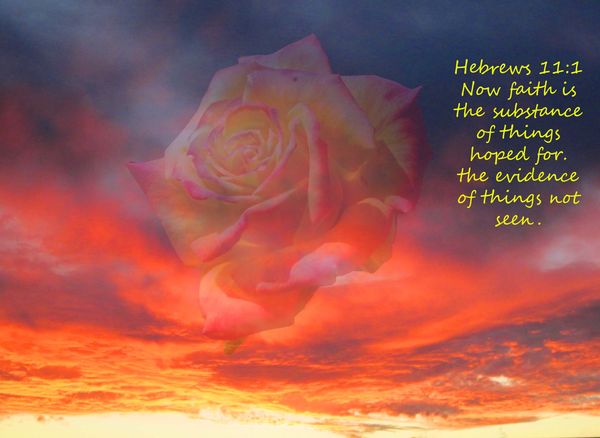
Aug 7, 2018 17:33:19 #
John Howard wrote:
I shoot Nikon and like to experiment with double or triple exposures done in camera. On a trip with a NG Pro I was showing him and he was a Canon guy. On his camera (don’t remember which model) he was able to see on the LV screen the first image and the overlay of the second image. This made it easier to align or mis-align the images. Has anyone done this on a Nikon and how? I feel I am shooting the second shot blind and my keepers are few.
Sorry, I can't answer your question about in camera multiple exposures.
Any time I've done composite images I've done them as layers in Photoshop. You have complete control over the result, and you can do what the camera does, and a whole lot more using blend modes, layer styles and other cool stuff built into PS.
If you want to reply, then register here. Registration is free and your account is created instantly, so you can post right away.





