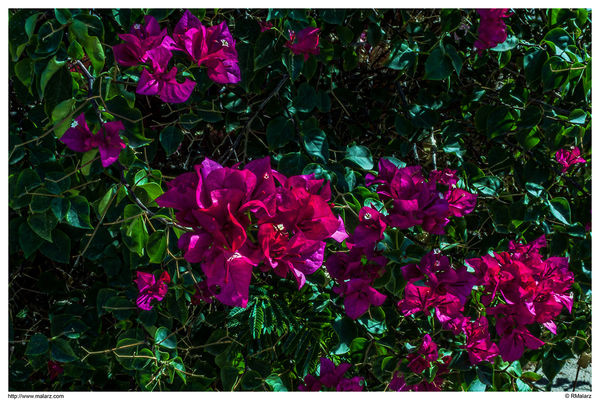Photographing Red Roses
Aug 5, 2018 09:41:19 #
selmslie wrote:
You need to avoid blowing the red highlights. If you shoot in Auto mode, a red flower with a dark background might overexpose the red channel.
If you expose in broad daylight on Manual using Sunny 16 (1/ISO @ f/16 or equivalent) you should be able to keep the red channel from blowing out.
Negative color film does not have this problem because the highlights don't blow out suddenly like they do with digital.
If you expose in broad daylight on Manual using Sunny 16 (1/ISO @ f/16 or equivalent) you should be able to keep the red channel from blowing out.
Negative color film does not have this problem because the highlights don't blow out suddenly like they do with digital.



Aug 5, 2018 09:43:18 #
I'm not a whiz at PP work, so I try to do things in-camera. When shooting bright red flowers, I've learned to take the exposure down -1, sometimes less, sometimes more. It depends on how reflective the flower is. Then, if necessary, I can brighten it back up in post. Even then, sometimes the red prints as a blob with no detail.
Aug 5, 2018 09:53:19 #
johneccles wrote:
I have lovely red rose bush which is just beginning to bloom. Has anyone got some tips on how to get the colour red correct?
I know digital cameras have a problem with red but there must be a method to get around this.
Here is an example I took earlier.
Thanks.
I know digital cameras have a problem with red but there must be a method to get around this.
Here is an example I took earlier.
Thanks.
I shoot in raw, expose for the green channel, and correct that in PP. Seems to work out with good results. Oh Nikon D300.
As always download to get a good view.
Aug 5, 2018 10:22:26 #
DaveC1 wrote:
I shoot in raw, expose for the green channel, and correct that in PP. Seems to work out with good results. Oh Nikon D300.
As always download to get a good view.
As always download to get a good view.
The exposure indicates that this was probably taken in full shade.
Green looks good but the red (pink) is at 255. Red channel may be blown but if you have the raw file you might recover that highlight.
In a normal scene the green channel is usually brighter. But in this case you should probably be exposing for the red channel rather than the green channel.
Aug 5, 2018 10:29:06 #
John, As you are aware, and probably has been mentioned here, and other threads on UHH, digital cameras seem exceptionally sensitive to the colour red. I've been working on some processing techniques that helped slightly in this case. I was able to bring out some details in the rose petals. The largest obstacle is working with a .jpg image as the "original". What I've done here might have worked better starting with the RAW capture.
Another is color saturation. Although the illumination may have been suitable, the color red is saturated to almost 100%. Thus, leaving very little opportunity to bring out the subtle nuances of shades of red within each petal.
You might be able to help yourself by taking several photos of the same rose over a period of time, such as early morning, afternoon, early evening. That's just to see if the time of day and illumination may help. It would be far better to find a solution that works regardless of time of day just for the convenience of being able to take a photograph when you find a subject, as opposed to finding at a particular time.
Your posting this and your question has inspired me to do some research, and possible lab work to find an easy solution to "The Red Issue" with digital cameras. If I discover some magic elixir, I'll post it as a reply to this thread.
--Bob
Another is color saturation. Although the illumination may have been suitable, the color red is saturated to almost 100%. Thus, leaving very little opportunity to bring out the subtle nuances of shades of red within each petal.
You might be able to help yourself by taking several photos of the same rose over a period of time, such as early morning, afternoon, early evening. That's just to see if the time of day and illumination may help. It would be far better to find a solution that works regardless of time of day just for the convenience of being able to take a photograph when you find a subject, as opposed to finding at a particular time.
Your posting this and your question has inspired me to do some research, and possible lab work to find an easy solution to "The Red Issue" with digital cameras. If I discover some magic elixir, I'll post it as a reply to this thread.
--Bob
johneccles wrote:
I have lovely red rose bush which is just beginning to bloom. Has anyone got some tips on how to get the colour red correct?
I know digital cameras have a problem with red but there must be a method to get around this.
Here is an example I took earlier.
Thanks.
I know digital cameras have a problem with red but there must be a method to get around this.
Here is an example I took earlier.
Thanks.
Aug 5, 2018 10:44:06 #
selmslie wrote:
The exposure indicates that this was probably taken in full shade.
Green looks good but the red (pink) is at 255. Red channel may be blown but if you have the raw file you might recover that highlight.
In a normal scene the green channel is usually brighter. But in this case you should probably be exposing for the red channel rather than the green channel.
Green looks good but the red (pink) is at 255. Red channel may be blown but if you have the raw file you might recover that highlight.
In a normal scene the green channel is usually brighter. But in this case you should probably be exposing for the red channel rather than the green channel.
There's one spot in the red channel @255 in the area of x=7.6", y=4.2" (21.4% enlargement) but in looking at the enlarged image I don't see any loss of detail.
As far as the green channel exposure goes, here is an explanation of what I'm doing.
http://www.guillermoluijk.com/tutorial/uniwb/index_en.htm
So I really doubt I blew the red channel out in exposure.
Aug 5, 2018 10:58:31 #
DaveC1 wrote:
There's one spot in the red channel @255 in the area of x=7.6", y=4.2" (21.4% enlargement) but in looking at the enlarged image I don't see any loss of detail.
As far as the green channel exposure goes, here is an explanation of what I'm doing.
http://www.guillermoluijk.com/tutorial/uniwb/index_en.htm
So I really doubt I blew the red channel out in exposure.
As far as the green channel exposure goes, here is an explanation of what I'm doing.
http://www.guillermoluijk.com/tutorial/uniwb/index_en.htm
So I really doubt I blew the red channel out in exposure.
Here's the original raw image converted to jpg without any pp.
Aug 5, 2018 11:17:02 #
DaveC1 wrote:
There's one spot in the red channel @255 in the area of x=7.6", y=4.2" (21.4% enlargement) but in looking at the enlarged image I don't see any loss of detail.
As far as the green channel exposure goes, here is an explanation of what I'm doing.
http://www.guillermoluijk.com/tutorial/uniwb/index_en.htm
So I really doubt I blew the red channel out in exposure.
As far as the green channel exposure goes, here is an explanation of what I'm doing.
http://www.guillermoluijk.com/tutorial/uniwb/index_en.htm
So I really doubt I blew the red channel out in exposure.
No, the rest of the red is well below 255. But if you pixel-peep and find small areas that are uniformly at 255 in the red channel, either the red channel is blown out or you did not recover enough highlights.
I am familiar with Guillermo Lujik and his UniWB work. If you look in the last paragraph of the Introduction you will find, "A few days after publishing this article I knew that Iliah Borg, a regular participant in the Nikon DPreview forums, had already investigated the way to cancel the white balance on Nikon cameras." So Lujik did not originate the theory or even the name UniWB.
What's more interesting is that Iliah Borg is the developer of RawDigger. That's where you should go to study the question about which channel, if any, is blown out. The camera's histograms, even the separate red, green and blue versions, are too small and imprecise.
Aug 5, 2018 11:37:50 #
DaveC1 wrote:
Here's the original raw image converted to jpg without any pp.
If the original raw data converted the brightest part of the red to 254, it suggests that the red channel is not blown and that the 255 value we see in the original post was simply that the highlights were not completely recovered during PP.
You have the raw file and you can download RawDigger for a 1-month free trial and see for yourself. If there is no spike at the right end of the red histogram then you should be OK.
If this has peaked your curiosity about raw histograms, I bet you will happily fork over the $20 for a permanent copy of RawDigger.
Borg is probably no longer interested in UniWB.
Aug 5, 2018 11:46:31 #
selmslie wrote:
If the original raw data converted the brightest p... (show quote)
Yeah, I already looked at the RawDigger website. I'll probably spend the $20 for what, at least for me, looks like a useful tool.
Aug 5, 2018 13:24:44 #
John, not exactly an easy task. These aren't quite red, but more magenta. It can be done, but definitely a combination of exposure and processing, but more involved processing than I usually do. There are a lot of checks and balances along the way.
I'm quite glad you posted this topic, as it falls along the lines of some processing techniques with which I'm currently working.
--Bob
I'm quite glad you posted this topic, as it falls along the lines of some processing techniques with which I'm currently working.
--Bob
johneccles wrote:
I have lovely red rose bush which is just beginning to bloom. Has anyone got some tips on how to get the colour red correct?
I know digital cameras have a problem with red but there must be a method to get around this.
Here is an example I took earlier.
Thanks.
I know digital cameras have a problem with red but there must be a method to get around this.
Here is an example I took earlier.
Thanks.
Aug 6, 2018 08:36:15 #
rmalarz wrote:
John, not exactly an easy task. These aren't quite red, but more magenta. It can be done, but definitely a combination of exposure and processing, but more involved processing than I usually do. There are a lot of checks and balances along the way.
I'm quite glad you posted this topic, as it falls along the lines of some processing techniques with which I'm currently working.
--Bob
I'm quite glad you posted this topic, as it falls along the lines of some processing techniques with which I'm currently working.
--Bob
Bob, in your estimation how close is this to the perceived daylight color of the original bougainvillea flowers (I assume they're bougainvilleas?)
Aug 6, 2018 09:20:55 #
Pretty close. Probably not exact, but close.
Oh, and yes they are bougainvillea flowers.
--Bob
Oh, and yes they are bougainvillea flowers.
--Bob
DaveC1 wrote:
Bob, in your estimation how close is this to the perceived daylight color of the original bougainvillea flowers (I assume they're bougainvilleas?)
Aug 6, 2018 09:31:51 #
rmalarz wrote:
Pretty close. Probably not exact, but close.
Oh, and yes they are bougainvillea flowers.
--Bob
Oh, and yes they are bougainvillea flowers.
--Bob
That strikes me as not being an easy hue/saturation to get to in the image of those blooms.
Aug 6, 2018 09:36:14 #
Dave, it wasn't. It took a good deal of effort, probably more than it was worth, but it worked.
--Bob
--Bob
DaveC1 wrote:
That strikes me as not being an easy hue/saturation to get to in the image of those blooms.
If you want to reply, then register here. Registration is free and your account is created instantly, so you can post right away.