shutter priority
Jul 29, 2012 10:24:05 #
I am new to this so go ahead and have a laugh. I would like to know how to set the shutter speed for different situations. Thanks
Jul 29, 2012 11:39:49 #
Nothing to laugh about. But, your question is too broad. If you were to ask what shutter speed to use for a particular subject or situation, you will get appropriate answers. Otherwise, the answer will be something very general like: Use a short enough shutter speed to stop action and avoid blurring (if that's what you're trying to do). Or, use a long enough shutter speed to blur your subject or background (if that's what you're trying to do).
If you Google "shutter speed for different conditions" you will get plenty of articles and advice.
If you Google "shutter speed for different conditions" you will get plenty of articles and advice.
Jul 29, 2012 11:43:56 #
You might want to read Bryan Peterson's book (Understanding Shutter Speed).
Pappy
Pappy
Jul 30, 2012 08:36:19 #
fosgood11 wrote:
I am new to this so go ahead and have a laugh. I would like to know how to set the shutter speed for different situations. Thanks
The best thing for you to do is experiment. Basically, if you want to stop action, use a higher shutter speed. To get the blurring effect of motion, use a slower speed. Of course, when you change shutter speed, aperture will also change, so you have to keep that in mind. The picture below was taken at 1/2 second. If you shoot spinning fan blades at 1/1000, you will see what looks like stationary blades.

Jul 30, 2012 12:28:31 #
At the risk of saying something stupid I would say expirement. There are some photo's that you would normally want some kind of blur or motion to show. As in the example of the cascading water. Freezing the motion is fine but it's prettier to show some motion blur. Also something like a prop plane or helicopter you might want to slow the shutter enough so as not to freeze the propeller or rotor so that the rotation is shown. You may also want to try learning panning. That's using a slow shutter speed and moving the camera with the subject so you capture the subject but the background is motion blurred--such as a race car or running dog etc... Personally I experiment with my nieces little hyper terrier that just runs back and forth in the yard when she brings him over.
Jul 30, 2012 12:32:55 #
Shutter priority lets you set your depth of field while the camera sets the exposure. This means the higher the f/stop, say f/11, the slower the exposure. Likewise, the lower f/stop, like f/2, the faster the exposure.
Here is a chart I made which illustrates the relationship.
Here is a chart I made which illustrates the relationship.
Exposures
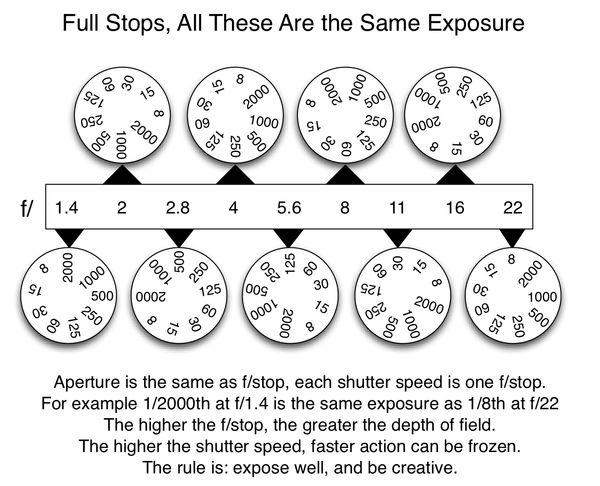
Jul 30, 2012 12:42:33 #
Thanks,
That illustration makke more sense to me than all of the books and articles I have looked at. The mud is getting clearer :)
That illustration makke more sense to me than all of the books and articles I have looked at. The mud is getting clearer :)
Jul 30, 2012 12:49:50 #
PhotoArtsLA wrote:
Shutter priority lets you set your depth of field while the camera sets the exposure. This means the higher the f/stop, say f/11, the slower the exposure. Likewise, the lower f/stop, like f/2, the faster the exposure.
Here is a chart I made which illustrates the relationship.
Here is a chart I made which illustrates the relationship.
Thanks. Great chart. Do you mind if I save it and re-post on UHH if someone has a similar question in the future?
Jul 30, 2012 17:37:31 #
fosgood11 wrote:
I am new to this so go ahead and have a laugh. I would like to know how to set the shutter speed for different situations. Thanks
I'll go one more step backward because I don't think you're looking for a highly technical answer. I'll first say that you must take your camera off of full auto to control shutter speed because full auto will continue to control everything until you do.
Start out by choosing a semi-auto program (read the manual that came with your camera) that is "shutter priority". This just means that you will choose the shutter speed and all other factors concerning light capturing for a proper exposure must form themselves around the shutter speed which has priority over everything else.
Why change shutter speed yourself? Because shutter speed determines whether things in the picture are blurred from your hand movements, vibration, or movements of the subject - or if things in the picture can be frozen in time such as fast action, sports moves, legs of a running animal or person, tree limb movements, leaves blowing in the wind, etc.
For example, a slow shutter speeds (below 1/60th of a second) can make running water look creamy and silky. A higher shutter speed can make running water freeze in the air with splashes sticking there like shiny transparent liquid rocks. Those are artistic choices the camera's auto mode can't make for you. The camera can give you a perfect exposure but you have to be the artist in control of what you want the result to look like.
After you use "shutter priority" for a while, you can work with "aperture priority" which is a whole different story. Then you can try full manual operation and will know why you are doing what you are doing in manual mode.
I hope that helps.
Jul 30, 2012 17:44:03 #
I agree with Marco. I started and lasted less than a few minutes on auto and tried AP and discovered that by not controlling the shutter that setting was best left to slow still shots or tripod and went to SP for quite a while before now going manual and controlling everything.
Jul 30, 2012 18:43:50 #
PhotoArtsLA wrote:
Shutter priority lets you set your depth of field while the camera sets the exposure. This means the higher the f/stop, say f/11, the slower the exposure. Likewise, the lower f/stop, like f/2, the faster the exposure.
Here is a chart I made which illustrates the relationship.
Here is a chart I made which illustrates the relationship.
I would word it differently: Shutter priority lets you set the shutter speed allowing the camera to set the f-stop to give you the correct exposure. If you have ISO set to auto and the camera cannot get the correct exposure with the base ISO you have set it will increase the ISO until it gets a correct exposure...if it can if you have set a maximum ISO.
Jul 30, 2012 23:54:04 #
PhotoArtsLA wrote:
Shutter priority lets you set your depth of field while the camera sets the exposure. This means the higher the f/stop, say f/11, the slower the exposure. Likewise, the lower f/stop, like f/2, the faster the exposure.
Here is a chart I made which illustrates the relationship.
Here is a chart I made which illustrates the relationship.
Love this chart PhotoArtsLA,
I printed it out last time you posted it a few months ago...but never thanked you for it...SO, thanks,
Jul 31, 2012 00:53:06 #
Old info from an old film box (ISO 100)
Baseball
Pitched Ball Parallel to Photographer - 1/1000 (1/500 for blur)
Pitched Ball Coming at Photographer - 1/500
Players Catching a Ball - 1/250
Running Players - 1/500
Football
Players Running Towards Photographer - 1/250
Players Running Parallel to Photographer - 1/500
Kids Running
Towards the Camera - 1/150
Parallel to the Camera - 1/250
Baseball
Pitched Ball Parallel to Photographer - 1/1000 (1/500 for blur)
Pitched Ball Coming at Photographer - 1/500
Players Catching a Ball - 1/250
Running Players - 1/500
Football
Players Running Towards Photographer - 1/250
Players Running Parallel to Photographer - 1/500
Kids Running
Towards the Camera - 1/150
Parallel to the Camera - 1/250
Jul 31, 2012 06:02:19 #
john Muriel
Loc: WEST LONDON
i experimenting indoors by taking a picture of the spinning fan blades at 1/1000 without flash, but it comes out too dark.
I got my iso set to 800 but i dont seem to get the right exposure, i trying to set the lightmeter too.
do i have to use the flash in low light situations when i am shooting in shutter speed? also do i have to watch the lightmeter to get the right exposure?
I got my iso set to 800 but i dont seem to get the right exposure, i trying to set the lightmeter too.
do i have to use the flash in low light situations when i am shooting in shutter speed? also do i have to watch the lightmeter to get the right exposure?
Jul 31, 2012 07:33:22 #
john Muriel wrote:
i experimenting indoors by taking a picture of the spinning fan blades at 1/1000 without flash, but it comes out too dark.
I got my iso set to 800 but i dont seem to get the right exposure, i trying to set the lightmeter too.
do i have to use the flash in low light situations when i am shooting in shutter speed? also do i have to watch the lightmeter to get the right exposure?
I got my iso set to 800 but i dont seem to get the right exposure, i trying to set the lightmeter too.
do i have to use the flash in low light situations when i am shooting in shutter speed? also do i have to watch the lightmeter to get the right exposure?
Yes, light is the key. If you use shutter priority, then the camera will set the aperture. Make sure the settings will allow for a decent exposure. Your camera must have a way of telling you that the exposure isn't right.
Instead of using 1/1000, try something lower. It might not stop the fan blades, but it will slow them down, so to speak. You can set your ISO to the max to use a higher shutter speed. Unlike using film, you can see your results right away. Keep at it.
If you want to reply, then register here. Registration is free and your account is created instantly, so you can post right away.








