NEF conversion to dng in LR 6 - date change
Aug 3, 2018 12:01:22 #
bpulv
Loc: Buena Park, CA
steve48 wrote:
When I am on vacation I keep a daily log of what I did so I can keyword LR properly and know where each photo was taken. On my last vacation I did that but didn’t put down the frame numbers due to time constraints. When I downloaded my photos to LR 6 it converted the .NEF files to .dng files, and changed the date to the download day!! Now I have to put the cards back in my camera to get the right frame numbers for each day down in my daily log. Frustrating!! Won’t make that mistake again.
If you use metadata viewer software or a website such as Metapicz or iptc (links below), you will be able to see all of the metadata your files contain including the date the photograph was originally taken.
http://metapicz.com/#landing
https://iptc.org/standards/photo-metadata/
Aug 3, 2018 12:29:26 #
GLKTN
Loc: TN
CHG_CANON wrote:
The image portion of the data is unchanged. The header data that is specific to the camera is stripped and replaced with Adobe data. The RAW file that was available to the camera manufacturer's software now can be read only by software that can read DNGs.
thank you.
Aug 3, 2018 19:23:22 #
I figured out how to delete the images from the catalog, but I had downloaded images from two other cards to that same folder/catalog, so it took a while. Then I deleted the .dng files from my Windows folder. The problem is I used three cameras on vacation, and many of the images from my other DSLR had already been processed, so I didn't want to delete all that work also. Still pondering what to do for a final resolution. Thanks for all the advice, it has been most helpful. I was really happy with my LR 5 standalone, but it will not read the D7200 images so I had to get the standalone LR 6. What a tangled web.
Aug 3, 2018 19:33:44 #
steve48 wrote:
I figured out how to delete the images from the ca... (show quote)
Without trying to complicate things, you might delete all the unedited DNGs and replace with a new import of the RAW. Where you've performed edits, you could allow those to be imported as duplicates. Then, sync the edits from the DNG against the RAW and then remove the DNG. It kind of depends on how much / how many edited images you're talking about as the sync is image by image.
Aug 4, 2018 01:49:48 #
Use PS and Bridge. Camera Raw files can be opened with ACR (Part of PS)
Aug 4, 2018 03:13:25 #
steve48 wrote:
When I am on vacation I keep a daily log of what I did so I can keyword LR properly and know where each photo was taken. On my last vacation I did that but didn’t put down the frame numbers due to time constraints. When I downloaded my photos to LR 6 it converted the .NEF files to .dng files, and changed the date to the download day!! Now I have to put the cards back in my camera to get the right frame numbers for each day down in my daily log. Frustrating!! Won’t make that mistake again.
There are several dates that may appear on your computer relating to your images (files): Date Taken (the one you are concerned about), Date File Created, Date File (Last) Modified. You seem to have your self confused.
Perhaps it is because I am very selective even with taking digital images (I'll shoot like I was using film still), and so not take a huge number, but I can remember where and approximate when an image was taken years later. I have a weird memory for images it seems. I also know how to read my Exif data and Windows file details. Adobe Lr or Bridge for Ps should give you all the information you need or want.
Aug 4, 2018 06:10:24 #
Aug 4, 2018 06:46:37 #
akamerica wrote:
Sorry - what is ACR?
Adobe Camera Raw
This is a nonsense suggestion about using a stand alone Adobe tool rather than the integration of Lightroom built on the same RAW processing technology ...
Aug 8, 2018 11:11:37 #
steve48 wrote:
When I am on vacation I keep a daily log of what I... (show quote)
Here you go from the adobe forums.
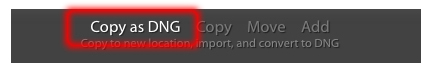
If you want to reply, then register here. Registration is free and your account is created instantly, so you can post right away.




