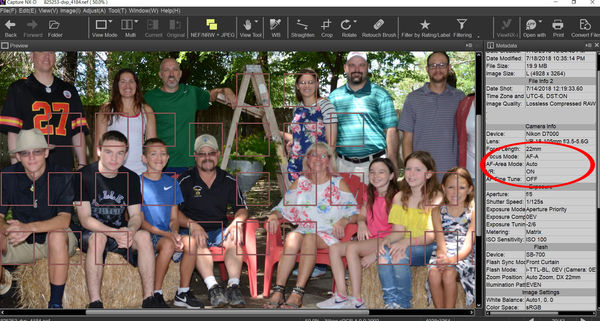Blurred Photos as well, Focus or camera shake
Jul 18, 2018 17:24:25 #
SqBear wrote:
swarfort, yes, I made sure that I clicked on the Store Original Box.
Let me do this. I'll send one of the original photos.
Let me know if the data you asked about is there for your review.
Dave
Let me do this. I'll send one of the original photos.
Let me know if the data you asked about is there for your review.
Dave
To me, it looks a bit sharper behind your group.
Off-hand (and not with my new glasses) it looks to me like you have a back focus issue, where the lens focuses behind the point it says it is.
I had that problem with my D7000 with some lenses at times.
If you experience this often, look into the read the following.
I used the information from this site to remedy the situation and had no further problems.
Print and use the test chart here to check before you start monkeying with the settings, though it's easy to re-set.
Jul 18, 2018 18:42:06 #
GoofyNewfie wrote:
To me, it looks a bit sharper behind your group. b... (show quote)
GoofyNewfie,
GREAT information. I've downloaded the document/test and will work on it tomorrow in the daytime with light and better photoing.
Seems as though LOTS of folks have had the same issue according to the comments!
Thanks again!
Dave





Jul 18, 2018 18:43:44 #
therwol
Loc: USA
SqBear wrote:
All, I too have many photos that were taken a wee... (show quote)
If your jpeg images were under 20 megs, then there was no reason to reduce them and make it impossible to really magnify them to see details. My overall impression in looking at these reduced images is that the people in the front are out of focus.
Jul 18, 2018 18:54:38 #
therwol wrote:
If your jpeg images were under 20 megs, then there was no reason to reduce them and make it impossible to really magnify them to see details. My overall impression in looking at these reduced images is that the people in the front are out of focus.
therwol,
That was/is my first impression too.
And I have noticed this on several other photos that I've taken at other functions. Makes for processing difficult to say the least!
However, I checked the photos from time to time still in the camera with the "enlarge" button and the folks were in good focus...???
I'm going to try to "fix" the back-focus within the camera as was pointed out to me by others in here.
The comments from the article have reviews of the same issue with their D7000's. Well worth the try, if I cannot fix the issue, its going to the repair station.
I really thought it was my lens, but from what all I'm reading, it's not, it's the back-focus issues with the D7000's
All of the SOOC were 6 to 8 Mgs. I've changed the setting to Raw + Fine. They should come out 16+ mgs now.
Thanks for the information
Dave
Jul 18, 2018 19:13:30 #
therwol
Loc: USA
SqBear wrote:
therwol, br br That was/is my first impression to... (show quote)
I'm not familiar with the D7000. Do you know for sure what the camera was focusing on? Can you see it in your display? I don't want to make any assumptions, but it sure looks to me like it could have been focusing on something behind the group or on the back row at best.
Using the camera's screen to check for focus after the fact doesn't give the amount of detail you see on a computer screen.
Jul 18, 2018 19:20:47 #
therwol wrote:
I'm not familiar with the D7000. Do you know for sure what the camera was focusing on? Can you see it in your display? I don't want to make any assumptions, but it sure looks to me like it could have been focusing on something behind the group or on the back row at best.
Using the camera's screen to check for focus after the fact doesn't give the amount of detail you see on a computer screen.
Using the camera's screen to check for focus after the fact doesn't give the amount of detail you see on a computer screen.
therwol, to be honest with your question about the camera focusing on something in the background, no, I cannot be sure of that at all.
However, the D7000 has a "key hole slot" horizontal and the focus points are within the key hole. I do have the option to move the focus points around and did just that during the session several times. However, I'm 90%+ positive that the focus points did not go out of the area and all focusing points remained within/on the photo being taken.
Thanks for the questions, as I am learning much about the camera!
Dave
Jul 18, 2018 22:34:11 #
SqBear wrote:
therwol, to be honest with your question about th... (show quote)
If you could produce an original image from the camera, not exported from an editor, we could investigate the AF location to seek to know at a level of detail approaching 100% confidence.
Jul 18, 2018 22:55:59 #
CHG_CANON wrote:
If you could produce an original image from the camera, not exported from an editor, we could investigate the AF location to seek to know at a level of detail approaching 100% confidence.
I thought I downloaded a NEF file.
Try it again.
Will this work for what you asked for?
Dave
Jul 19, 2018 00:16:40 #
SqBear wrote:
I thought I downloaded a NEF file.
Try it again.
Will this work for what you asked for?
Dave
Try it again.
Will this work for what you asked for?
Dave
Thanks Dave. The NEF image shows an array of AF points active, across the entire frame (all the colored boxes, somewhat hard to see). I would expect this AF setting would generate better results. AF-A tells us single shot AF. Some suggestions have pointed toward investigating the lens. Could be, but that will take some detailed and precise testing where you might make better use of that effort by seeking to improve your skills, specifically by using a single focus point (or small group) rather than trusting to the camera to perform the autofocus in a complete auto mode.
Do you have access to the same backyard or similar scene, even without the people. Can you get a sharp image of the ladder using AF-mode area = AUTO? If you change to a single point or group and place it on the ladder (subject), can you get a sharper image? Whether you strive to be a master of your camera is your own decision. But, if you desire better results, you do need to be more in control of how the camera operates when used in your hands.
Jul 19, 2018 10:08:15 #
aflundi
Loc: Albuquerque, NM
SqBear wrote:
... What is your opinion? ...
It's hard to tell much about the 1st and 3rd, but it looks to me like the focus is on the fence -- well behind the people -- in the 2nd.
Jul 19, 2018 12:09:43 #
I like the zany idea behind #1. Both photos seem ok to me for family album or facebook use. Under maximum download, focus is not dead on, but so what? The people can be identified. Obviously, you did not take the photos to make large wall hangers, or contest entries. I think the shots do their job very well.
Jul 19, 2018 12:27:09 #
therwol
Loc: USA
Mercer wrote:
I like the zany idea behind #1. Both photos seem ok to me for family album or facebook use. Under maximum download, focus is not dead on, but so what? The people can be identified. Obviously, you did not take the photos to make large wall hangers, or contest entries. I think the shots do their job very well.
He didn't say what he wanted to do with the photos. He said he was disappointed. There is a potential problem that might be more important on another occasion. I think that he should try some single point focus pictures on other subjects to see if there is really a problem with the camera/lens combination. If the test pictures are still out of focus, then perhaps substituting another lens would help pinpoint the problem.
If you want to reply, then register here. Registration is free and your account is created instantly, so you can post right away.