Shooting clouds
Jul 14, 2018 17:12:23 #
I am fairly new at shooting in different mode other than auto. I took a college class on the other modes and have a good start on my Nikon 5600. I however am finding it hard to shooting clouds and getting the dynamics of the photo. Any help on lens to use and tips are greatly appreciated.
Jul 14, 2018 17:37:56 #
Jul 14, 2018 17:39:38 #
Agree. Post processing can do a lot with clouds that you won't necessarily get out of the camera. Another thing to try is a circular polarizing filter to make the sky bluer.
Jul 14, 2018 18:03:52 #
Circular Polarizer and ND as needed , a must to bring out the cloud shapes, cut down glare, etc.
B+W High transmission polarizers only lose 1-1.5 stops.
jim
B+W High transmission polarizers only lose 1-1.5 stops.
jim
Jul 14, 2018 20:03:29 #
Clouds and snow have similar issues. Any automated exposure tries to get the 18% gray white balance. Its been a long time since my last class or seminar, but I seem to remember that you should over expose 1 to 2 stops to get the white, without blowing out the details.
Jul 15, 2018 07:03:13 #
billnikon
Loc: Pennsylvania/Ohio/Florida/Maui/Oregon/Vermont
streetglide12 wrote:
I am fairly new at shooting in different mode other than auto. I took a college class on the other modes and have a good start on my Nikon 5600. I however am finding it hard to shooting clouds and getting the dynamics of the photo. Any help on lens to use and tips are greatly appreciated.
Use a Polarizer.
Jul 15, 2018 07:59:12 #
wwright wrote:
Clouds and snow have similar issues. Any automated exposure tries to get the 18% gray white balance. Its been a long time since my last class or seminar, but I seem to remember that you should over expose 1 to 2 stops to get the white, without blowing out the details.
I agree!

Jul 15, 2018 07:59:21 #
Jul 15, 2018 08:21:29 #
Auto focus considers everything to 18% gray, so compensation is needed to capture detail
Takes reflected light and makes it 18% gray----which is Ok normally, but NOT a scene that is primarily white or dark, needs compensation
Makes white darker to gray, black lighter to gray!
Whites will be underexposed, so ADD exposure, by dialing + compensation
Black/Dark will be overexposed, so DEDUCT exposure dialing - comp
Takes reflected light and makes it 18% gray----which is Ok normally, but NOT a scene that is primarily white or dark, needs compensation
Makes white darker to gray, black lighter to gray!
Whites will be underexposed, so ADD exposure, by dialing + compensation
Black/Dark will be overexposed, so DEDUCT exposure dialing - comp
Jul 15, 2018 09:05:31 #
If your camera has a spot metering mode you can use that and expose for the brightest part of the frame. The camera will then put that brightest area at 18 percent gray as a mid tone. Also shoot in RAW so you can have more latitude in adjusting the final photo.
Best,
Todd Ferguson
Best,
Todd Ferguson
Jul 15, 2018 10:15:21 #
Quote "wwright
Clouds and snow have similar issues. Any automated exposure tries to get the 18% gray white balance. Its been a long time since my last class or seminar, but I seem to remember that you should over expose 1 to 2 stops to get the white, without blowing out the details." Quote



Clouds and snow have similar issues. Any automated exposure tries to get the 18% gray white balance. Its been a long time since my last class or seminar, but I seem to remember that you should over expose 1 to 2 stops to get the white, without blowing out the details." Quote



Jul 15, 2018 11:35:02 #
A lot of your success will depend on the light. Along with the advice given so far, you need to be aware of conditions: are we talking puffy white clouds against blue sky, or menacing gray clouds? Early morning or bright mid-day? Sun behind you, to the side (best for polarizer) or are you shooting towards the sun? Are the clouds evenly lit or are some areas much brighter than others? The uneven brightness and higher contrasts will be more challenging, and may be where shooting in raw will give you the most benefit (assuming you want to learn processing, 'cause raw files gotta be cooked  )
)
I'm not sure about the suggestion for an ND (neutral density) filter as that is usually used as a way to lower the shutter speed in bright light. Seems to me, that unless you're going for a certain dreamy look, you'd want sharp detail provided by faster shutter speed (clouds usually move!). I'm interested if anyone has other insights on this.
 )
)I'm not sure about the suggestion for an ND (neutral density) filter as that is usually used as a way to lower the shutter speed in bright light. Seems to me, that unless you're going for a certain dreamy look, you'd want sharp detail provided by faster shutter speed (clouds usually move!). I'm interested if anyone has other insights on this.
Jul 15, 2018 12:13:14 #
My assumption for the ND was also to have a longer exposure and show the movement of the clouds. But I expected the OP was mostly interested in just getting good sharp cloud photos.
Linda From Maine wrote:
A lot of your success will depend on the light. Al... (show quote)
Jul 15, 2018 12:32:48 #
streetglide12 wrote:
I am fairly new at shooting in different mode other than auto. I took a college class on the other modes and have a good start on my Nikon 5600. I however am finding it hard to shooting clouds and getting the dynamics of the photo. Any help on lens to use and tips are greatly appreciated.
Put your camera in Manual mode and experiment with the Sunny 16 "rule." This was a Kodak insert back in the day.
Get yourself a circular polarizer and always use a lens hood. Play around, pixels are free.
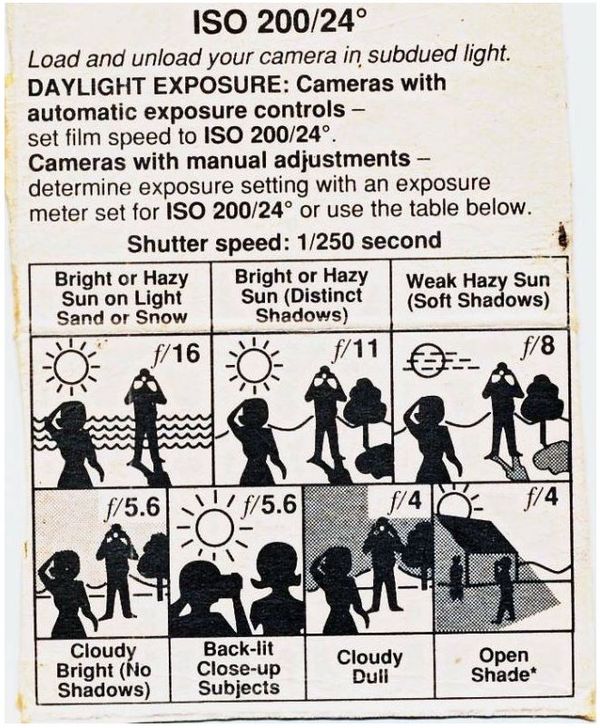
Jul 15, 2018 12:35:36 #
Once again, as was stated above, the correct answer to your question depends on the light conditions, and where the sun (assuming day time) is relative to the clouds you are shooting. And no, they are not necessarily the same thing.
Those two variables make any given answer potentially correct, or totally wrong.
Those two variables make any given answer potentially correct, or totally wrong.
If you want to reply, then register here. Registration is free and your account is created instantly, so you can post right away.









